As a construction project manager, you know that managing a construction project is a herculean task. From a wide range of tasks to limited budgets and tight deadlines, it requires your full attention and dedication!
So, what’s the secret to successful project management for construction projects?
Read on and learn what you need to do in every phase of your construction project and how to best utilize project management software in the construction industry.

What is construction project management?
Construction project management (CPM) is the process of managing all aspects of a construction project from its initiation to completion.
Some of the most common types of construction projects are:
- Residential,
- Commercial,
- Industrial,
- Institutional, and
- Infrastructure projects.
All these construction projects are plagued by many challenges, including:
- Safety concerns,
- Unpredictable weather conditions,
- Project delays,
- Limited budgets, and
- Team collaboration issues.
What does a construction project manager do?
A construction project manager is responsible for planning, organizing, and overseeing a construction project. Their duties include:
- Creating a construction schedule,
- Deciding on the project budget,
- Employing more people if needed,
- Finding subcontractors, etc.
Construction PMs also serve as the link between the client and the project. They are not, however, involved in day-to-day activities, which are handled by the general contractor.
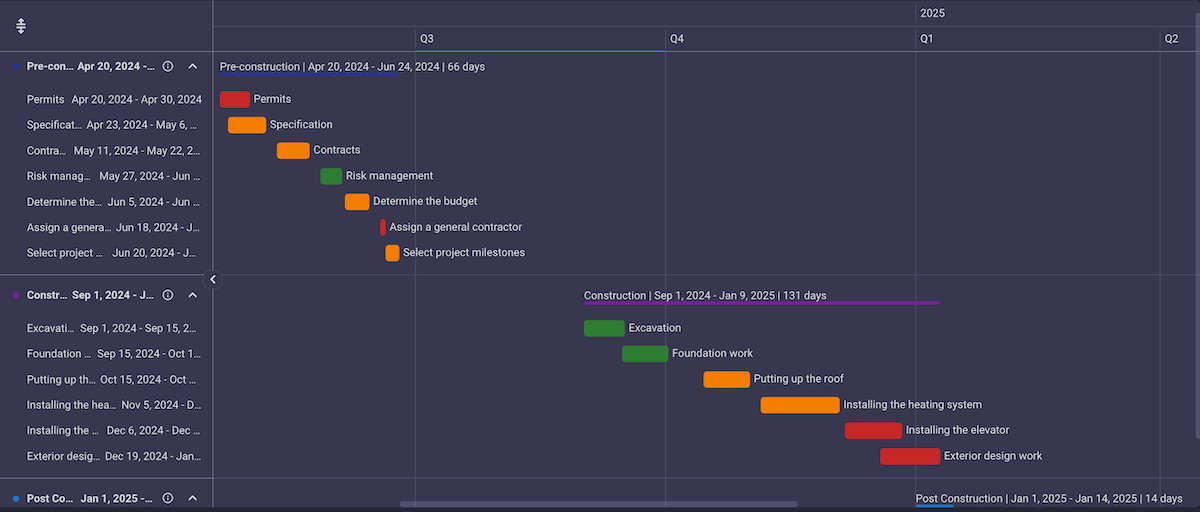
The 5 phases of construction project management
The construction project life cycle can be divided into 5 equally important phases:
- Initiation,
- Pre-construction,
- Procurement,
- Construction, and
- Post-construction.
1. Initiation
In the initiation phase, you need to decide if it’s even possible to deliver the project. To do this, you must carry out a feasibility study — an assessment of all aspects of the project that should help you estimate its chances of success.
A feasibility study should answer the following questions:
- Can you finish the project within the needed time frame?
- Do you have the required project resources? And if not, can you attain them?
- What will be the project costs?
- What would be the project’s ROI (return on investment)?
This is also the moment when you need to determine the project scope and make a project plan.
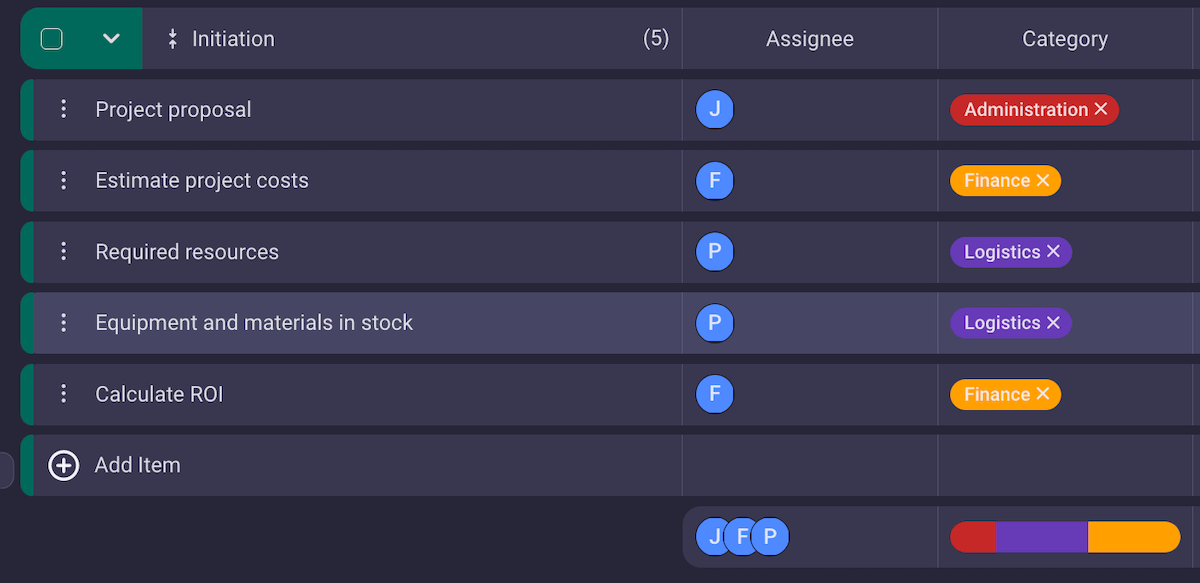
Plan your construction project with Plaky
2. Pre-construction
The pre-construction phase is when the preparations for the actual construction happen.
During the pre-construction phase, the construction contractor and the client sign the construction contracts.
There are various contract types used in the construction industry, such as:
- Lump sum contract (fixed price contract) — a contract in which the contractor and the client agree on a fixed sum for the construction project.
- Unit price contract — a contract in which the client pays the contractor for each unit of work separately. So, instead of paying a fixed price for a finished project, the client pays for portions of the work.
- Guaranteed maximum price contract — a contract which determines the maximum amount the client will pay the construction contractor. In this case, any additional costs are the contractor’s responsibility.
- Incentive construction contract — a contract in which the client will award the contractor if certain conditions are met, e.g., the construction is finished by a certain date.
- Cost-plus contract — a contract in which the client pays for the expenses of the construction plus a set fee for the contractor.
After the contract has been signed, you have to prepare for construction. This means you need to:
- Determine your project milestones,
- Make a list of project risks,
- Create a project timeline,
- Decide on the budget,
- Obtain the building permits,
- Assign the general contractor, and
- Assemble the team.
Although this looks like a huge amount of work before you even reach building construction, it’s vital for the overall project success to prepare well.
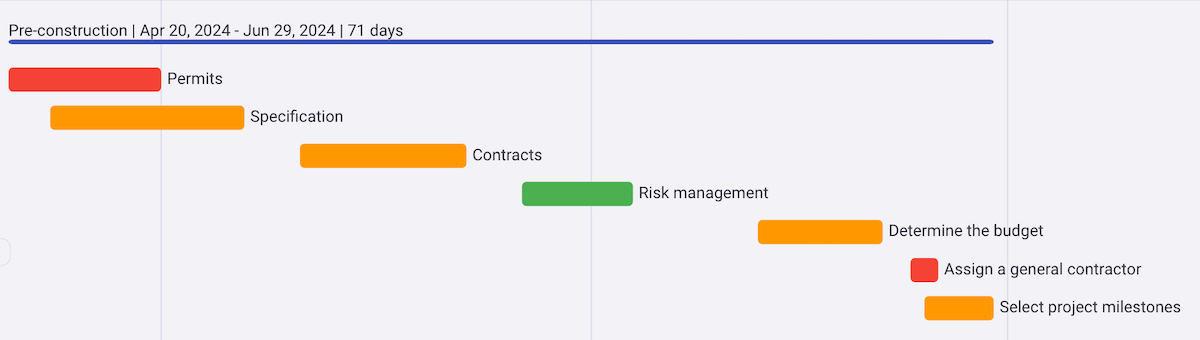
Create the ideal project timeline in Plaky
3. Procurement
In the procurement phase, you acquire all the necessary resources for construction, including materials and equipment. That way, you’ll have everything prepared before the construction begins.
Obviously, this part is crucial if you want to avoid delays. Building construction requires a lot of materials and equipment from different suppliers. So, all it takes is for one of the suppliers to be late with the delivery — and your entire project will have to be put on hold, causing disruptions in your project timeline.
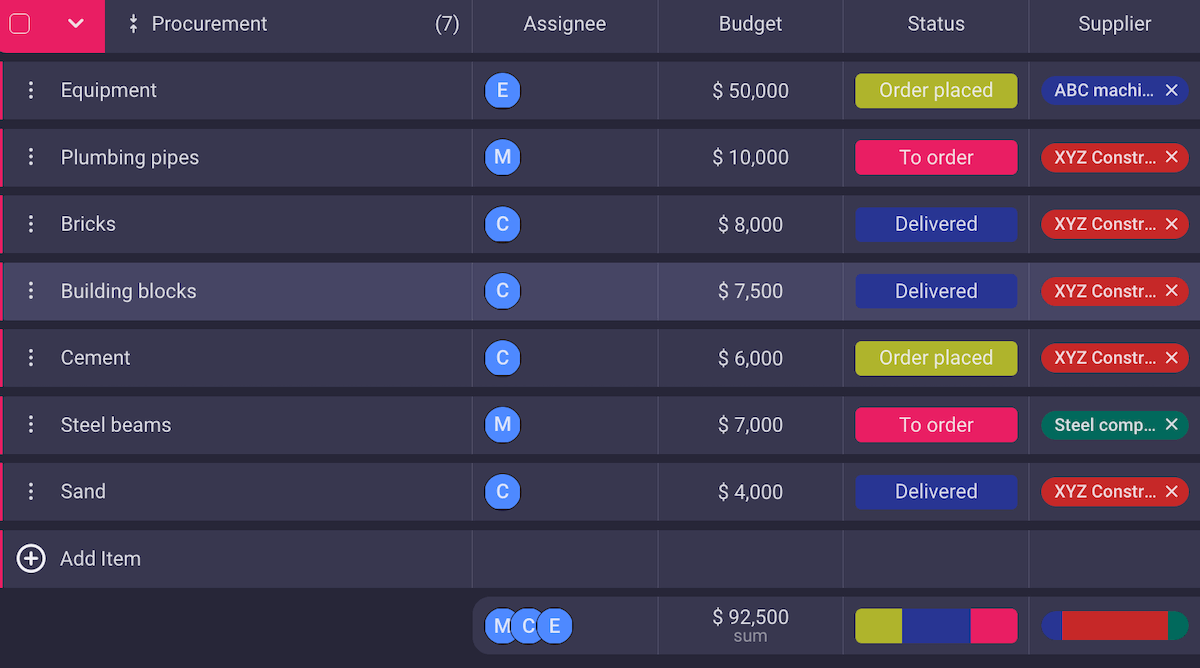
💡 Plaky Pro Tip
Learn how to improve your procurement processes:
4. Construction phase
Congratulations — after all that prep, it’s finally time for construction!
In the construction phase, also called the execution phase, the actual building and construction starts. So, this is when your meticulous project planning should (finally) pay off.
If you’ve organized your project well, the construction will function without too much trouble.
Of course, some problems may pop up from time to time. However, if you’re aware of potential risks — and you’ve allocated some space in your project timeline for unforeseen circumstances — your construction project will progress smoothly.
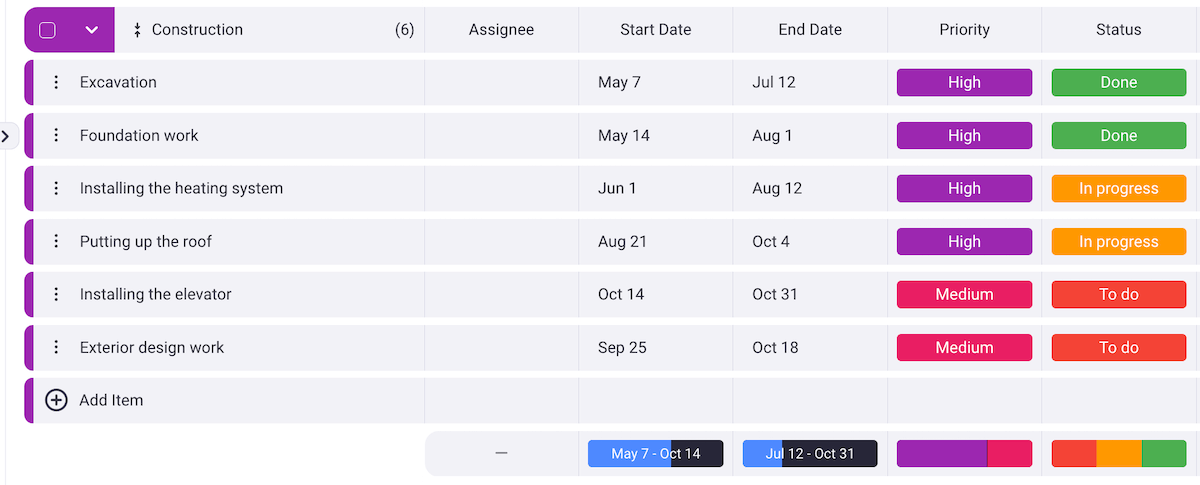
Start managing your construction tasks with Plaky
5. Post-construction
Once the building is constructed, you can enter the final, post-construction phase. This phase consists of 2 major parts:
- Building walkthrough — you need to go to the construction site and inspect if everything has been done, as well as inspect the finished building to make sure it’s up to standard and that the client’s demands have been met.
- Conduct a project post-mortem — this is a review of the project that allows you to evaluate all aspects of the project and see what was done well and what could be improved. Essentially, this review will help you do an even better job next time.
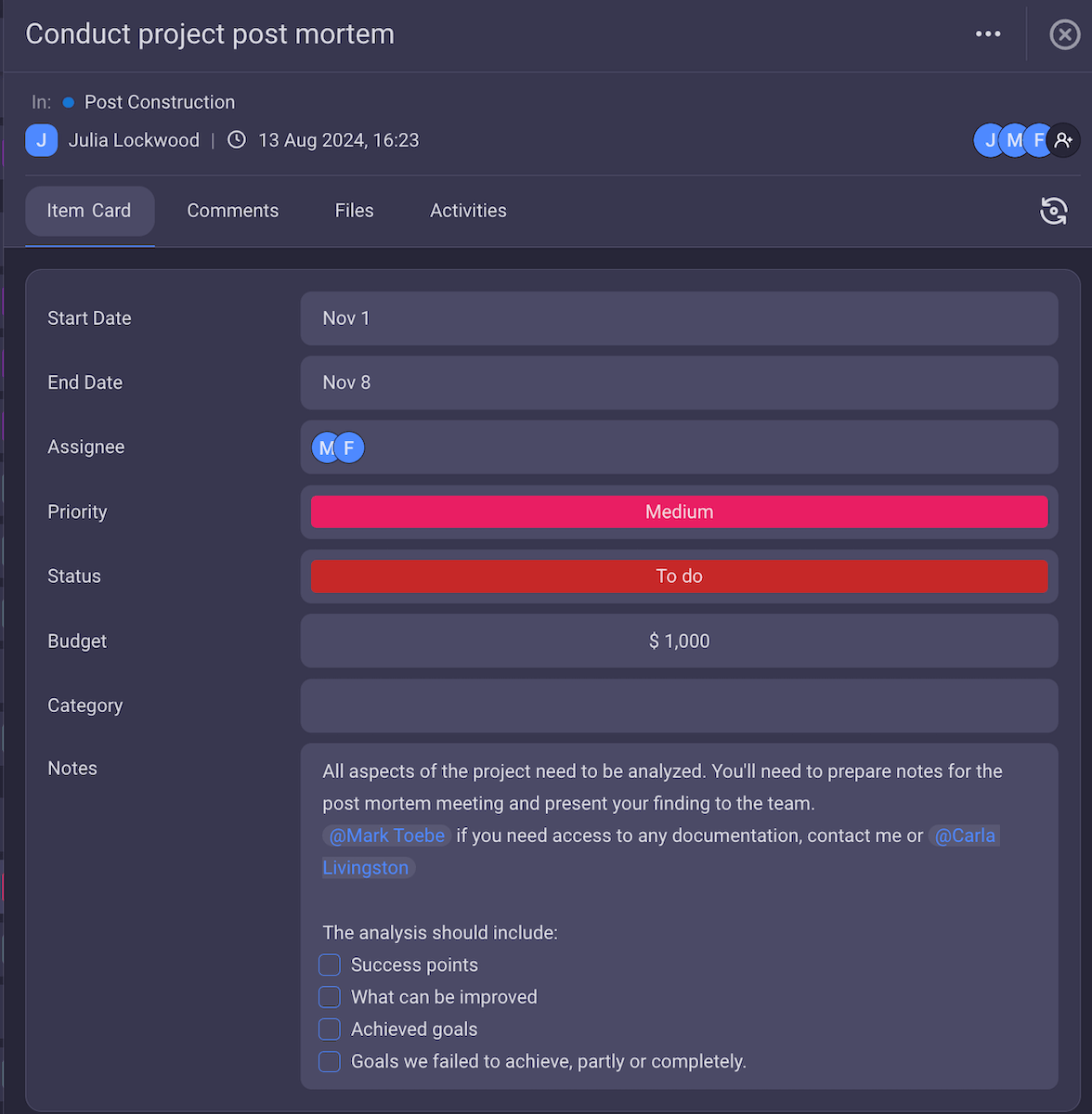
💡 Plaky Pro Tip
If you’re not sure how to conduct the project post-mortem review, read the following article:
How to choose the best project management software for the construction industry
Now, luckily for you, all these phases can be managed using project management software. But, you must choose the right construction PM tool to help you handle everything from everyday tasks to long-term goals and objectives.
Not sure how to do that? Here are the must-haves for every building construction project management software.
Must-have #1: Mobile accessibility
Building project management demands you are often out of the office — on the site, visiting suppliers, meeting with clients, etc.
So, any software you use for managing the construction project has to have a mobile version. This way, even when you are in the middle of a construction site, you can easily stay in touch with your team and in the loop regarding any project changes.
Our project management tool, Plaky, has iOS and Android apps that enable you to do just that.
Once you’ve set up your Plaky account, invited teammates, and created a board for your project, you can oversee everything, including:
- Task timeline — know when a task is approaching its due date,
- Updates — track all project changes in real time, and
- Comments — communicate with your team members wherever you are.
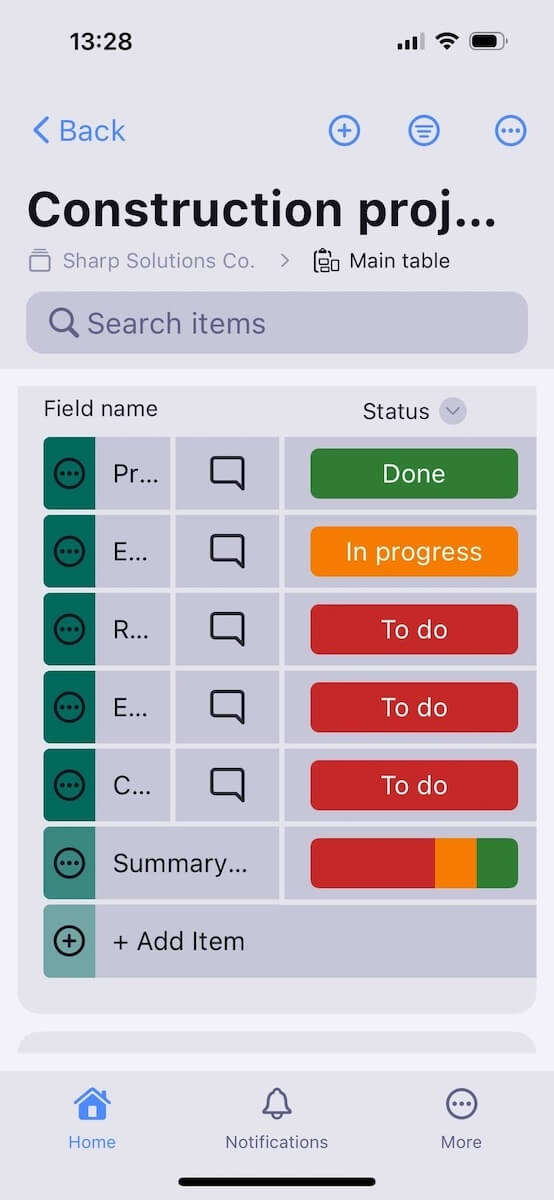
Download Plaky’s iOS and Android apps
Must-have #2: Timelines
It’s not easy to fit a huge number of construction tasks onto a single project timeline.
You need a tool that clearly represents the task due dates to have any chance of keeping track of all that is happening. And since delays are a known challenge in the construction industry, you need to be able to alter those dates too.
In Plaky, you can add a timeline field for every task and adjust it whenever necessary. What’s more, if there’s an unexpected change and you need to alter your whole project timeline, you can edit multiple timeline fields at the same time.
For example, let’s say that there is severe rain and strong winds, so you must halt your construction project for a few days. This disrupts your entire schedule for the week, so you’ll need to delay the start date for several tasks.
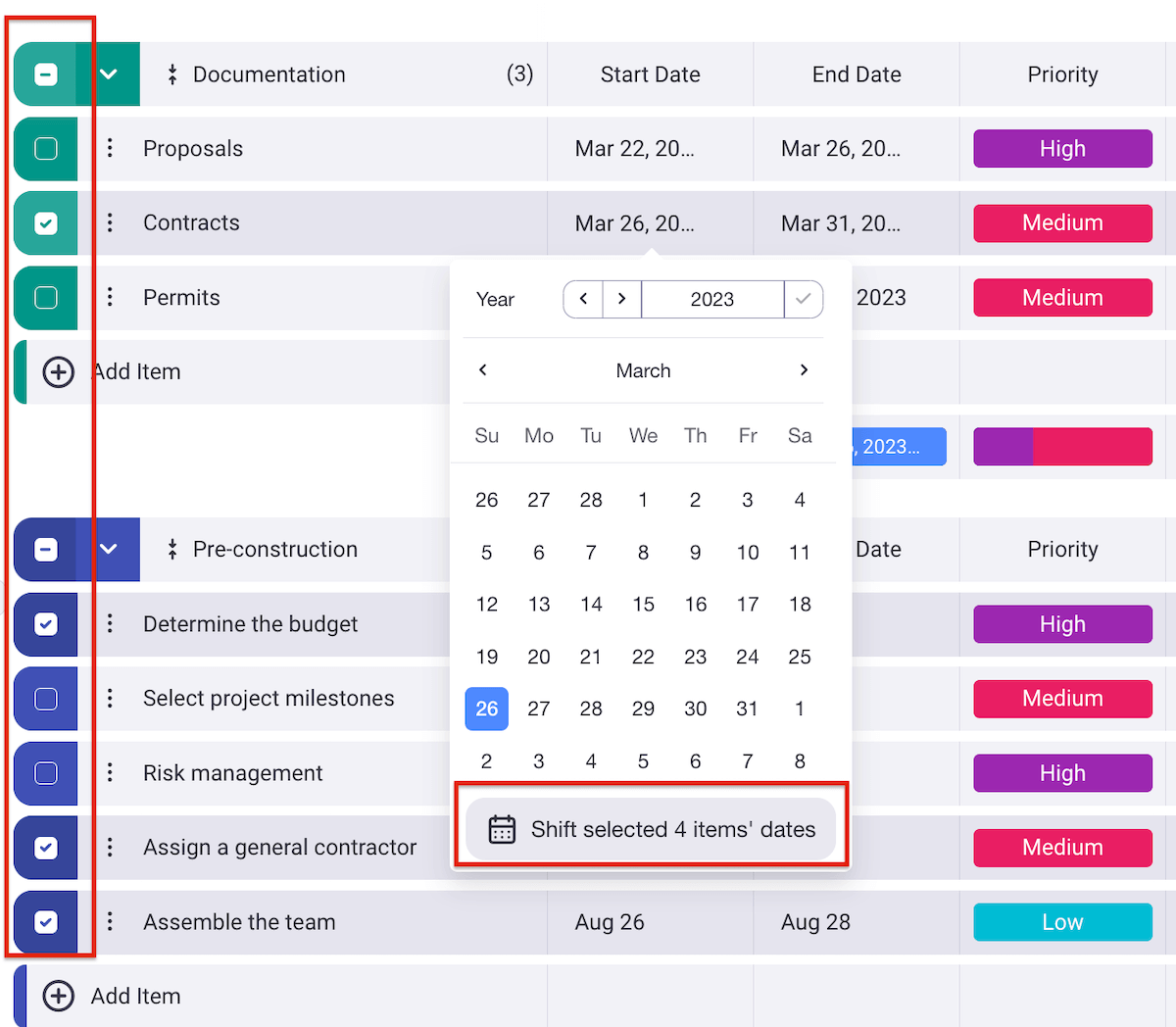
And if you want to shift both start and due dates, you can do that as well. In fact, in Plaky, you can even shift them by a different number of days.
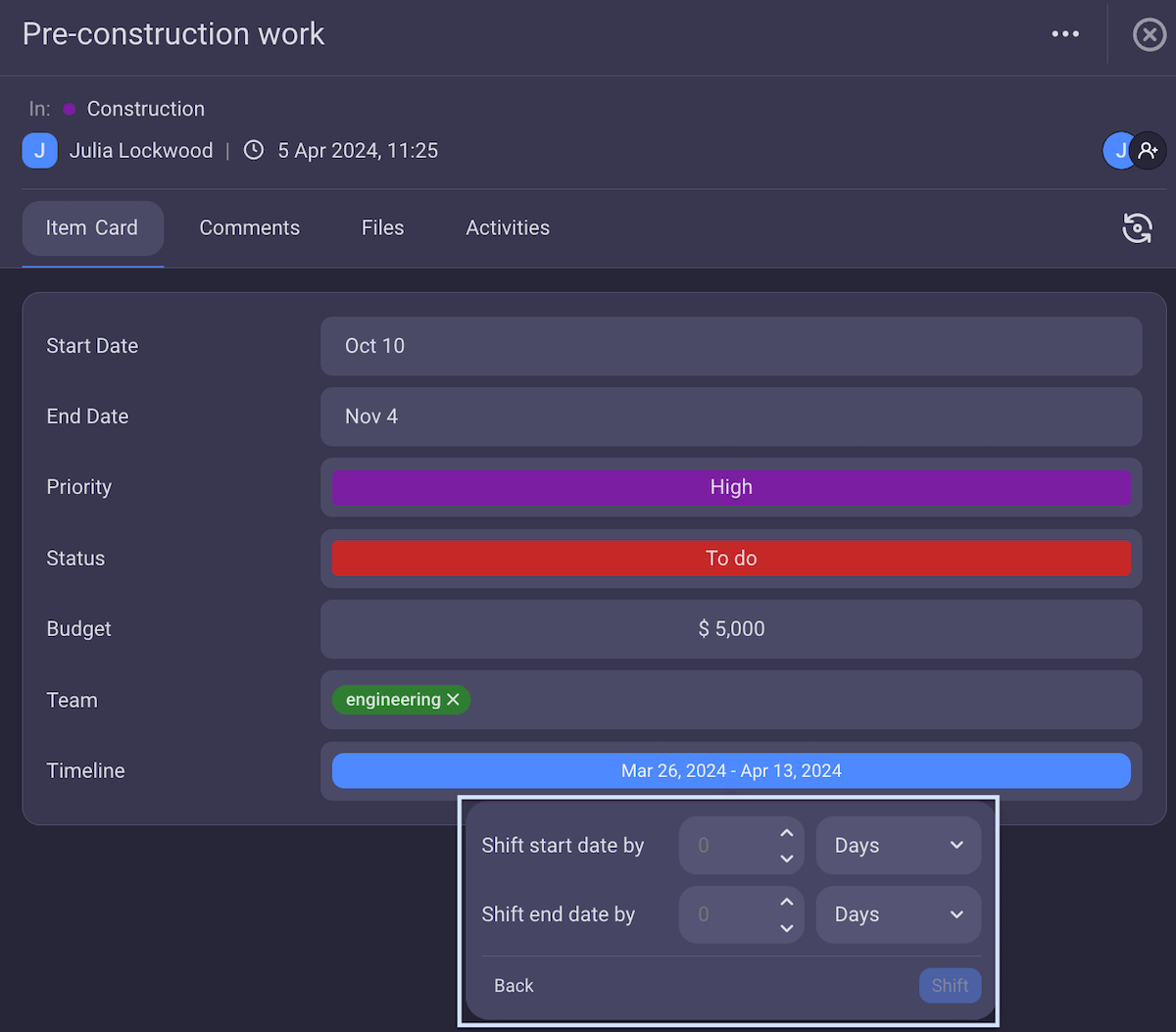
Make a clear project schedule in Plaky
Must-have #3: Team collaboration features
Construction projects are often huge and include a significant number of people divided into teams. So, you need a team productivity tool that enables quick and clear collaboration as well.
In practice, this means that your chosen software:
- Allows you to assign people to tasks so that everyone knows who is in charge of what,
- Notifies you of every change on the tasks you’re subscribed to so that you are always in the loop, and
- Has a comments section in each task card where you can discuss pressing matters.
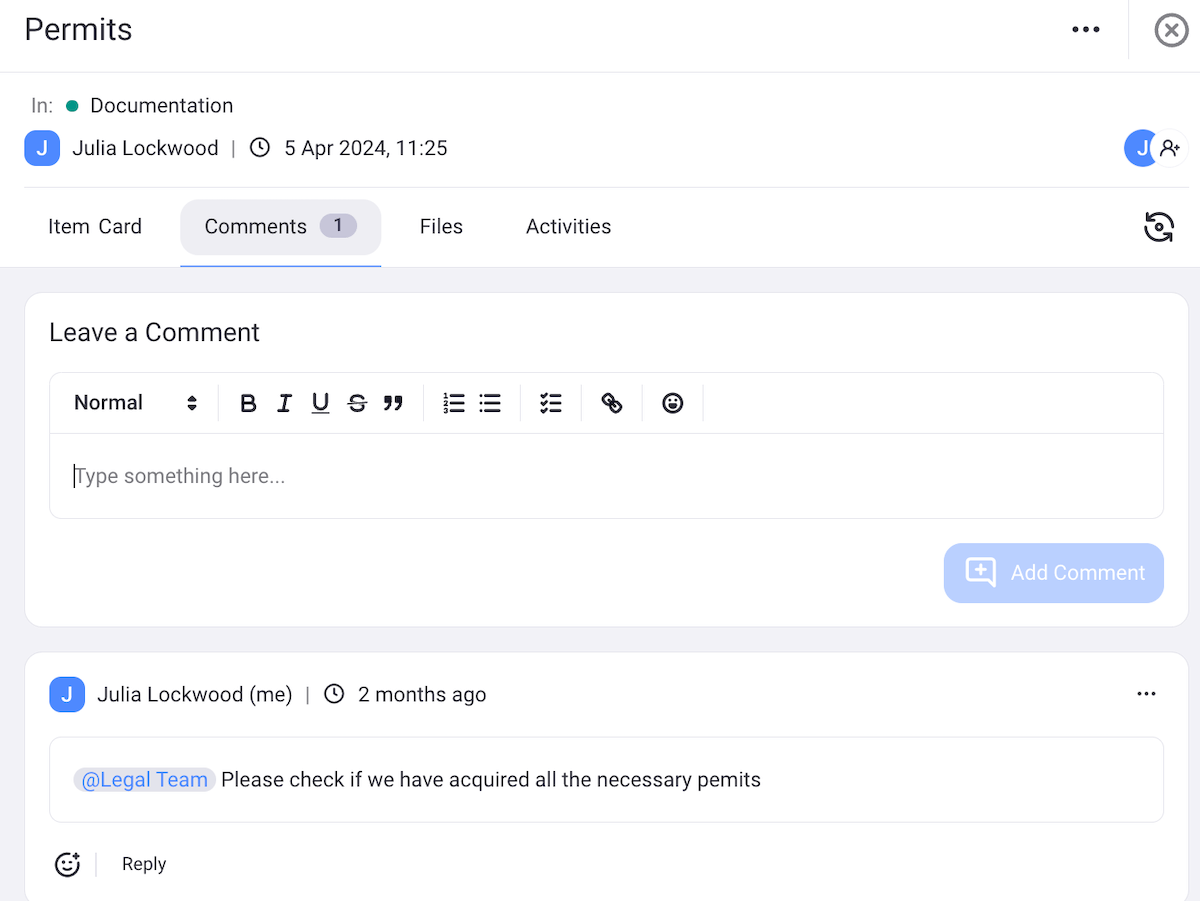
All this — and much more — is available in Plaky.
You can add multiple assignees, such as a reviewer or a supervisor, to a single task, as well as attach files to tasks to make the review process quicker and simpler.
The comments section is quite robust as well, as you can:
- @mention a person or a team in the comments to quickly get their attention,
- Reply to a particular comment to keep the conversation going, or
- Use emojis to react to a comment to speed up collaboration (e.g., leave a thumbs-up to indicate you’ve read it and agree).
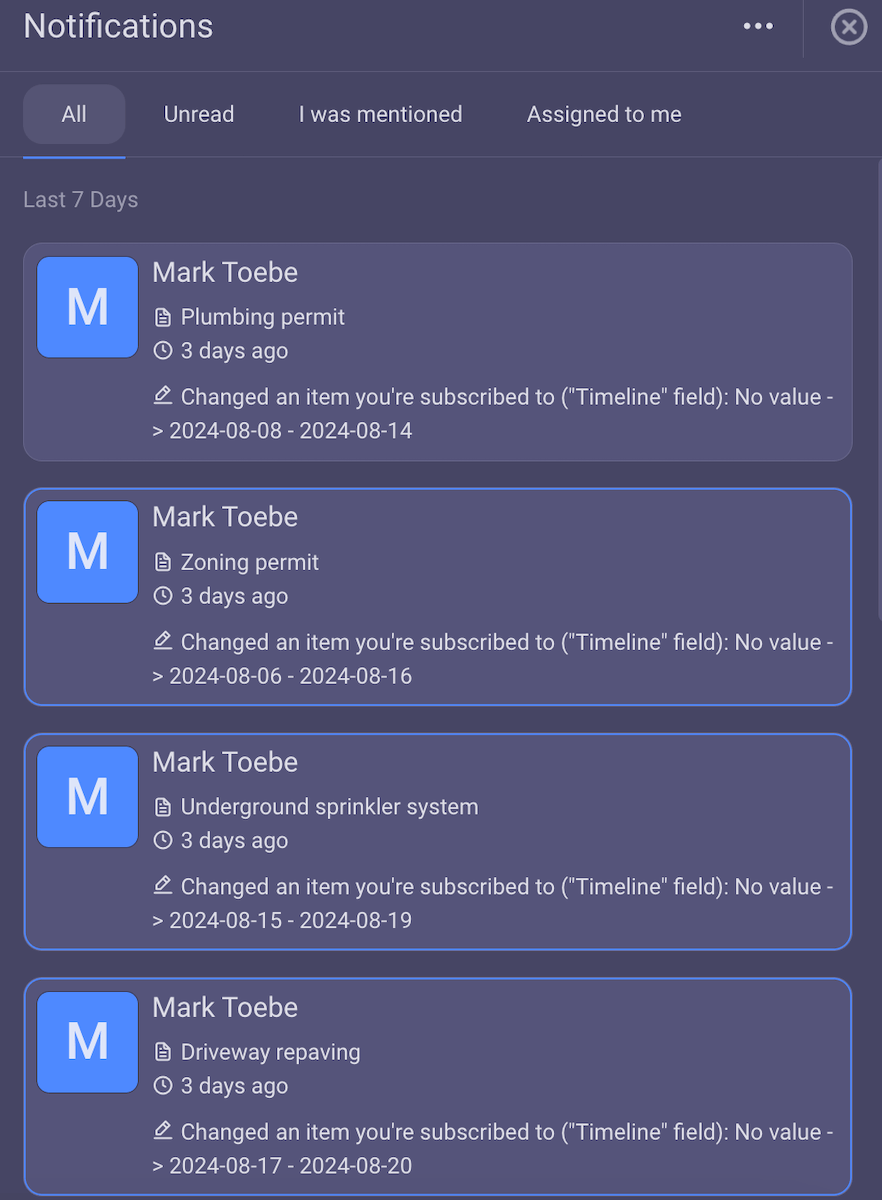
Boost team collaboration with Plaky
💡 Plaky Pro Tip
Learn more about how to manage multiple teams in our article:
Must-have #4: Construction project template
Finally, know that when you have a lot of similar construction projects, a template should save you a significant amount of time since you wouldn’t have to build your project board from scratch every time.
Luckily, Plaky offers a fully customizable pre-made construction schedule template in its project management templates hub.
While you can easily adapt it to fit your project, our construction schedule template comes with pre-configured fields, such as:
- Status — to help you see how each task is progressing,
- Priority — so that you know which tasks should be done first,
- Assignee — so that you can see which team member is responsible for which task, and
- Budget — to have an idea of how much of the overall project budget should be allocated to each task.
Moreover, the template already has the key item groups — documentation, design, procurement, and construction — providing you with a clear overview of all relevant construction tasks.
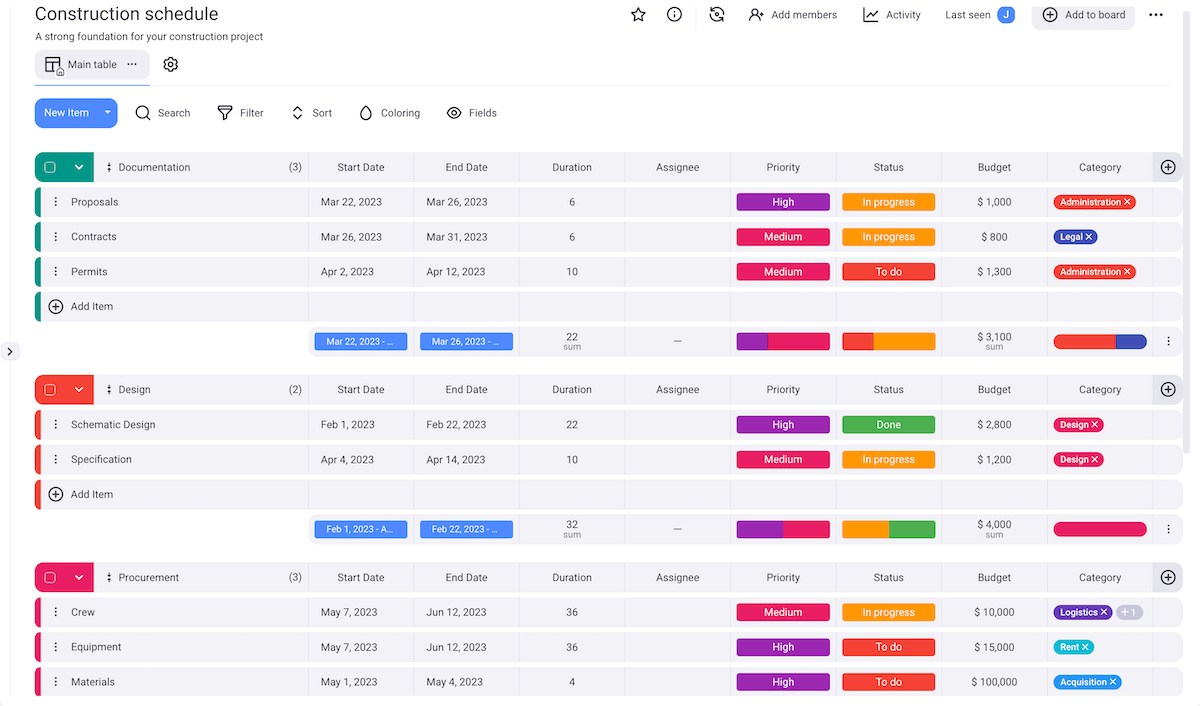
Use Plaky’s construction schedule template
And yes, you can also save your customized project boards as templates! Once you create an elaborate construction project board with all the necessary fields and item groups, just click on ‘Mark as template’ — now you can use it again for any future projects.
To learn more, check out our guide on how teams can use Plaky as construction scheduling software.
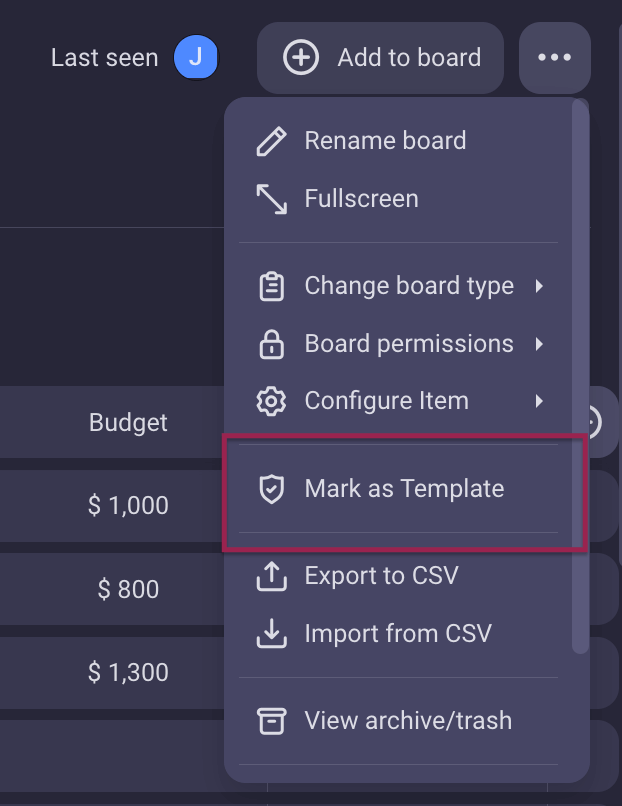
Now that you’re familiar with all aspects of construction project management, get ready to tackle a new building project. Just make sure not to skip any of the CPM phases, and you’re bound to be successful!
Introduce organization and clarity into your construction project management. Create a Plaky account today and start your 14-day free trial!


