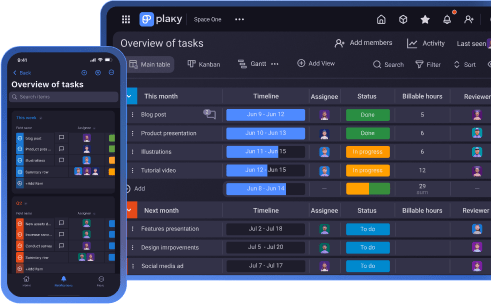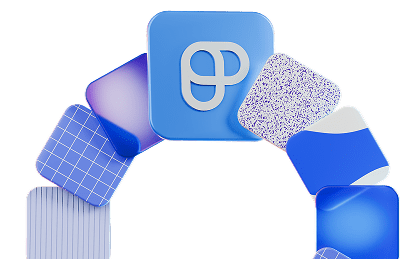Project status reports are essential documents for keeping your stakeholders in the loop and updated about your project’s progress.
When done correctly, status reports become invaluable communication and assessment tools that help you identify potential issues early on and keep your project team aligned.
Learn the steps to writing a useful project status report for your stakeholders and try out the template we’ve provided in this guide.
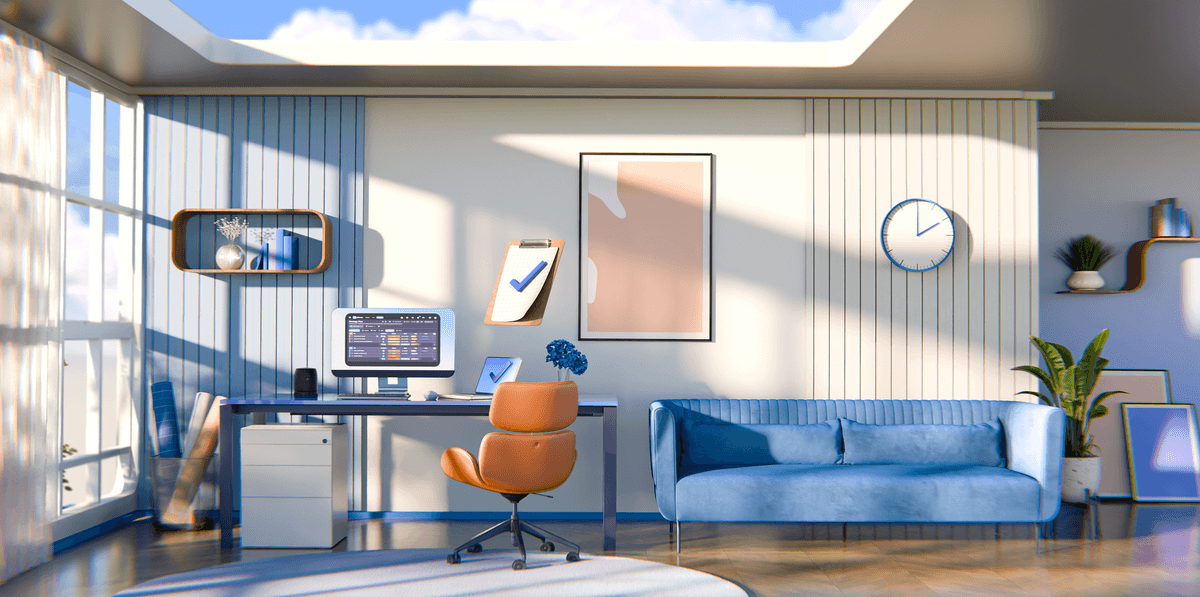
- Project status reports are documents project managers use to give stakeholders an insight into the state of the project.
- Project status reports are classified by frequency and can be composed every day, week, month, or quarter.
- The main benefit of regular project reports is that you can spot issues on time and resolve them before they become unmanageable.
- To write an effective project status report, you must define what the recipients want to read about, create a standardized outline, and fill it in with summarized information.
What is a project status report?
A project status report is a document that clearly and concisely presents the project’s current state to stakeholders.
The status report documents the project’s progress against the baselines provided in the project management plan.
The purpose of the project status report is to update stakeholders on how the project is going and keep them informed about any emerging threats or project risks. Ideally, it should be a compact summary of project activities that’s no more than 2 pages long.
You can generate project status reports:
- Daily,
- Weekly,
- Monthly, or
- Quarterly.
An expert we consulted, Michelle M. Campbell, Senior Vice President, MBA, Project Management Professional (PMP), Certified Scrum Product Owner (CSPO), and Certified ScrumMaster® (CSM), is in favor of more regular project updates.

“I recommend weekly release of a status report, especially on a rapidly changing project.”
Project status report vs progress report
The terms status report and progress report may seem like synonyms. However, these are 2 different types of documents presented by the project manager.
Project status reports include a variety of metrics that show a snapshot of the project state. These reports give an overview of the most important parameters so that stakeholders have a clear idea of the project’s current status.
In contrast, progress reports focus on key performance indicators and show their change throughout the project.
For example, sales reports usually compare annual sales results (e.g., January 2024 vs. January 2025). These comparisons help managers and stakeholders put the numbers into perspective and realize that what looks like a good result may not necessarily be the truth.
Despite their different nature, these 2 reports are often presented together, as they give a more comprehensive overview of project development.
💡 Plaky Pro Tip
Creating status reports requires some knowledge of the essential project management terminology. Brush up on your PM lingo on our glossary page:
Types of status reports
Project status reports are classified by frequency. Some industries require more regular updates than others due to the nature of their projects.
Daily status reports
Project status reports that are composed every day usually contain an overview of completed activities and achieved results. These reports can be of crucial importance in construction work, for example, where regular logs are required by law.
Daily status reports should contain the following information:
- Report date,
- Performed activities and the people responsible for them,
- Present personnel, and
- Encountered roadblocks.
Weekly status reports
The most common type of report is the weekly status report. Most teams create a weekly overview of activities for their stakeholders.
Weekly status reports are less detailed than daily status reports and typically include:
- Date ranges,
- Completed tasks,
- Occurred issues (if any), and
- Planned activities for the following week.
Monthly status reports
Monthly status reports are also a must in project management, regardless of the industry and whether the team is reporting to the upper management or their clients. These reports mostly rely on weekly summaries and use them as a relevant information source.
Monthly reports usually contain the following information:
- The name of the month,
- Milestones achieved,
- A list of completed activities,
- Cost overview,
- A rundown of the project’s KPIs, and
- Plans for the upcoming month.
Quarterly status reports
Upper management typically requires quarterly status reports from every manager. Clients may also ask for a presentation of these reports, especially if the team is working on a complex and expensive project.
Quarterly project reports should include:
- Achieved goals,
- Project metrics,
- Project progress and its comparison to the baseline,
- A budget report, and
- Projected results for the next quarter.
Track key project data with Plaky
Benefits of effective project reporting
When done right, project status reports are a valuable tool in a project manager’s toolbox that help them maintain control over their projects by:
- Identifying issues and risks before they escalate — When status reports are done regularly and diligently, it’s rather easy to spot potential threats to your project and address them before they become a bigger deal.
- Tracking productivity — With enough data, you can easily detect overachievers and underachievers, as well as the reasons for their level of performance, and make more accurate predictions about the future of your project.
- Keeping everyone on the same page — Project managers can sometimes lack downward communication skills and fail to convey to the project team what’s going on. Status reports are crucial in delivering vital project information to everyone, including the team.
- Leaving a clear paper trail — Leaving a paper trail means being able to go back in time and analyze old reports in search of clues that might help you perform better in a similar future project.
How to write an effective project status report
Every project and client will require a different type of report. To make sure you nail the requirements each time, try to follow these basic steps when defining the elements of your project status report.
1. Define your audience
A status report isn’t a document meant for project managers. It’s a communication tool written by project managers for stakeholders — so it should contain information that the stakeholders want to see.
Before the project starts, meetings with stakeholders should reveal what they’re most interested in. Project managers must take special note of the aspects and parameters most important to stakeholders and shape their data collection and reporting based on this.
2. Create a template
Templates are incredibly helpful tools when it comes to creating any kind of project plan or report. Not only do they save you time, but they also help maintain the consistency of your reports over time.
To help you get started, we’ve created an editable project status report template in Microsoft Excel and Google Sheets that you can download right now by clicking the links below.
Get our project status report template — Microsoft Excel
Get our project status report template — Google Sheets
💡 Plaky Pro Tip
Trying to decide between Google Sheets and Excel? Take a look at our post comparing the two:
3. Collect data
Make sure you have a reliable source of data when creating any type of report. To avoid last-minute panic and mistakes, create a data-collecting system. This way, you’ll regularly have important data at your disposal that you can use to make objective decisions.
4. Summarize information
That said, raw data doesn’t mean much to the team or the clients. So, as a project manager, you must know how to filter what’s important and present this information in an intelligible way.
Michelle M. Campbell recommends that the summary do the following:

“Include a short scope and color-coded health/condition of the project by using the RAG status:
Red = off track
Amber = at risk to go off track
Green = on track.”
She also suggests requesting help from key stakeholders to use their sphere of influence at this point — if that’s what’s necessary to push the status from red or yellow back to green.
What makes a good project status report?
Status reports should contain information the stakeholders would want to know, in a way that they want to see it, and with respect to their time and schedules.
With this in mind, a good project status report should be:
- Structured and clear — A status report should be structured in a logical manner, preferably with charts and tables that break down complex data and provide all essential information at a glance.
- Tailored to stakeholder needs — Different stakeholders and different projects will demand different status reports, so it’s best to agree on a structure at the beginning.
- Consistent — Using the same template for all your status reports makes them easier to compare. Stakeholders will also know exactly what to expect and where to find the information they’re looking for.
- Concise — Stakeholders only need to know the results and not the specific numbers that led to them.
- Objective and honest — Include only information backed by facts. Bias and dishonesty in status reports can have destructive consequences.
As Michelle M. Campbell explains:

“While aesthetics is helpful in a status report, it is more important to have the informative essentials that will guide the reader to arrive at a comprehensive, but concise understanding of the state of the project.”
Project status report example
To give you a better idea of how to write a concise, but effective project status report, we’ll give an example using the free template linked above.
For starters, include the basic project information like project name, number, sponsor, project manager, date, and the time period covered in the report. The template is fully editable, so you may choose to delete or add certain fields your project might require.
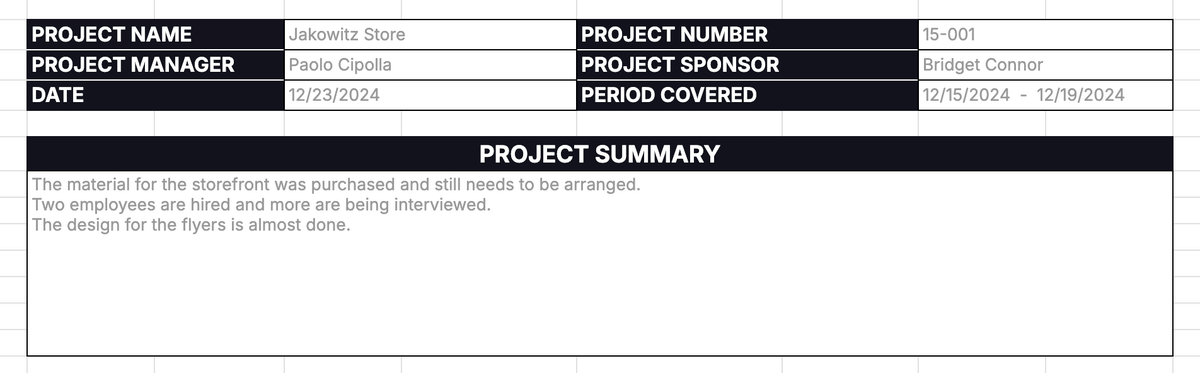
The project summary should be displayed right away as it’s the first thing stakeholders read. This section may differ depending on your project and stakeholder requirements. Most often, it will include a brief summary of the report in your own words.
If you want to go into a bit more detail, you can add a separate section where you can give a short description for each item. This template provides the space for a short overview and a more detailed report.
The progress summary lets you put the activities into context. This way, stakeholders will gain the necessary perspective to understand how important the previously described activities are for the project as a whole.
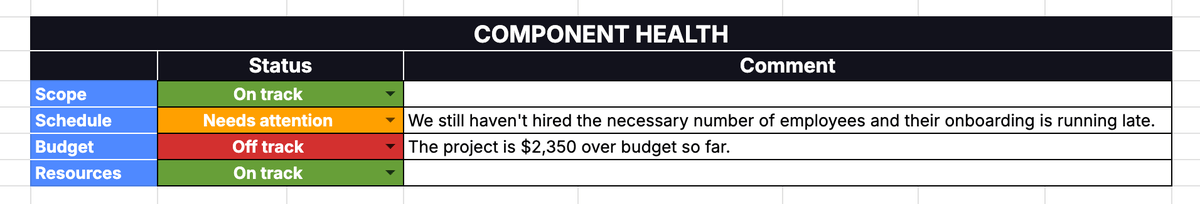
Next, you’ll want to mention prominent risks you’re tracking and highlight the issues you are currently dealing with, how you’re handling them, and whether there’s something that requires the stakeholders’ attention.
A short table that gives an overview of the health of your project’s main components — scope, schedule, budget, and resources — is a good visual checkup of the project’s state.
Finally, it’s also important to add a list of the project’s major milestones. This, more than anything else, will tell stakeholders exactly where you are in the project and whether you’re on track or behind schedule.
This template also contains an optional field meant for writing down key takeaways, notes, requests, and anything else you think is important to add to the report.
Track your project’s status & progress with Plaky
Using Plaky as a tool to run your projects, you can include all the necessary data regarding each task. Then, you’ll be able to get a clear overview of the project’s progress and collect data regularly for your reports.
With Plaky, you can:
- Invite an unlimited number of users and communicate with all your internal and external stakeholders in one place,
- Centralize all project-related information by sharing files and links with them,
- Keep a close eye on project progress by including the relevant data you want to track with custom fields, and
- Get a consistent overview of your results and project metrics in the summary rows.
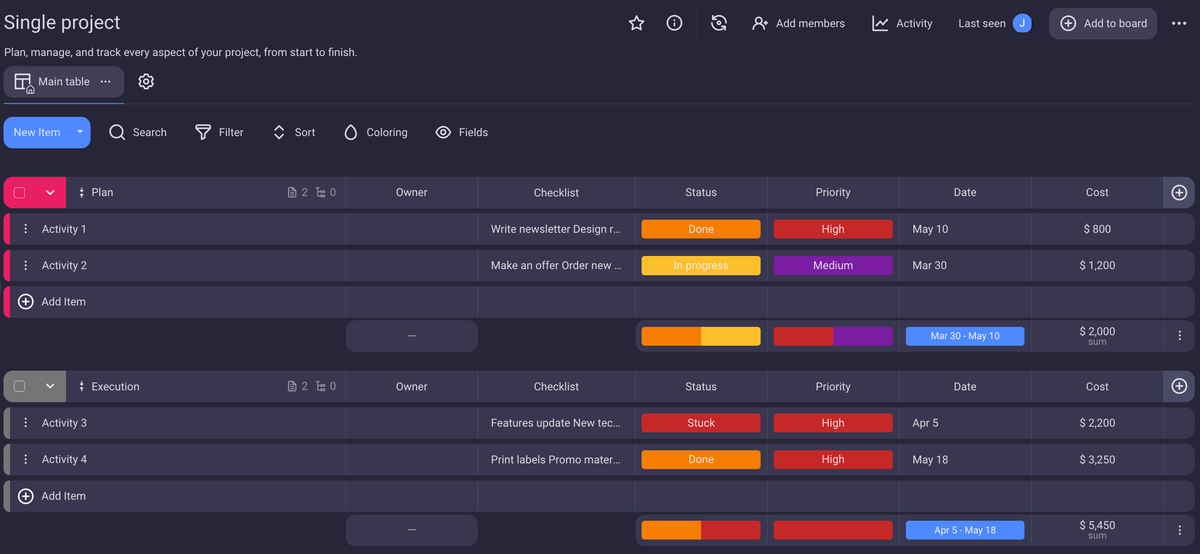
When you have all the stakeholders, information, and files in one app, there’s no need to chase them down through the inbox.
Having data at your disposal at all times makes it infinitely easier to create daily, monthly, and quarterly project status reports.
Start tracking your project’s progress and gathering data for your status reports today! Start your free 14-day Plaky trial today!
How we reviewed this post: Our writers & editors monitor the posts and update them when new information becomes available, to keep them fresh and relevant. Updated: December 25, 2024
Updated: December 25, 2024