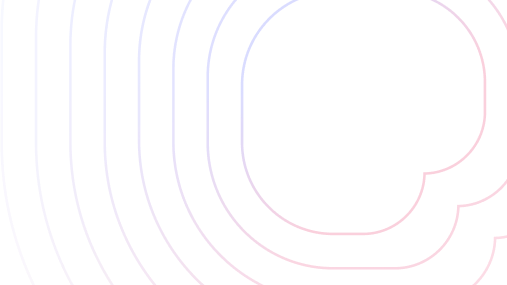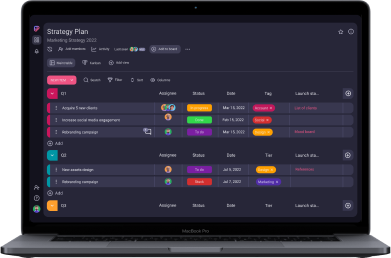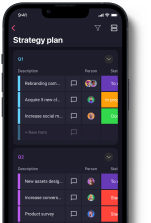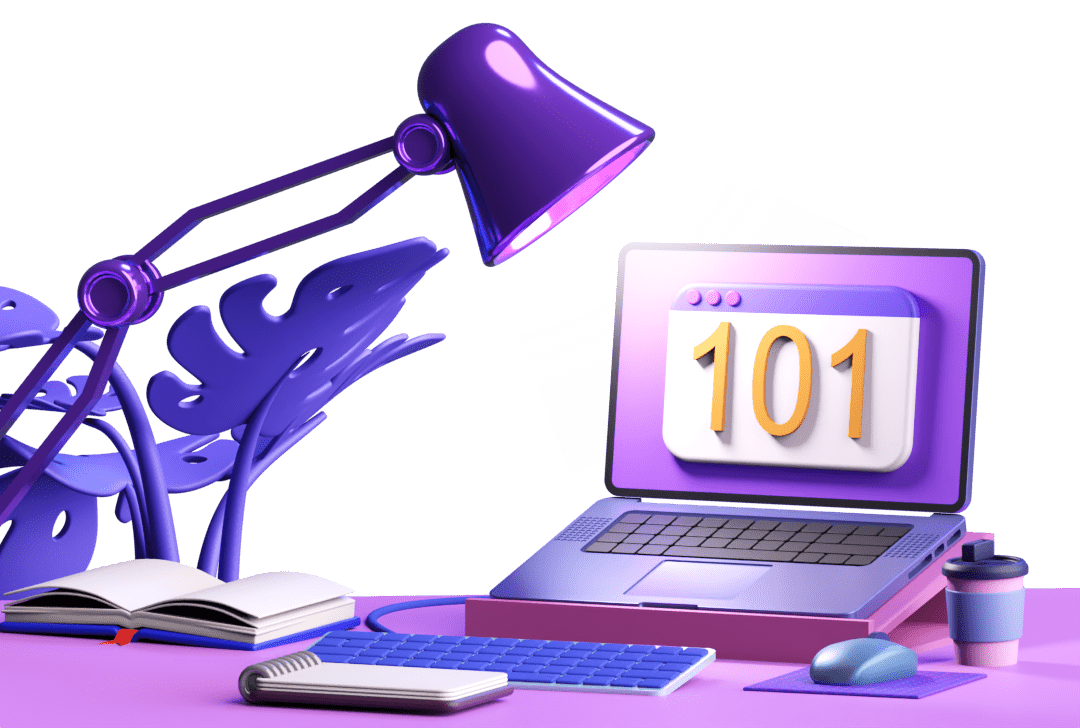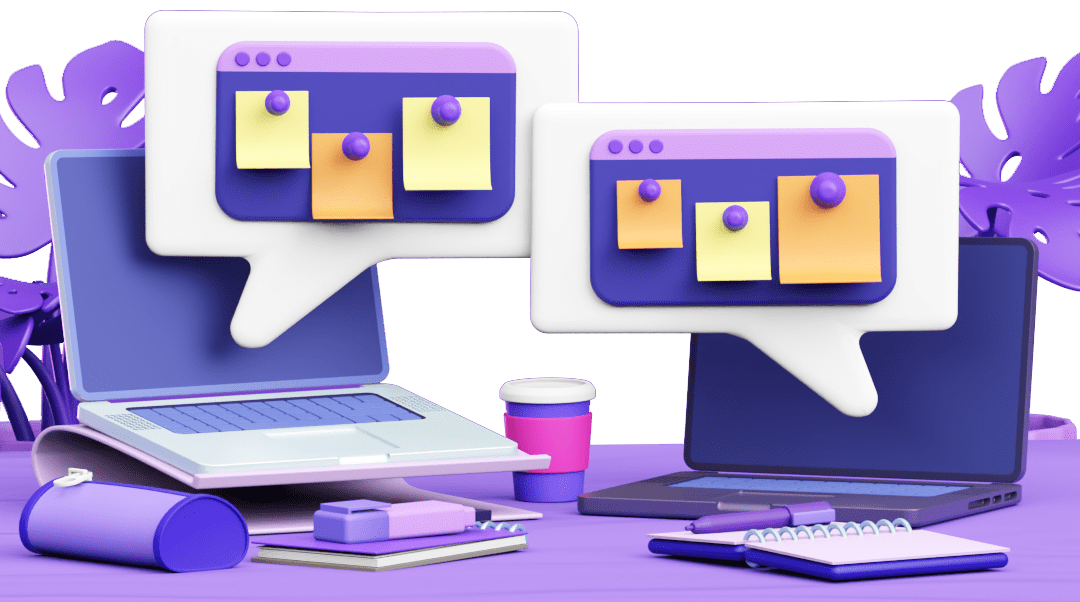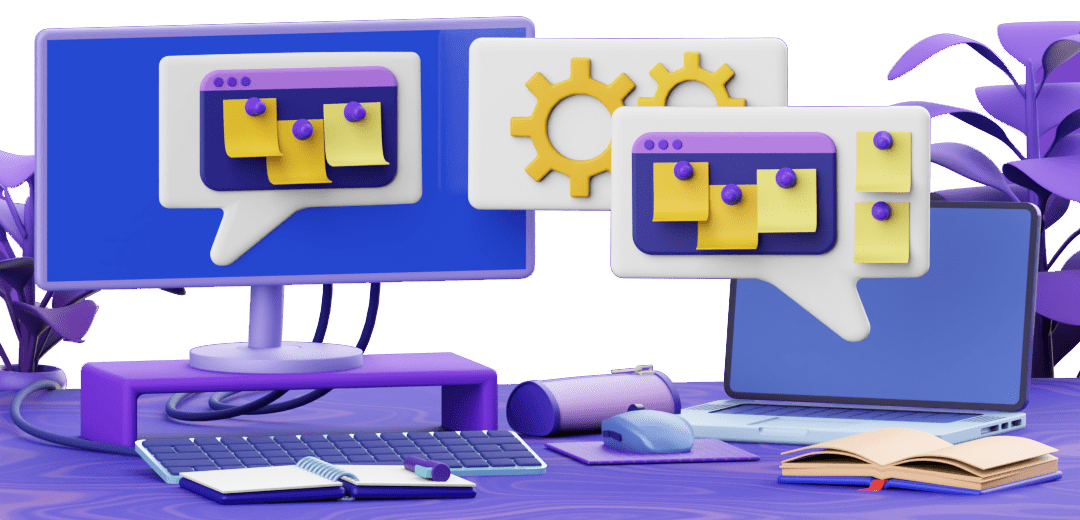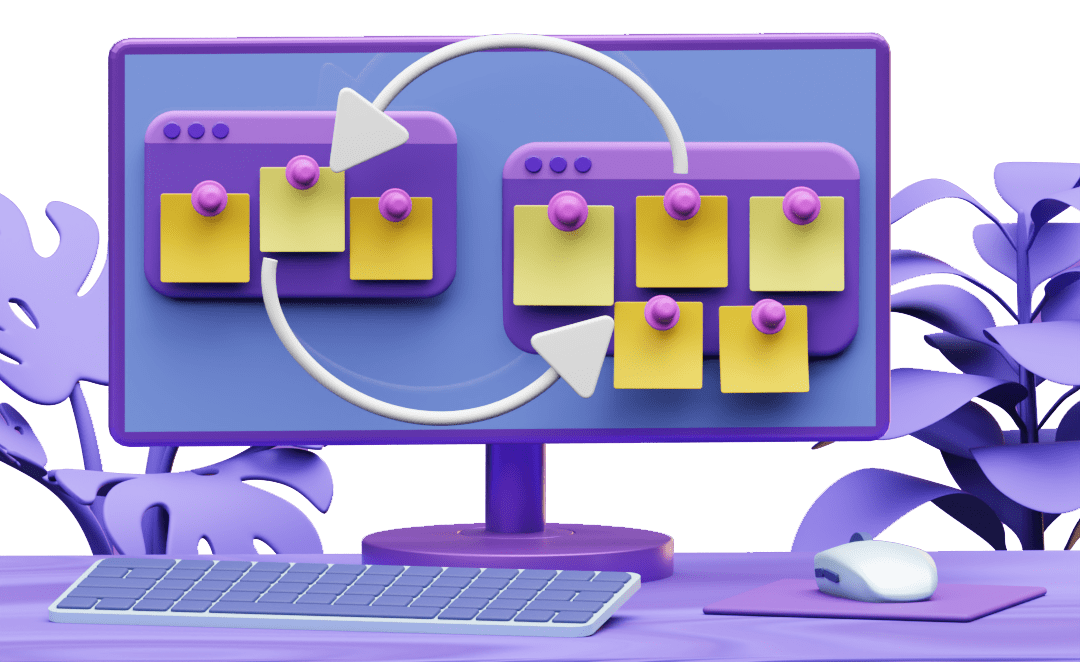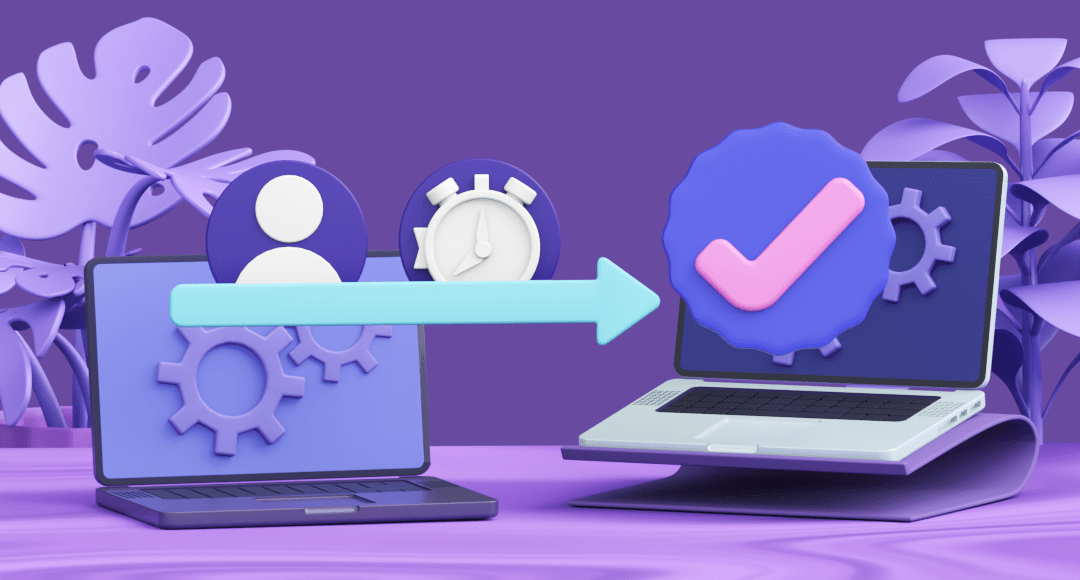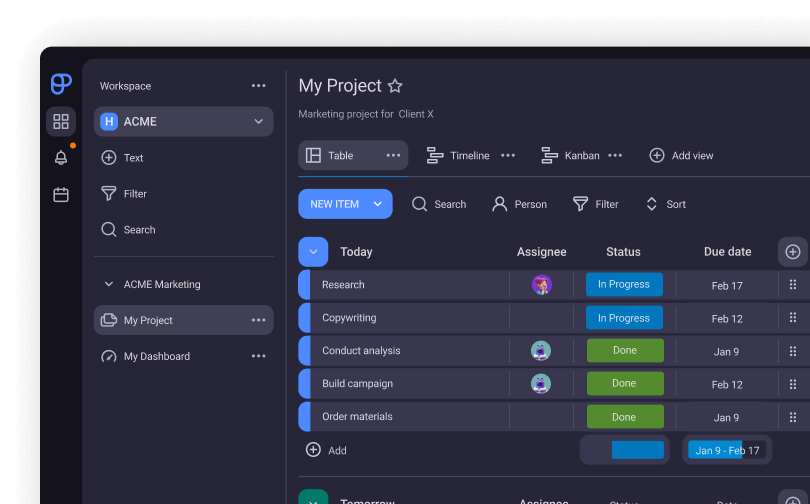The Scrum Events: All You Should Know
If you’re planning to implement the Scrum framework within your organization, you’ll need to start organizing the special Scrum meetings known as Scrum Events (or ceremonies).
As explained in The Scrum Guide, each Scrum event is a formal opportunity to inspect and adapt the 3 Scrum Artifacts (the Sprint and Product Backlog and the Increments).
There are 5 Scrum events in total, including:
- The Sprint,
- Sprint Planning,
- Daily Scrum,
- Sprint Review, and
- Sprint Retrospective.
Optimally, you should hold each event at the same specified time and place to reduce complexity and create regularity.
Now, let’s dive further into the specifics of each Scrum event.
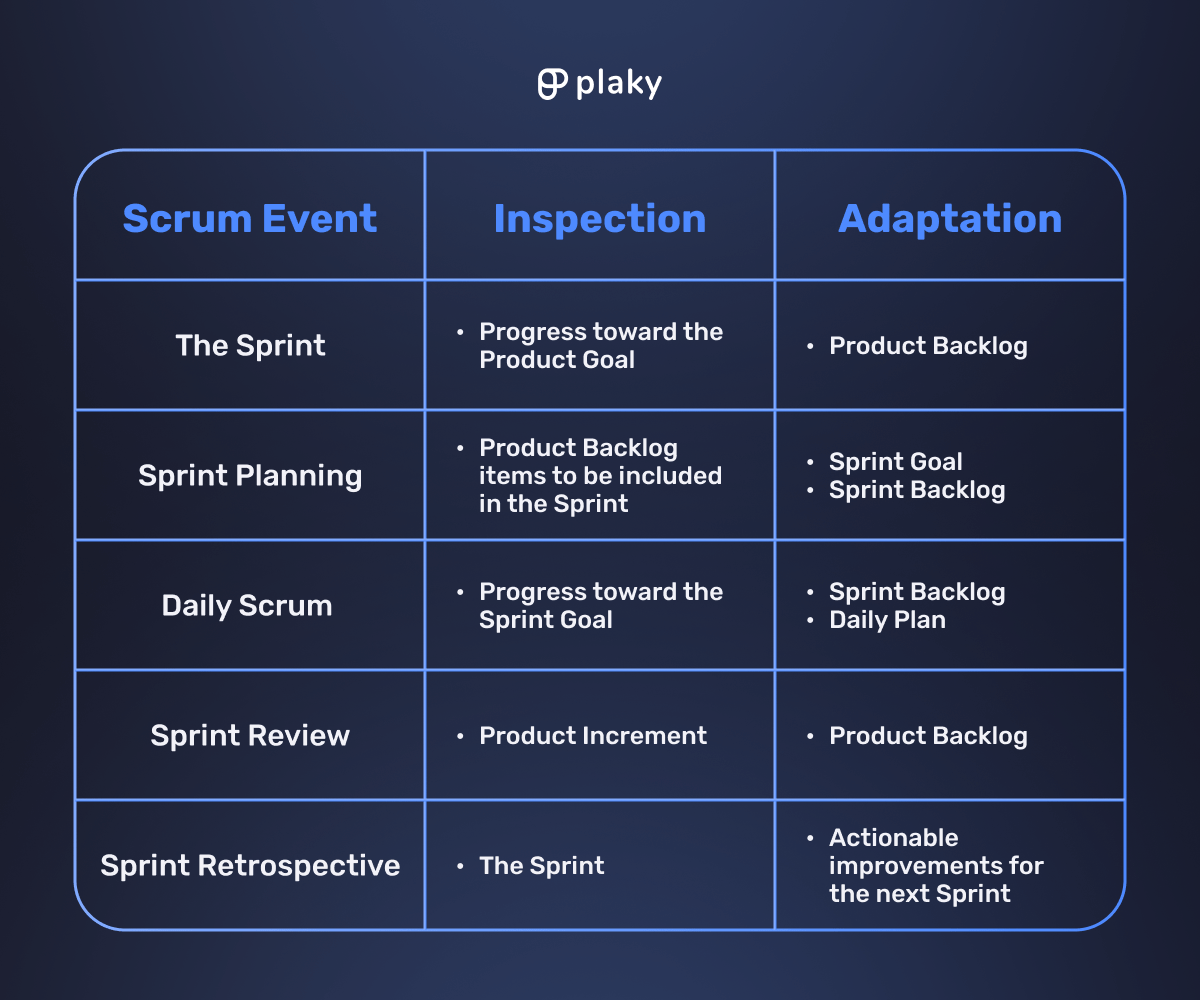
- The 5 Scrum events include the Sprint, Sprint Planning, Daily Scrum, Sprint Review, and Sprint Retrospective.
- Scrum events are also called the Scrum ceremonies.
- The main Scrum event is the Sprint, and it contains the other 4 Scrum events.
- Scrum events provide an opportunity for inspection and adaptation of the Scrum Artifacts.
- All Scrum events should remain positive, productive, and within the timebox.
Table of Contents
Event #1: The Sprint
The Sprint itself is an event in Scrum — In fact, it is the main event that contains all other Scrum events.
The Sprint is a fixed period of time during which the Scrum Team works on creating a valuable Increment.
What happens during the Sprint?
Within the Sprint, the Scrum Team tracks progress toward the Product Goal and refines the Product Backlog as needed.
Each Sprint may be seen as a short project. The main objective of Sprints is to create Increments on a regular basis. So, when one Sprint ends, the next one begins, until the team finally arrives at the desired product — the final project deliverable.
If the Sprint Goal becomes obsolete, it’s the Product Owner who has the authority to cancel the Sprint.
How long does the Sprint Last?
Sprints typically last between 1 week and 1 month, depending on the timeframe agreed upon by the team.
Expert tips for the Sprint
Our contributor, Serg Dmitriev, a Certified Scrum Trainer, Business Therapist, and the Founder and CEO of Unusual Concepts Agile, advises that the Sprint should be kept as short as possible:

“In general, you want your Sprints to be shorter — 3 weeks are better than 4, 2 better than 3, and 1 is better than 2. This is because the shorter the Sprint, the shorter the feedback loop. If you make something wrong and show it to your customer after 2 weeks, you will have twice as much to redo than if your Sprints are 1-week long. A shorter time to market is also preferred because bringing your product faster to market will give you money sooner — the money that you otherwise lose forever.”
According to Valerio Zanini (CST, CPIT), a Certified Scrum Master and Trainer, before you start the Sprint, you should align on 2 things with your team:

“Before you start any work, make sure to spend a bit of time with your team and align on:
- Working agreement: what rules do we want to have for ourselves to be successful in this project and to enjoy working together?
- Definition of Done: when we do the work, how do we know when the work is completed? What are some key standards of quality that we need to satisfy?”
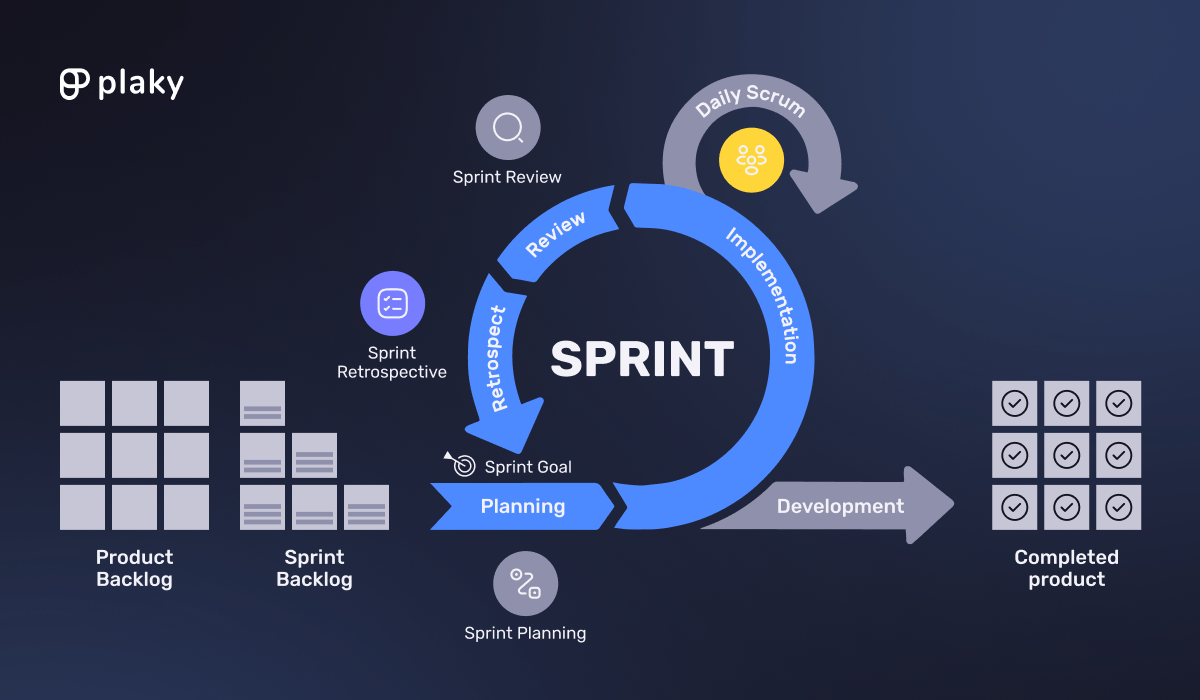
📖 Sprint is the best-known Scrum term, but if you want to check out others not covered in this article, hop to our Project Management Glossary of Terms.
Event #2: Sprint Planning
Sprint Planning is a Scrum event that serves to establish what can be delivered within a Sprint and how to accomplish this.
What happens during the Sprint Planning?
During this event, the Product Owner and Developers discuss which items from the Product Backlog will be included in the Sprint.
After having defined the Sprint Backlog and the Sprint Goals, Developers initiate the Sprint. Then, they plan the work necessary to create an Increment that meets the Definition of Done.
💡 Plaky Pro Tip
To learn more about the differences between Product and Sprint Backlogs, take a look at the following blog post:
How long does the Sprint Planning last?
The length of the Sprint Planning event depends on the length of the Sprint.
However, as explained in The Scrum Guide, this event shouldn’t last longer than 8 hours for a 1-month Sprint. For shorter Sprints, the event is usually shorter.
Expert tips for the Sprint Planning
According to Dmitriev, it’s good to invite 2 specific groups of people to the Sprint Planning event:

“I highly recommend inviting external people to your Sprint Planning sessions. This is often an overlooked but valuable practice. Specifically, 2 groups of people: subject matter experts — people who can advise the team on technical implementation details or share deep domain knowledge with the team. The second group is the end users — people who will get the end results of our work. We can ask them how they want the things to be working before we actually implement them.”
In addition, Zanini advises measuring how much work the team can commit to completing:

“At the beginning of Sprint Planning, start the conversation about the available capacity. Make sure this is at or below your average velocity. By doing this, you will set up a Sprint commitment that you know is reasonably achievable without overcommitting.”
Event #3: Daily Scrum
The Daily Scrum is a short Scrum event Developers use to review and adjust the progress toward the Sprint Goal.
They meet once a day at the so-called Daily Scrum meeting.
What happens during the Daily Scrum?
The purpose of the Daily Scrum is to review the progress toward the Sprint Goal.
Daily Scrums have several benefits, including:
- Improving communication,
- Identifying obstacles,
- Promoting quick decision-making, and
- Reducing the need for other meetings.
According to Jared Hill, PMP, Senior Technical Project Manager and a PMO Consultant, daily stand-up meetings, or Daily Scrums, greatly contribute to accountability in Scrum:

“Daily stand-ups provide an opportunity for the Development team, Product Owners, and the Scrum Master to create awareness of where each work item is on the journey to “done”. The frequent check-ins reduce the risk of work items “falling through the cracks” and raise awareness of any and all blockers. There’s a lot of impact coming out of that 15-minute meeting when done correctly.”
How long does the Daily Scrum last?
The Daily Scrum typically lasts around 15 minutes.
Expert tips for the Daily Scrum
Our contributor, Serg Dmitriev, emphasizes that the Daily Scrum should be a place to talk rather than to report:

“Make sure your Daily Scrum is not an exercise in micromanagement. It’s not the place where team members are reporting to management, but rather a place where they are sharing important information with each other. The easiest way to achieve this is to let only the team members attend this meeting (no managers, not even the Scrum Master).”
Valerio Zanini further explains the key to a successful Daily Scrum:

“The key to a successful Daily Scrum is to understand its purpose. The goal of Daily Scrum is to align on the progress of the Sprint (where are we with the work we have committed to doing in this Sprint?) and on what we are going to do next (what tasks are we going to complete today?).”
Event #4: Sprint Review
The Sprint review is a session where the Scrum Team members reviews what has been accomplished during the Sprint and prepares for the next one.
What happens during the Sprint Review?
In the Sprint Review, the Scrum Team presents the results of the Sprint to key stakeholders, and together, they inspect those results and determine what needs to be adapted in the future.
The Sprint Review is focused on product-related improvements, and it shouldn’t be just a presentation. Rather, it should be a working session where the attendees discuss their next steps and possible adjustments to the Product Backlog.
How long does the Sprint Review last?
According to The Scrum Guide, the Sprint Review is a timeboxed event limited to a maximum of 4 hours for a 1-month Sprint. For shorter Sprints, this event is usually shorter.
Expert tips for the Sprint Review
According to Serg Dmitriev, as with the Sprint Review, the Sprint Planning should also include external people:

“Too often I observe the anti-pattern when the team shows their work to management and management only. Please invite a few randomly picked end users of your product. Ask them to use what you’ve built and ask them to provide real feedback. I hope you agree that what our real users think (they pay their money for our product after all) is more important than what our management thinks about our work.”
Zanini also highlights the importance of including stakeholders and customers in your Sprint Review:

“[The Sprint Review] should be more than just a “demo”. As a starting point, demo what you have achieved in this Sprint. Then get feedback from your stakeholders and customers: what do they like about it? What could be improved? What shall we focus on next?
The Product Owner should also present an updated Roadmap or Release Plan (if you have one), and share the Burn-up Chart: this will create alignment with stakeholders and customers about progress and expectations, and set the conditions for conversation about changes to the plan, if needed.”
Event #5: Sprint Retrospective
The Sprint Retrospective is the final Scrum event where the Scrum Team discusses the Sprint and identifies what should change to improve effectiveness for the next Sprint.
The Sprint Retrospective focuses on the tools and processes used rather than the product itself.
What happens during the Sprint Retrospective?
During this event, the Scrum Team reviews the following:
- What went well during the Sprint,
- What problems were faced, and
- How those problems were (or were not) resolved.
Some of the specifics that the Scrum Team inspects include how the entire process went concerning:
- Individuals,
- Interactions,
- Processes,
- Tools, and
- The Definition of Done.
How long does the Sprint Retrospective last?
The Sprint Retrospective lasts 3 hours maximum for a 1-month Sprint. For shorter Sprints, the event is usually shorter.
Expert tips for the Sprint Retrospective
Dmitriev strongly emphasizes that the Sprint Retrospective should be kept productive:

“Please avoid the anti-pattern of ‘Groundhog Day retrospectives’. I use this term to describe the retrospective after which nothing changes and the team discusses the same things over and over again, week after week, Sprint after Sprint.”
Zanini highlights that the Sprint Retrospective can be a powerful event that helps the team improve, sharing a few suggestions regarding this event:

- “Change the exercise or the list of questions every Sprint. Don’t run the same retrospective over and over.
- Focus the Retrospective on something specific, rather than “this last Sprint”. For example, do a retrospective on how the team is implementing the 5 Scrum Values. Or do a retrospective on the communication between the Product Owner, Developers, and stakeholders.”
💡Plaky Pro Tip
Did you know that Scrum events are sometimes referred to as Agile events or meetings? Check out the following blog post to learn some tips on how to manage them:
Inspect and adapt your Scrum process with Plaky
Scrum events serve as an opportunity to inspect and adapt the Scrum Artifacts and are created to provoke change and increase transparency within the Scrum process.
However, to achieve these goals, it’s highly advised that all Scrum events remain:
- Positive,
- Productive, and
- Within the timebox.
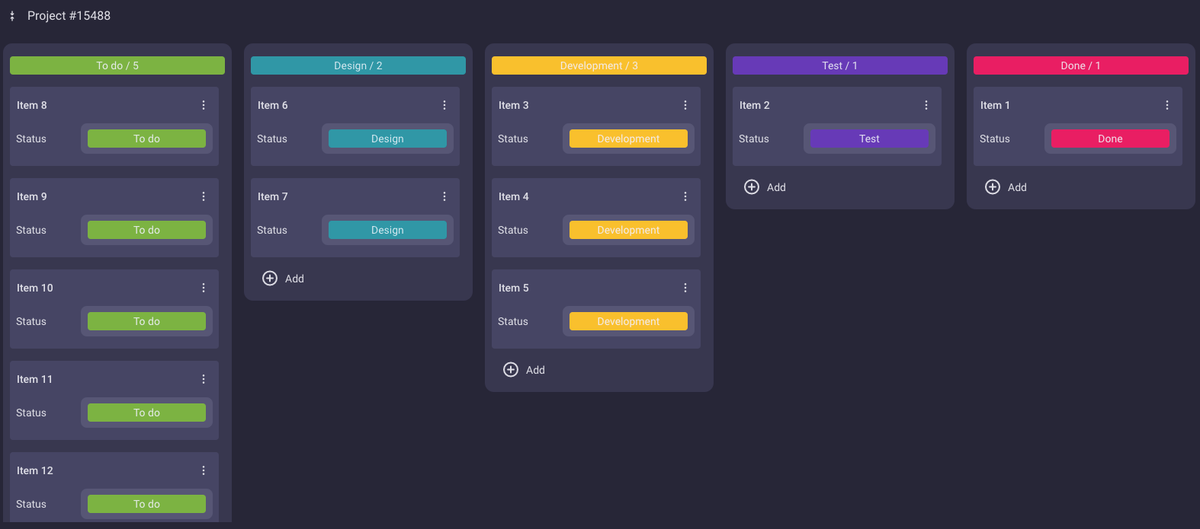
The Plaky project management tool can help you achieve the transparency of Scrum events and the entire Scrum process.
You can use Plaky’s Scrum Board Template and track the Scrum process the way it suits your specific needs, in the table or Kanban view. This way you’ll easily track your Sprint’s progress, and keep up with the planned dates.
To manage your Sprints more transparently and remain responsive to change, use the Plaky project management tool — Sign up for free.
References
- Schwaber, K., & Sutherland, J. (2020). The Scrum Guide. https://scrumguides.org/docs/scrumguide/v2020/2020-Scrum-Guide-US.pdf#zoom=100
 Project Management Hub
Project Management Hub