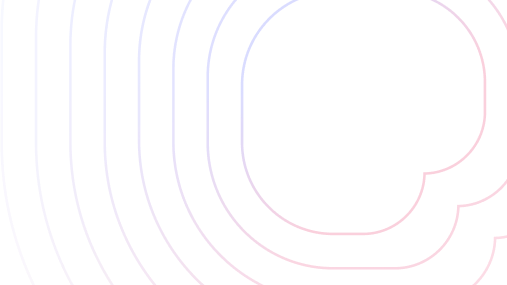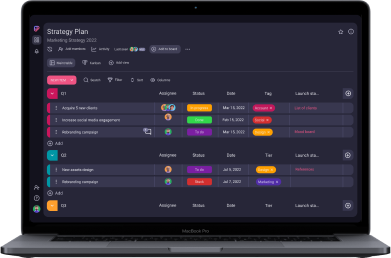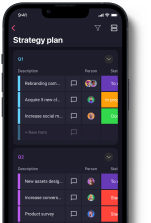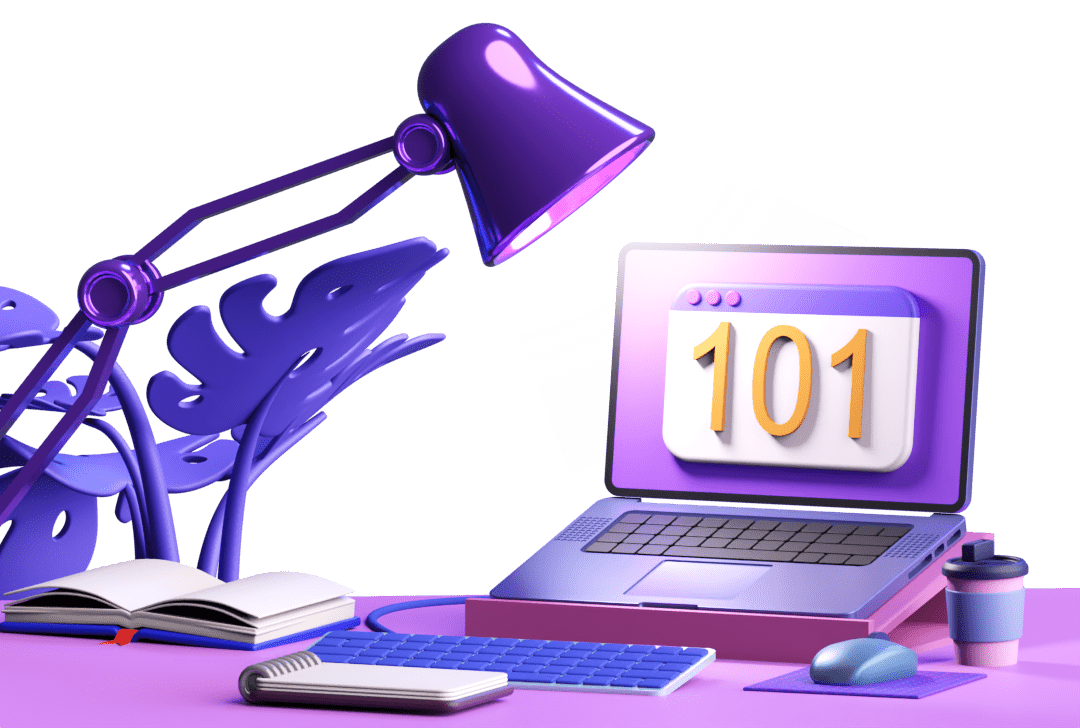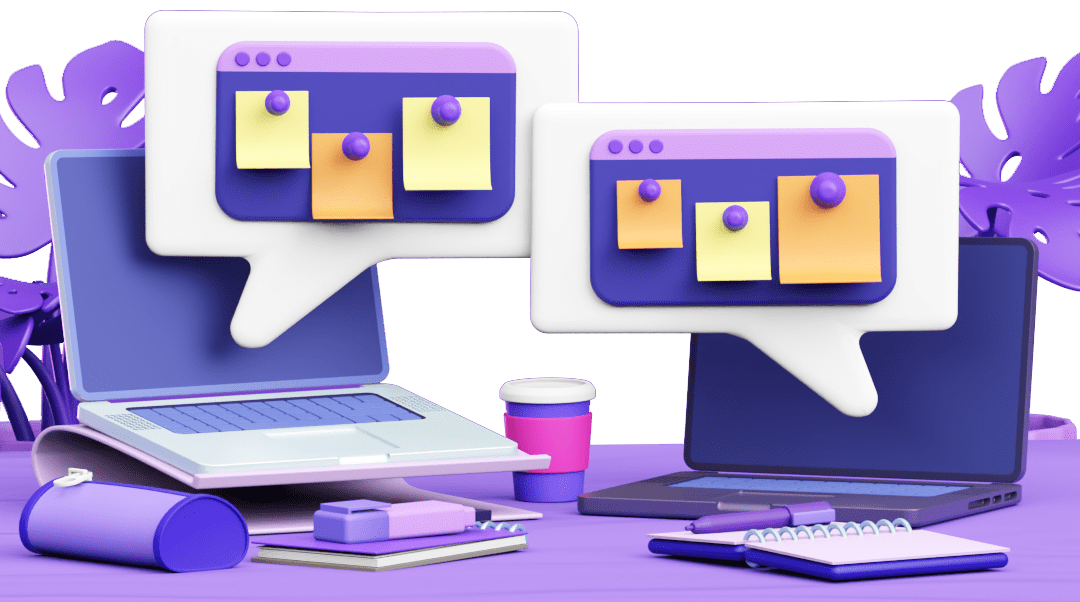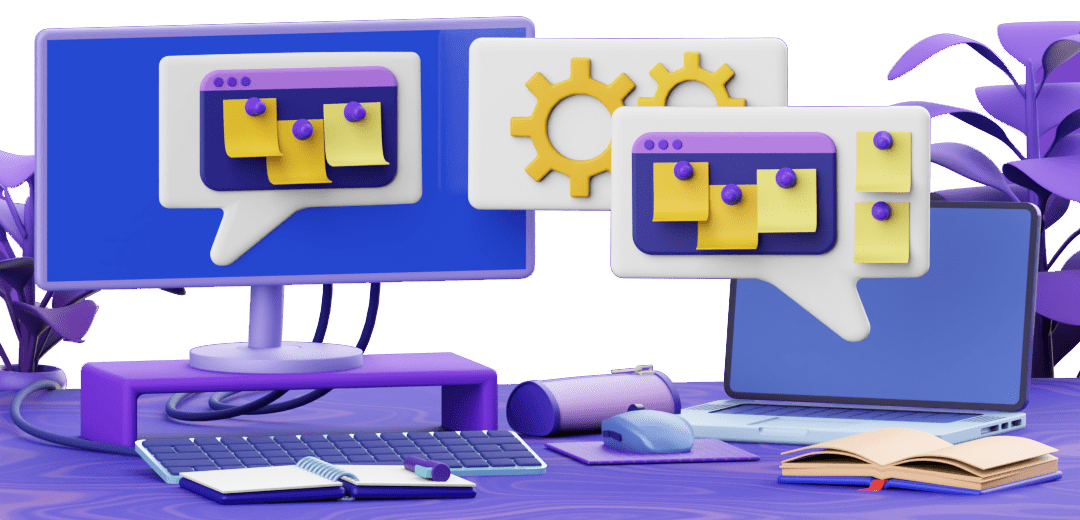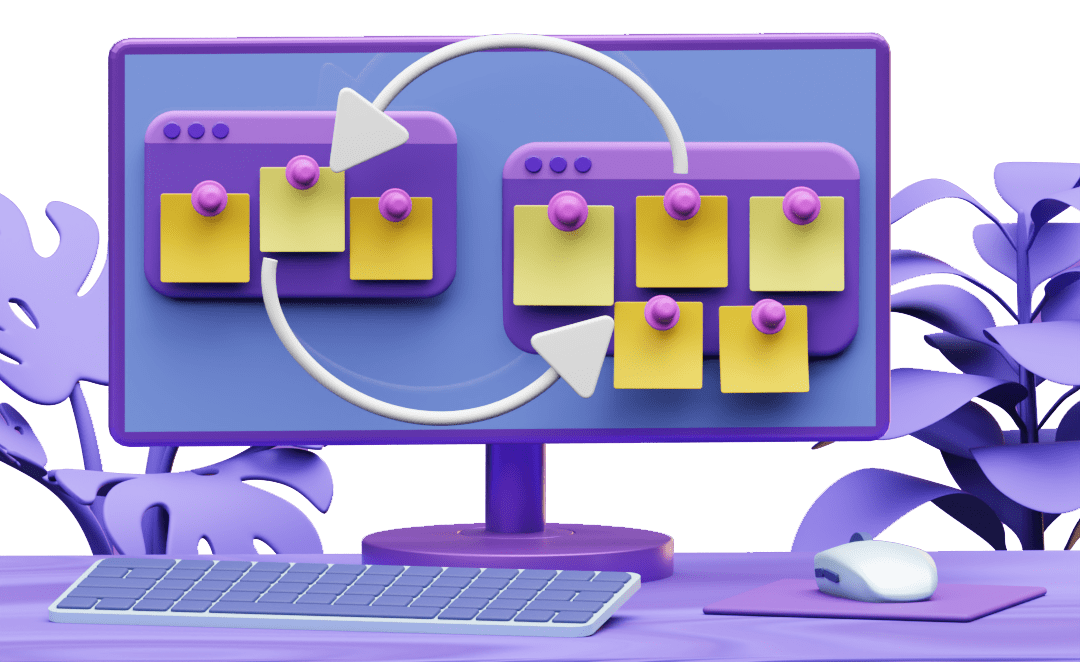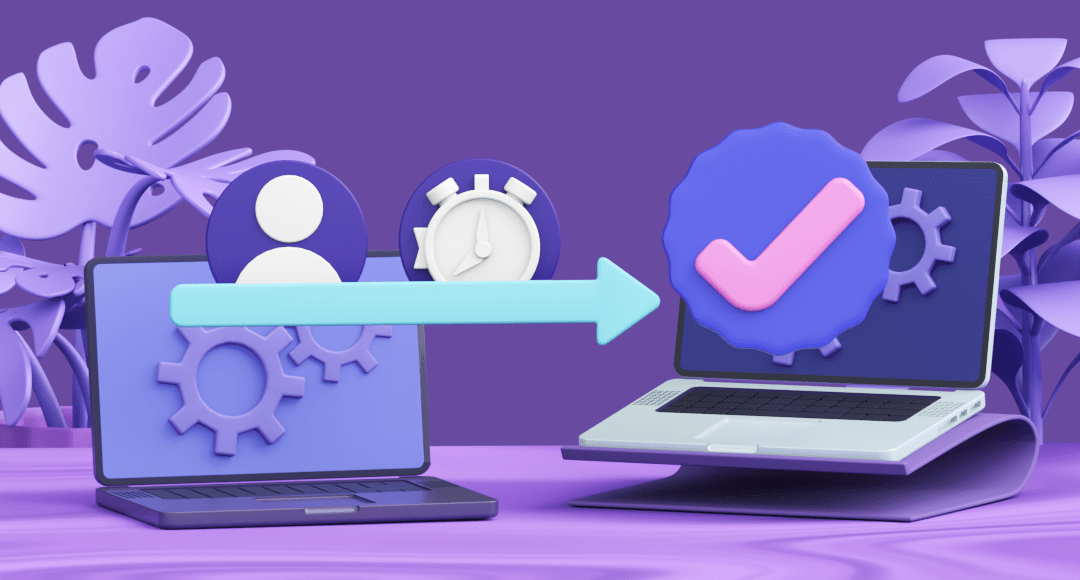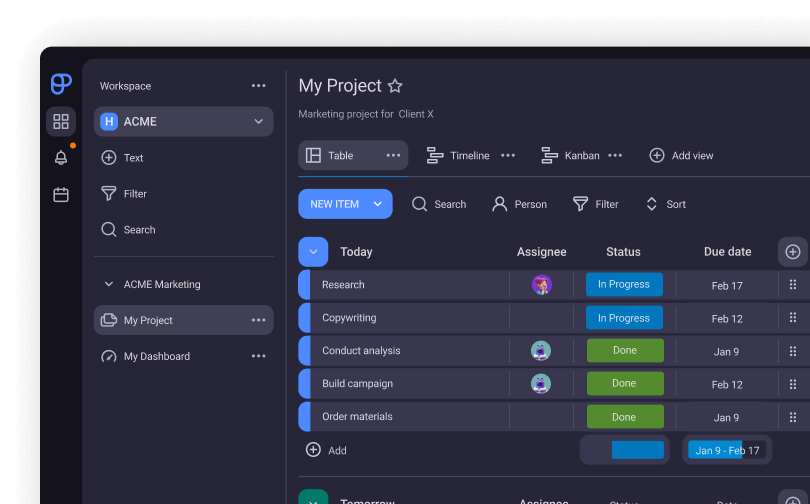Float in Project Management: Definition, Types, Benefits, and Examples
In project management, flexibility is the key ingredient for success.
Float is a concept that lets project managers and team members adapt to unforeseen circumstances without endangering the project plan and deadline.
This guide will go through the definition of float and its types, highlight its benefits, and offer several examples.
We’ll also provide formulas that you can use to calculate float and show how to efficiently manage time through project management software.
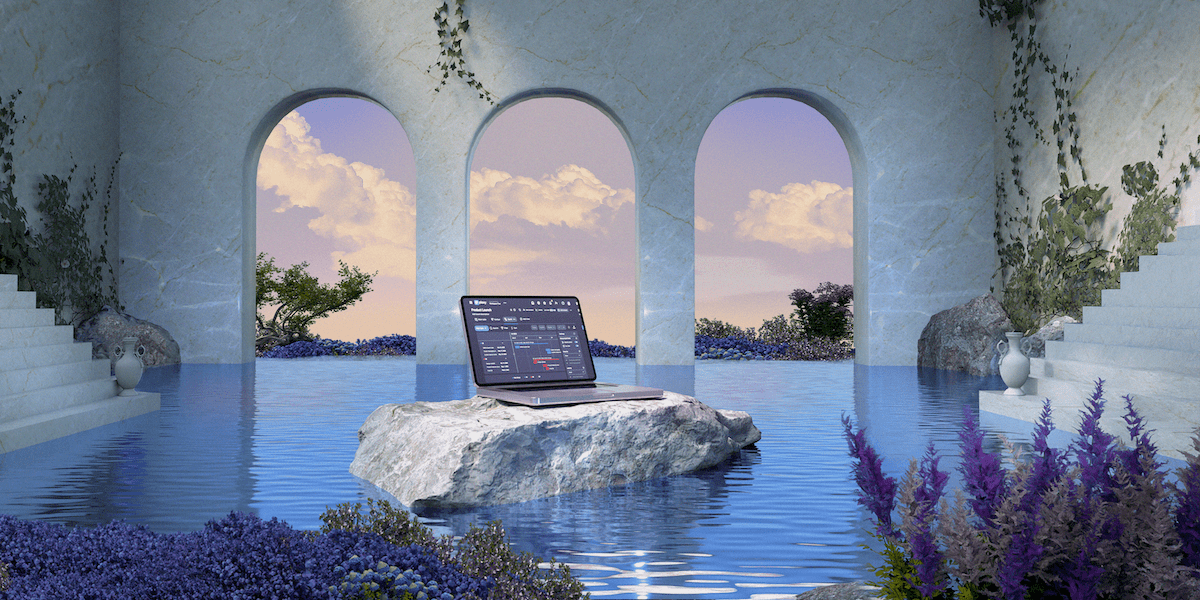
- In project management, float refers to the amount of time a task can be extended without disrupting the project’s deadline.
- There are 3 types of float in project management: total, free, and negative float.
- The benefits of using float in project management include greater flexibility, better task prioritization, and maximized resource utilization.
- The concept of float is closely related to the critical path method as all tasks on the critical path must have zero float.
Table of Contents
What is project float?
In project management, float is the extra time that can be used to extend a project task, a branch of project tasks, or the entire project, without disrupting the rest of the project schedule.
In case a task has float, you can spend more time on it than is allotted.
For example, if a task is scheduled to take 5 days to complete, and it also has 5 days of float, then you can spend 9 or even 10 days in total doing that task without affecting the project schedule in any negative way.
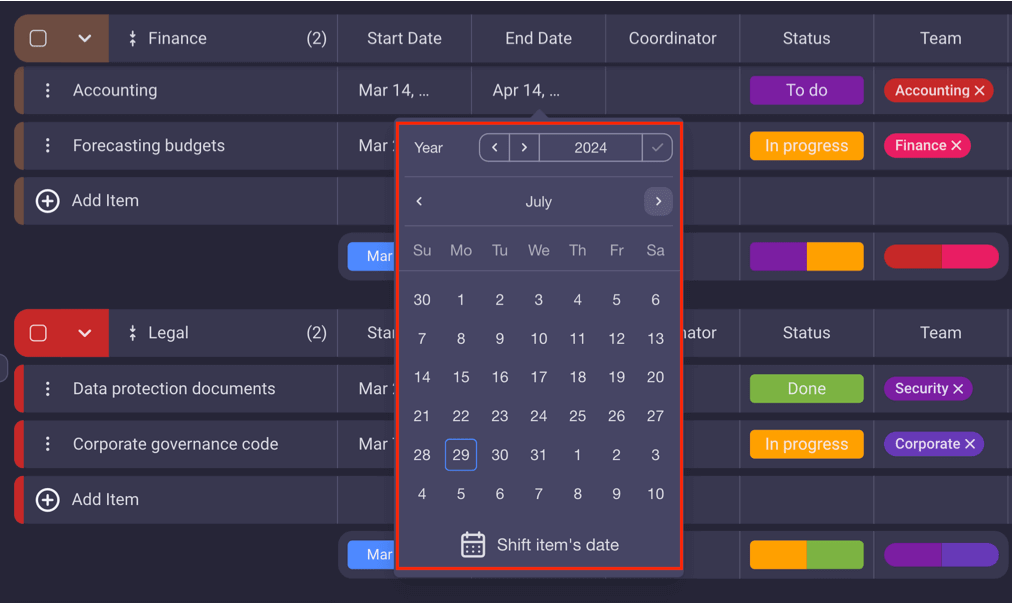
Conversely, delays on a task with 0 float will inevitably result in delays on all subsequent tasks, pushing the project past its deadline, unless you perform some course correcting.
The amount of float a task has dictates its urgency — the less float it has, the more urgent it is.
What is the difference between float and slack in project management?
There is no difference between the terms float and slack in project management. Both project slack and project float indicate the extra time designated to complete tasks without affecting the project’s deadline.
Total slack and free slack are synonymous with the terms total float and free float, respectively. The term float is used in the Project Management Body of Knowledge (PMBOK), but you’ll hear project managers use both.
Float and the Critical Path Method (CPM)
In project management, float is closely connected to the concept of the critical path.
The critical path is defined as the longest sequence of dependent tasks in a project. By adding up the duration of all tasks within the critical path from its start date, we can calculate how long it will take to complete the project.
Activities that are on the critical path don’t have any float. In contrast, all tasks that aren’t on the critical path have either total float or free float.
When entering data into activity nodes, most project managers will only enter the value of total float (TF) for reasons that will soon become clear.
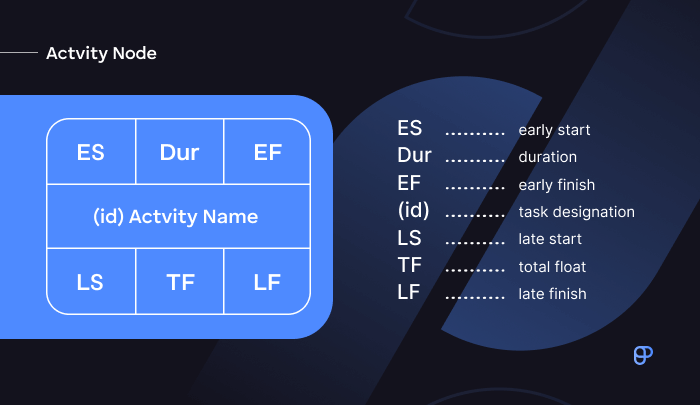
Float is the last value shown in the activity node above that you will derive when calculating a project’s critical path.
You’ll have to calculate the following values for a task to calculate its float:
- Early start (ES) — the earliest point at which you can start an activity,
- Duration (Dur) — the estimated duration of the task used as the starting point for all calculations,
- Early finish (EF) — the earliest point at which you can finish a task,
- Late finish (LF) — the latest point at which you can finish a task without affecting the project deadline,
- Late start (LS) — the latest point at which you can start a task without affecting the project deadline, and
- Total float (TF) — how much extra time you can spend working on a task (beyond its estimated duration) without affecting the project deadline.
💡 Plaky Pro Tip
In this guide, we’ll only show you how to calculate float, but calculating float is the last step performed when using the Critical Path Method.
To learn how to calculate early start (ES), late start (LS), early finish (EF), and late finish (LF) — metrics that are needed for calculating float for each project task — we recommend reading out Critical Path Method guide:
Types of float in project management
The 3 types of float in project management are:
- Total float,
- Free float, and
- Negative float.
Tasks can have different types of floats depending on their context within the project schedule and dependency relations with other tasks.
There is an unofficial, fourth type of float called project float. This type isn’t listed in project management literature but is often used regardless of this, so we’ll cover it as well.
Additionally, we’ll explain buffers — a term very similar to float that’s used in Critical Chain Project Management (CCPM).
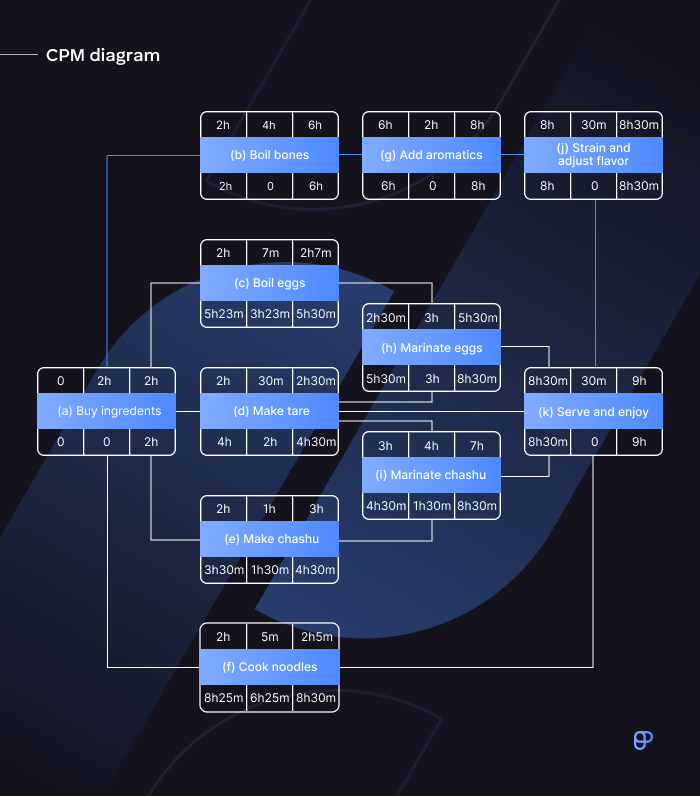
Type #1: Total float
Total float shows how much extra time you have to complete tasks within non-critical path branches of your project schedule diagram.
The important thing to note about total float is that it doesn’t belong to any single task. Rather, dependent activities inside a non-critical path branch share one total float — that’s why it’s total.
Let’s see an example.
If a branch has a total float of 5 days, and you expend 3 on the first task, the remaining total float for all subsequent tasks within that branch will be 2 days. This also means that those subsequent tasks will get delayed by 3 days.
In the image above, activities (i) and (f) both share a total float of 1 hour and 30 minutes.
Type #2: Free float
Free float shows how much extra time you have to complete a non-critical path task without delaying any subsequent tasks.
If this sounds similar to total float, that’s because it is — the difference between these 2 types of float is purely contextual.
We can only have free float in specific situations where the task in question isn’t part of a longer non-critical path branch.
In the culinary example of CPM shown in the image above, tasks (c) and (f) both serve as good examples of tasks with free float. Even if they use up their float, it won’t affect any subsequent tasks.
Type #3: Negative float
The tasks inside the critical path are characterized by having 0 float.
This means you can’t delay any activities inside the critical path without delaying the project timeline.
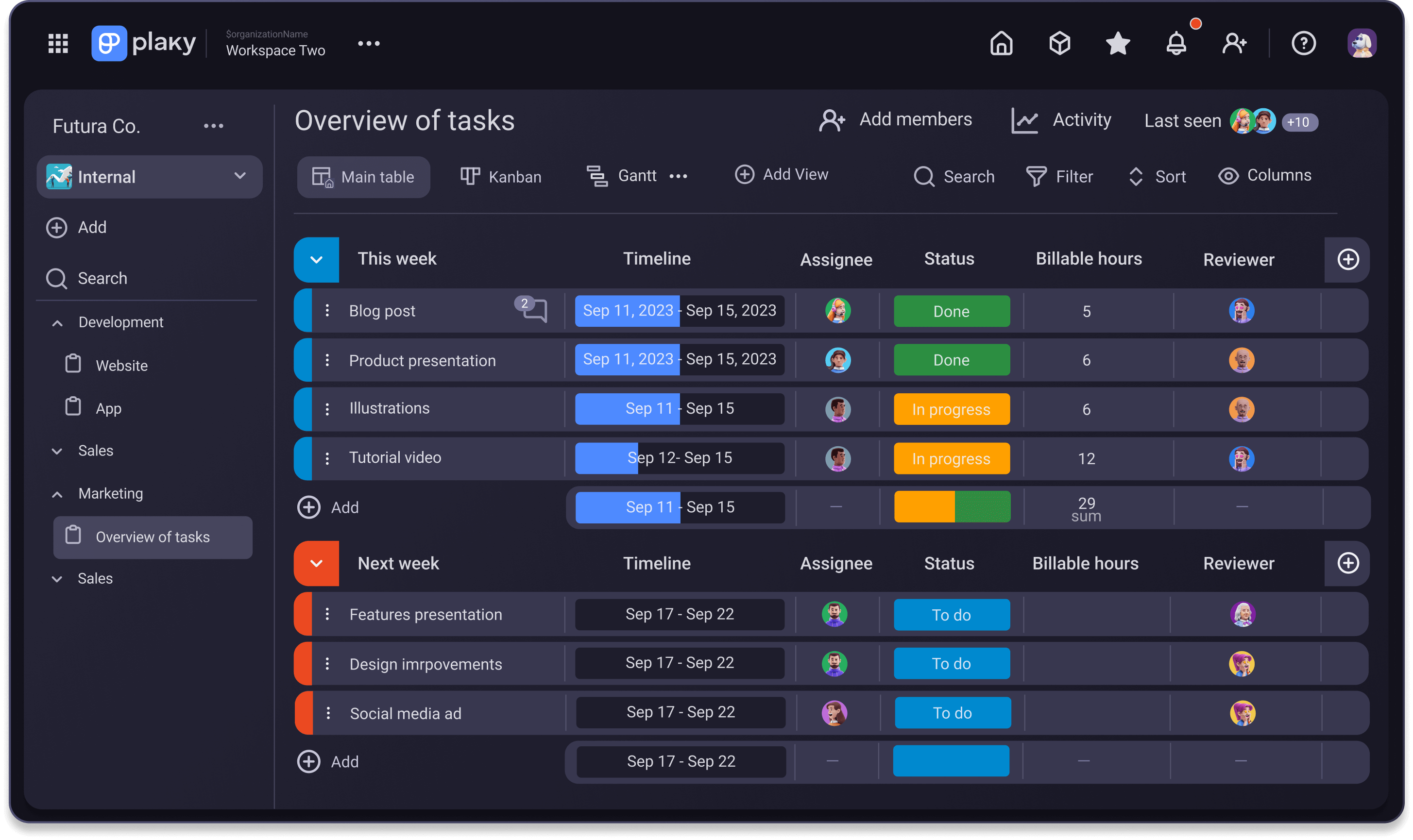
However, a task can sometimes get delayed unexpectedly.
If an activity inside the critical path runs 2 days late, the rest of the critical path will be left with -2 days of total float — negative float.
When this happens, you have to look for ways to fix the project timeline or risk missing your deadline. Ideally, you should find a solution that doesn’t compromise project constraints like reducing the project scope.
Type #4: Project float
Project float is a term you won’t find in PMBOK but will still hear about a lot. It denotes how much you can delay the entire project without missing the project deadline.
This happens when the internal project deadline is scheduled earlier than the deadline agreed upon by the client.
A version of project float is also found in CCPM, although under a different name — project buffer.
Critical Chain Project Management (CCPM) project buffers
When planning a project, project managers create a Work Breakdown Structure (WBS) that defines the estimated duration of each task, among other important information.
Critical Chain Project Management (CCPM) assumes that each task has a built-in buffer.
Extra time is allotted to the base task duration to prevent small bumps on the road from having project deadline-altering consequences. So, if a task would require 3 days to complete in ideal conditions, we give it 4 or 5 days, just to be safe.
But, when every task in the project has this buffer, the additional time starts to pile up. This is most visible in Gantt charts when comparing projects with and without built-in buffers, as the former stretch for longer to accommodate the longer tasks.
CCPM takes the buffers away from the tasks and sandwiches their total sum between the final project task and the project deadline.
This way, even tasks inside the critical path end up with some extra wiggle room.
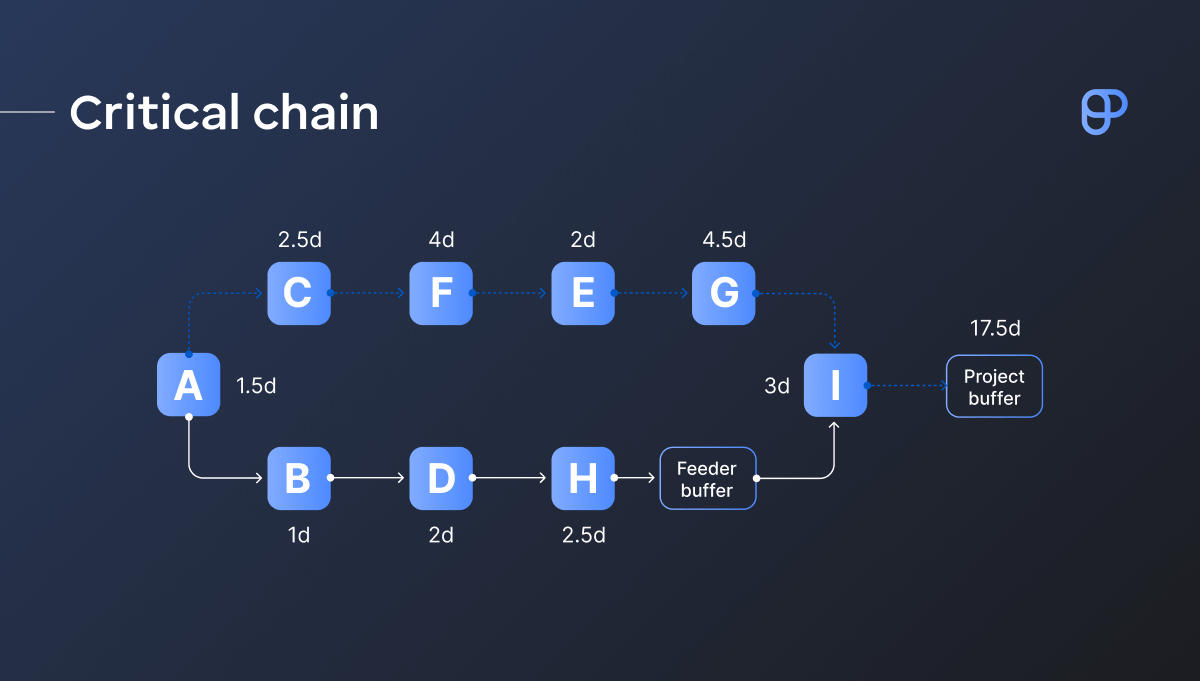
💡 Plaky Pro Tip
There’s more to CCPM than just using project buffers — including other kinds of buffers. Learn all about its advantages and disadvantages by reading our guide on Critical Chain Project Management:
How to calculate float in project management
To calculate total float (TF), simply subtract a task’s late finish (LF) value from its early finish (EF) value.
Interestingly enough, the formulas for calculating total float and free float are identical:
TF = FF = LF – EF
Alternatively, you can subtract a task’s late start (LS) from its early start (ES). You’ll get the same result either way since the task’s duration doesn’t change.
TF = FF = LS – ES
Negative float isn’t defined by any formula. It uses the same formulas as total float but is defined by negative results.
Benefits of float in project management
The benefits of learning what float is in project management and how to calculate it include:
- Improved task prioritization — the amount of float assigned to a task highlights its urgency, so you always know which assignments need to be prioritized,
- Maximized resource utilization — prioritizing tasks adequately allows project managers to reallocate resources to the activities on the critical path when necessary,
- Burnout prevention — adding extra time to tasks lets you keep projects on track and gives team members enough time to finish their assignments without stress, and
- Flexibility — float allows you to adapt to unpredictable changes often encountered when managing projects and overcome any challenges thrown at your project teams.
An example of float in project management
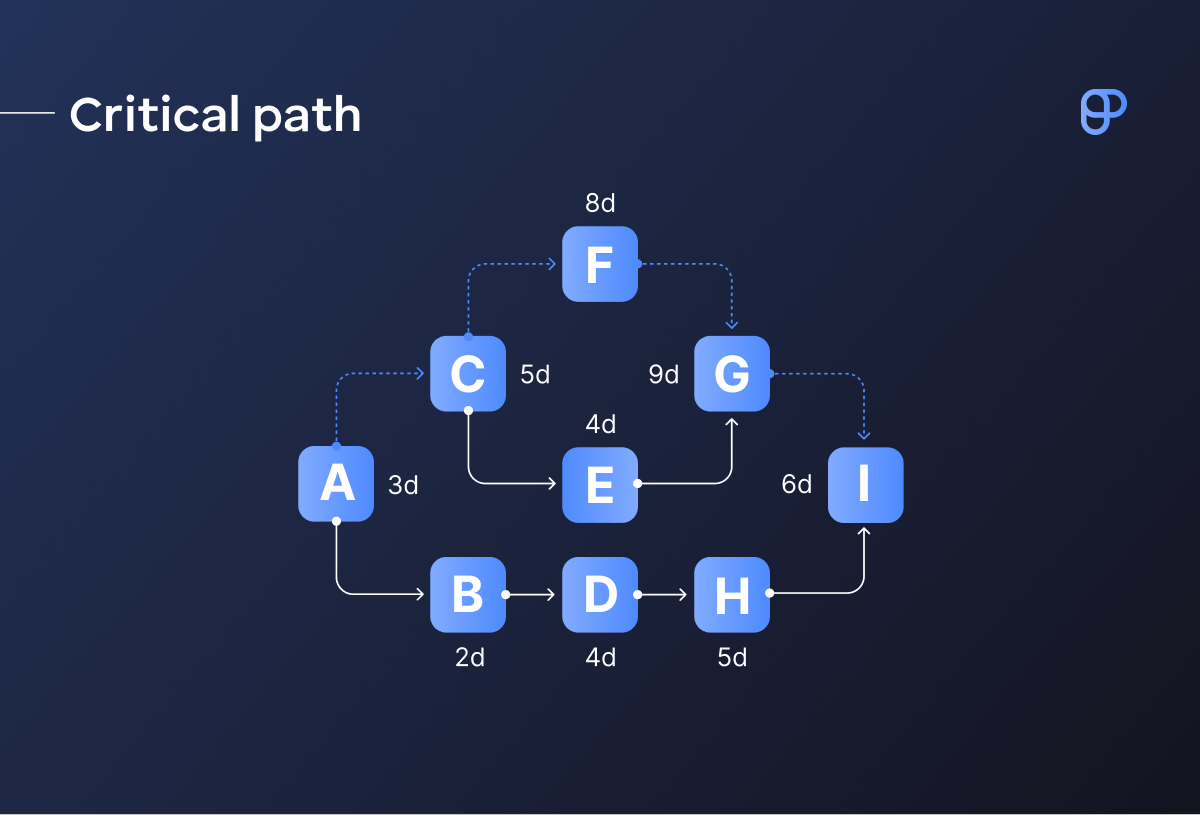
In the image above, we can see an example of a project outlined using the Critical Path Method (CPM).
Tasks A-C-F-G-I constitute the critical path — the longest sequence of dependent tasks in the project. These tasks have 0 float, meaning any delays on them would result in the whole project being delayed.
By adding up their durations, we can see that this project can be completed in 31 days:
3 (A duration) + 5 (C duration) + 8 (F duration) + 9 (G duration) + 6 (I duration) = 31 (critical path duration)
If task F were to run 2 days late, the other tasks on the critical path (G and I) would end up with 2 days of negative float. In this case, the project manager would need to initiate risk management and divert resources from tasks with float to get the critical path tasks back on track.
As soon as work on task A is completed, project team members can also start working on the B-D-H task branch.
These 3 tasks have a combined duration of 11 days. Coincidentally, they also have 11 days of total float:
31 (project duration) – 11 (B-D-H duration) – 3 (A duration) – 6 (I duration) = 11
Task E, as depicted in the illustration above, is a perfect example of a task with free float, as it’s not part of the critical path, and it’s not part of a non-critical path branch either.
Task E has 4 days of free float. Therefore, you can stretch out work on this task for up to 4 days beyond its regular 4-day duration, and it wouldn’t affect any other project task in any way.
📖 If you’re interested in expanding your PM knowledge and learning more advanced project management terms, check out our Project Management Glossary of Terms.
Plan tasks and manage time more efficiently with Plaky
Time management is usually one of the biggest challenges for project managers, especially when it comes to time-sensitive projects with many interconnected and dependent tasks.
Fortunately, specialized apps such as Plaky can greatly help on that front.
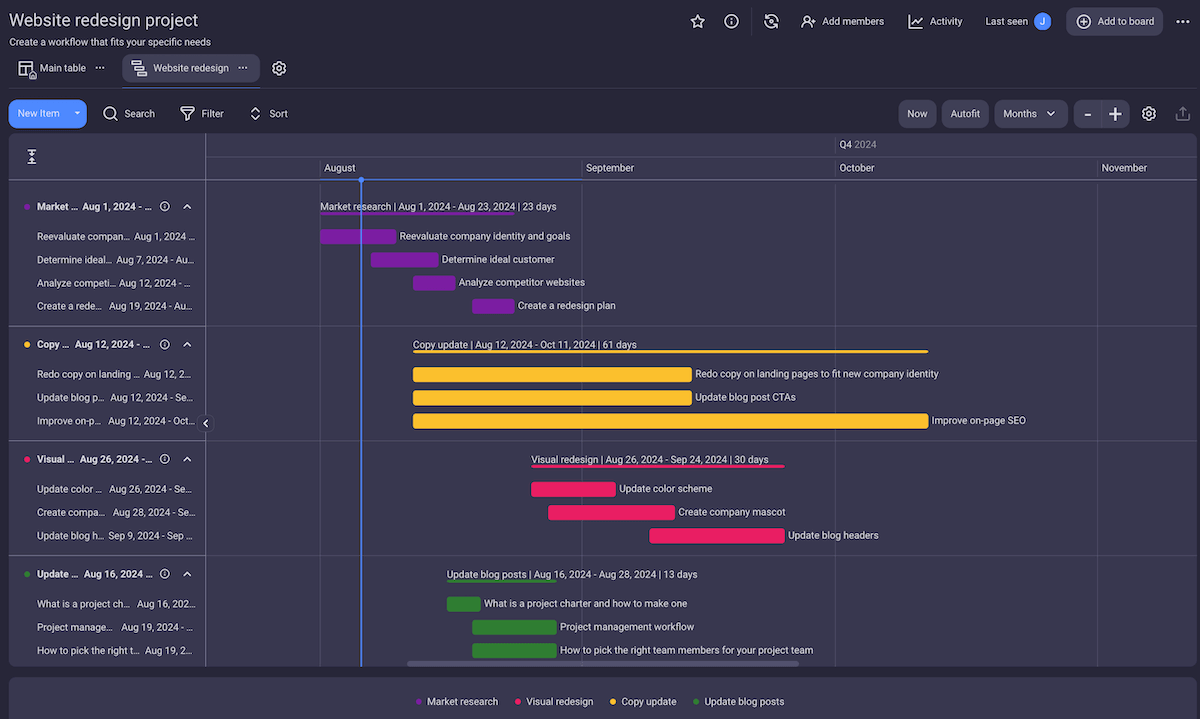
With Plaky, you can:
- Create unlimited spaces, project boards, and tasks,
- Assign items, set their status and priority, and define clear deadlines,
- Communicate in real time with team members through task-specific comment threads,
- Create summary rows and Gantt charts that provide insight into the project timeline,
- Share files with no fixed total storage limit,
- Customize fields to suit your needs, and much more.
Not sure if Plaky is the right choice for you? Why not test it out and see?
Create a free account today, and you’ll get the full Plaky experience for 14 days as part of the free trial.
 Project Management Hub
Project Management Hub