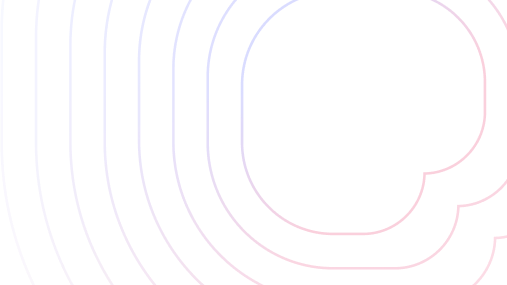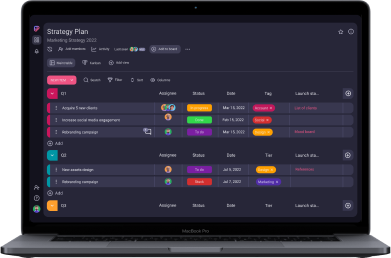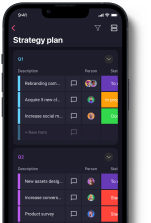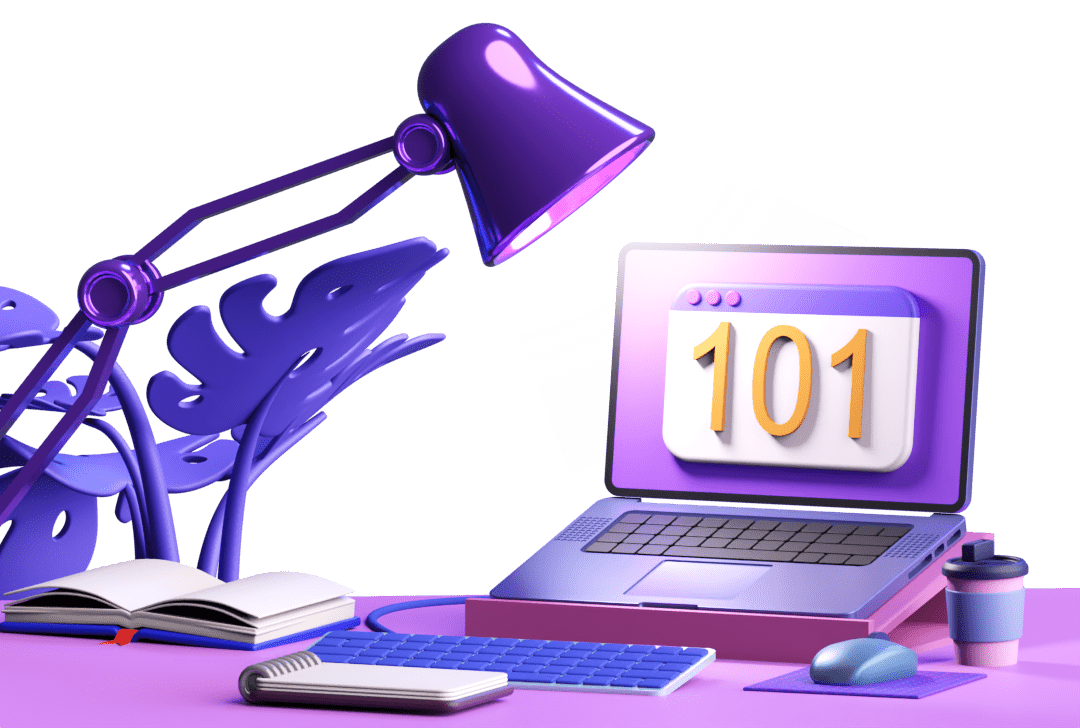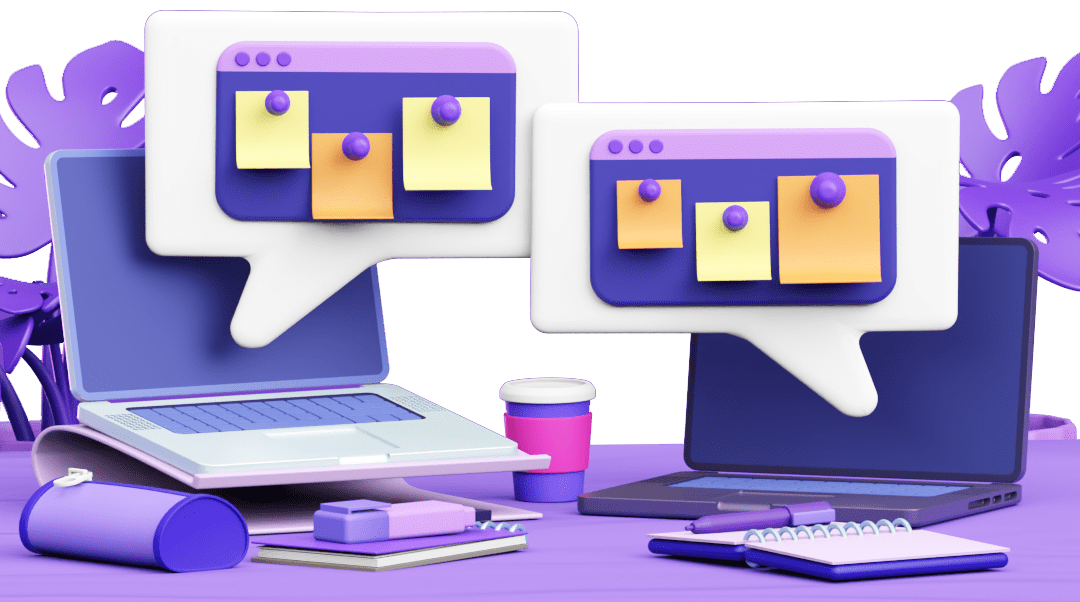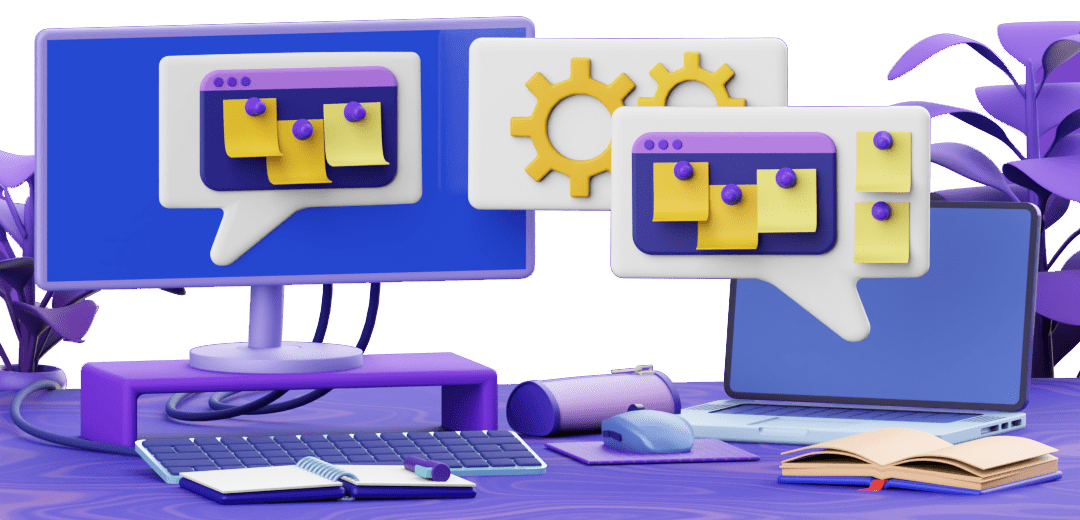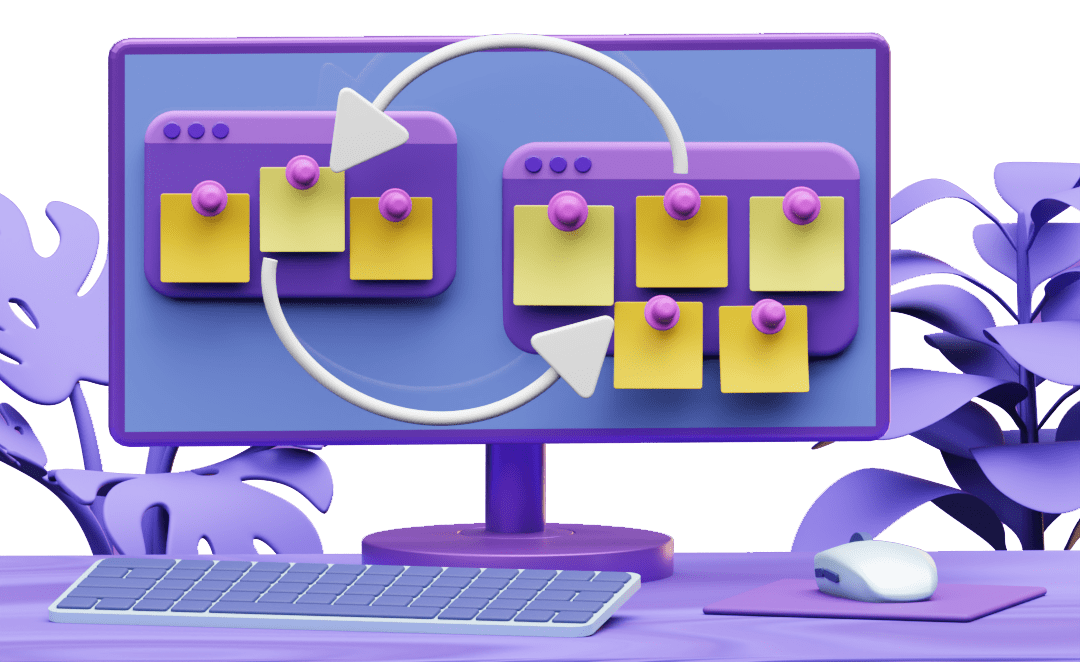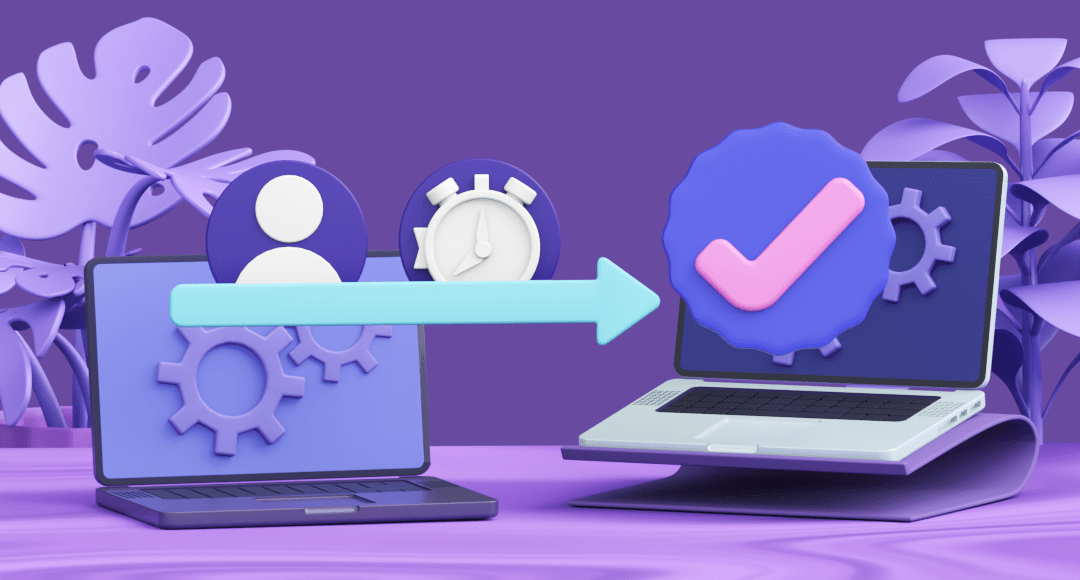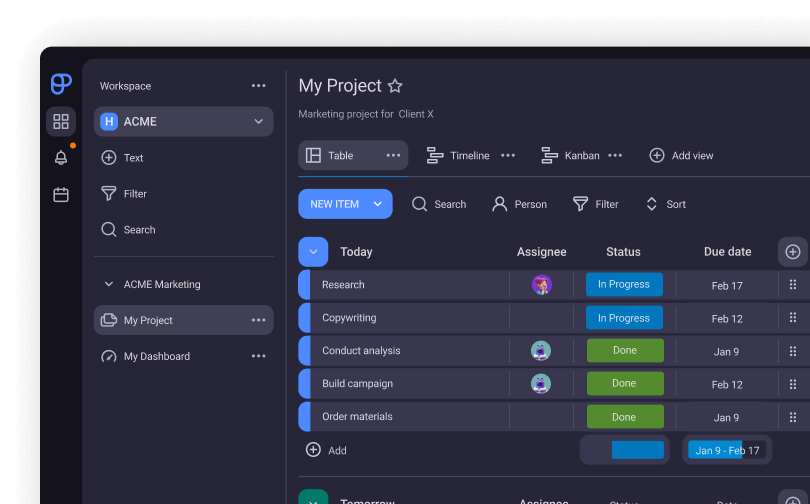The Scrum Artifacts — Everything You Should Know
When someone mentions the word “artifact”, you probably recall the good old Indiana Jones movies in which the main character tries to recover various archeological artifacts, such as the Holy Grail.
Even though Scrum artifacts are completely different from those valuable to Indiana Jones — they are just as priceless as the Holy Grail to a Scrum Team.
In this guide, we’ll explain what each Scrum artifact is and why they are so important in the context of Scrum.
So, keep reading!
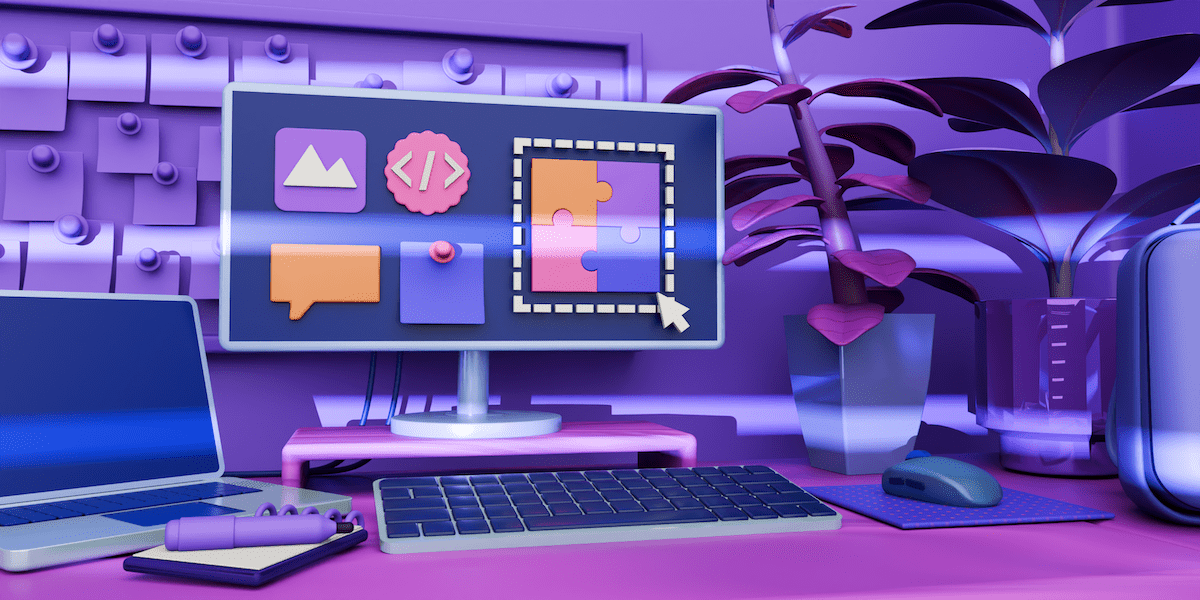
- Scrum artifacts describe the work to be done and the work that has been done during product development.
- The 3 official Scrum artifacts include the Product Backlog, Sprint Backlog, and Product Increment.
- Scrum artifacts serve to maximize the transparency of critical information.
- A Product Backlog is a list of work necessary to achieve the Product Goal.
- A Sprint Backlog is a list of work necessary to achieve the Sprint Goal.
- A Product Increment is the completed work produced during a Sprint.
Table of Contents
What are Scrum artifacts?
Scrum artifacts are pieces of information that describe the work to be done or the work that has been done during product development, usually in software development.
The official Scrum artifacts include the Product Backlog, Sprint Backlog, and Product Increment.
As The Scrum Guide explains, these expressions of work or value aim to maximize the transparency of key information regarding the development of a product.
The 3 main Scrum artifacts
In this guide, we’ll focus on the 3 main Scrum artifacts that help organize the work of a Scrum Team, including:
- Product Backlog,
- Sprint Backlog, and
- Product Increment.
So, let’s dive in!
Artifact #1: Product Backlog
A Product Backlog is a list of work necessary to achieve the Product Goal, owned and maintained by the Product Owner.
Moreover, it is an ordered list of work needed to:
- Create,
- Maintain, and
- Sustain a product.
As The Scrum Guide highlights, a Product Backlog is “the single source of work undertaken by the Scrum Team.”
Each Product Backlog has its Product Goal — a target to plan against and a long-term objective for the Scrum Team.
The Product Backlog is a live thing, and it’s constantly evolving and never complete since it is updated on demand and in accordance with the latest information and user stories.
Here’s an example of a Product Backlog managed in Plaky, a project management tool:
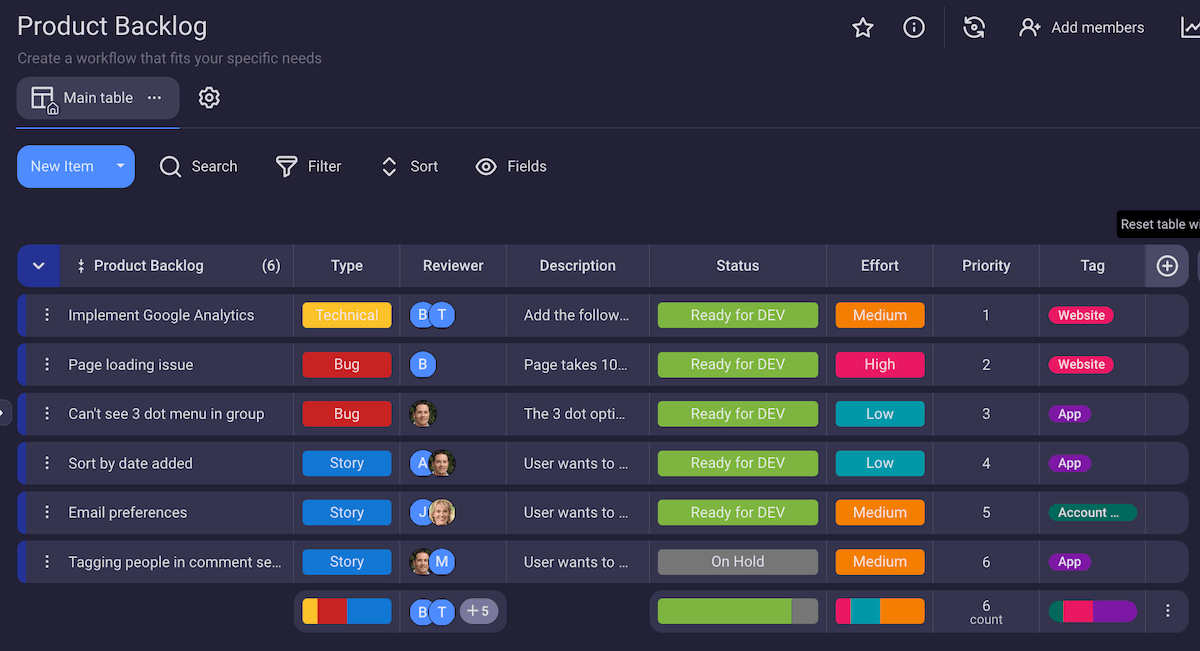
As you can see in the picture above, the Product Backlog items are listed and visually represented in the form of a table in the Plaky project management software.
For instance, in this Product Backlog made in Plaky, the items are specified with details such as:
- Type,
- Reviewer,
- Description,
- Status,
- Effort,
- Priority, or
- Tag.
As Plaky fields are customizable, you can customize them the way it suits you.
💡 Plaky Pro Tip
To learn how to keep the Product Backlog relevant and in good order, read the following guide:
Artifact #2: Sprint Backlog
A Sprint Backlog is an ordered list of work necessary to achieve the Sprint Goal.
As explained in The Scrum Guide, the Sprint Backlog is planned by the Developers and represents “a highly visible, real-time picture of the work that the Developers plan to accomplish during the Sprint in order to achieve the Sprint Goal.”
Here’s an example of a Sprint Backlog in Plaky:
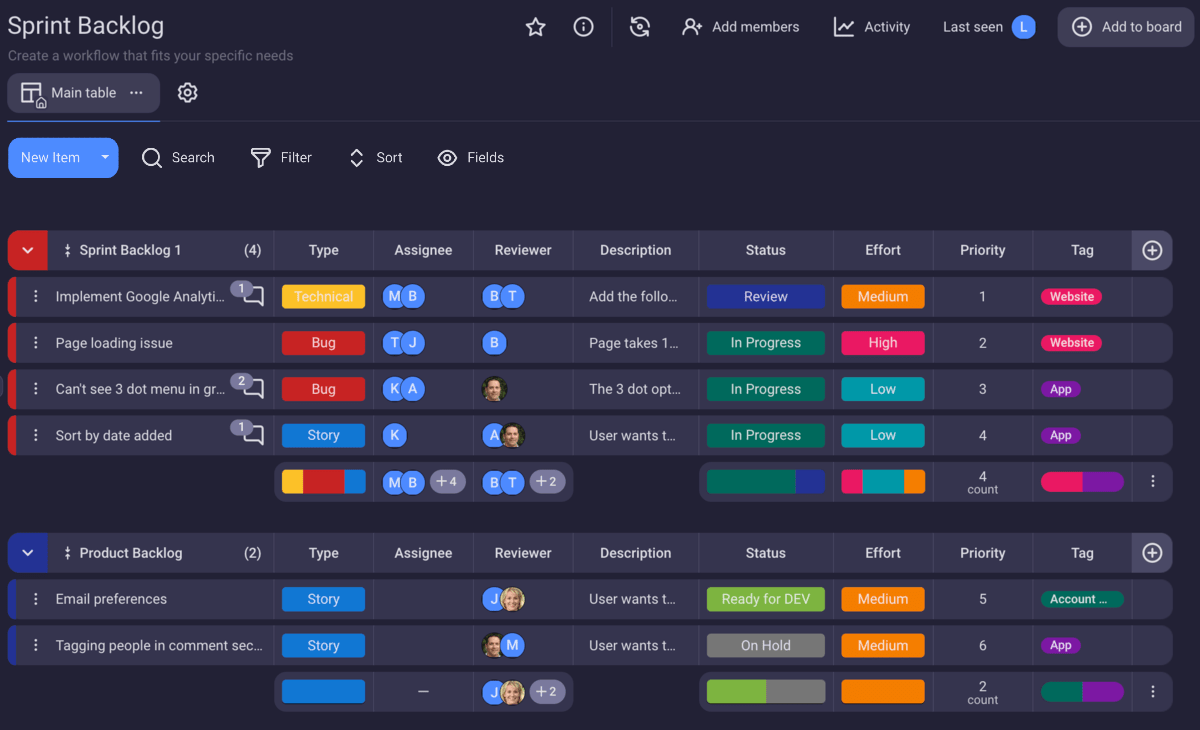
As you can see in the picture above, the items from the Product Backlog are transferred to the Sprint Backlog after their status is changed to “ready for development” and as the team decides what to do next.
💡 Plaky Pro Tip
To learn more about the differences between Product and Sprint Backlogs, take a look at the following blog post:
Artifact #3: Product Increment
A Product Increment is the completed work the Developers produced during a Sprint.
As The Scrum Guide explains, an Increment is “a concrete stepping stone toward the Product Goal”.
Development teams may create multiple Increments within one Scrum Sprint, but they must be usable to provide value.
We cannot consider work as a part of an Increment unless it meets the Definition of Done.
So, before the beginning of a project, the Scrum Team needs to define what it means that the requirement is done and then comply with that definition.
If an item fails to meet the Definition of Done, it cannot be released. Instead, it must be returned to the Product Backlog for future consideration.
📖 Now that you know what Scrum artifacts are, dive further into the topic of project management — check out our Project Management Glossary of Terms and get acquainted with project management terminology.
Scrum artifacts FAQ
Now, we’re going to address some of the most frequently asked questions regarding Scrum artifacts.
Who should the Scrum Master work with to determine if artifacts are completely transparent?
As Scrum artifacts aren’t a single person’s responsibility, the Scrum Master should work with the entire Scrum Team to determine the transparency of artifacts. The Scrum Master should collaborate with the Product Owner and Developers and teach them how to make the artifacts transparent.
Which Scrum artifacts provide transparency and opportunities for inspection and adaptation?
The 3 main Scrum artifacts, which include the Product Backlog, Sprint Backlog, and Product Increment, are in direct relation to the 3 Scrum pillars, that is, they provide transparency and opportunities for inspection and adaptation.
What are the 7 Scrum artifacts?
In addition to the 3 main Scrum artifacts, there are 4 other non-official artifacts that may serve to add additional value to a Scrum process, these being:
- The Burndown Chart — a graphic representation of how fast the team is completing the Product Backlog items,
- The Product Vision — a long-term goal of the product or project being developed,
- The Sprint Vision — a guidance to the team members of what they plan to achieve during a Sprint, and
- The Definition of Done — the agreed-on quality measures required for the product, usually decided on in the first Sprint Planning meeting.
Use Plaky to boost the transparency of Scrum artifacts
The Scrum artifacts determine what work needs to be done in the future to achieve the desired goal, as well as what has already been done on this part.
They serve both the Scrum Team members and the stakeholders to get a transparent overview of all important information regarding the product under development and adapt it if necessary.
Here’s an example of how you can use the Plaky project management tool to easily manage your Scrum artifacts:
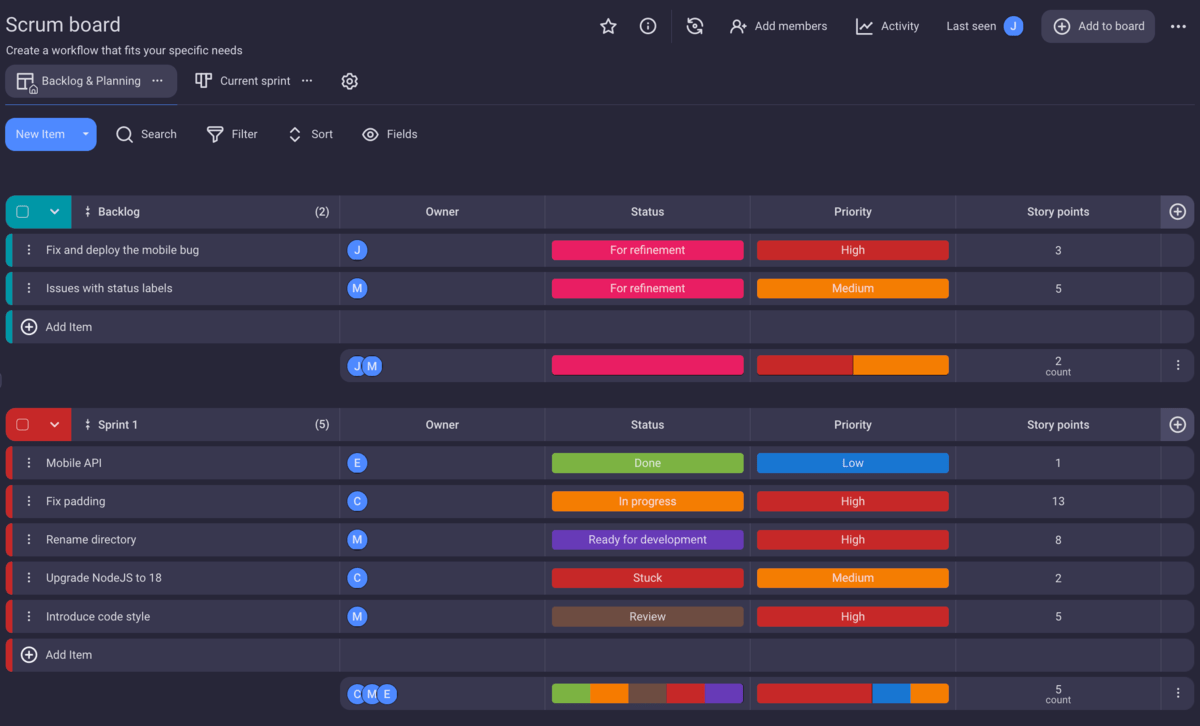
As you can see in the picture above, the Plaky Scrum Board Template allows you to manage your project’s:
- Sprints,
- Backlog Items,
- Launch dates, and much more.
If you want to start managing your Product Backlog and Sprint Backlog in a transparent way, sign up for Plaky’s free account and try it today.
References
- Schwaber, K., & Sutherland, J. (2020). The Scrum Guide. https://scrumguides.org/docs/scrumguide/v2020/2020-Scrum-Guide-US.pdf#zoom=100
 Project Management Hub
Project Management Hub