What is Plaky?
Plaky is a Project Management tool that enables you to manage projects, teams, and tasks in an efficient and timely manner.
It provides businesses of all sizes with a way to manage teams, projects, and work efficiently.
Additionally, it offers Boards, Items, and Views all for free.
In this article, we will help you understand what Plaky is and highlight its key components.
What is a Workspace? #
Workspace is the overarching entity or company that is using Plaky as a project management tool. It represents the highest level of hierarchy within Plaky. When you register to Plaky, you are actually registering a Workspace.
What is a Space? #
Space is a workspace-level virtual environment that enables you to collaborate with your team members and manage your tasks. A main Space is automatically created for you when you register your Workspace. You can add and manage multiple Spaces in your Workspace, rename them, or set them up as Open or Closed.
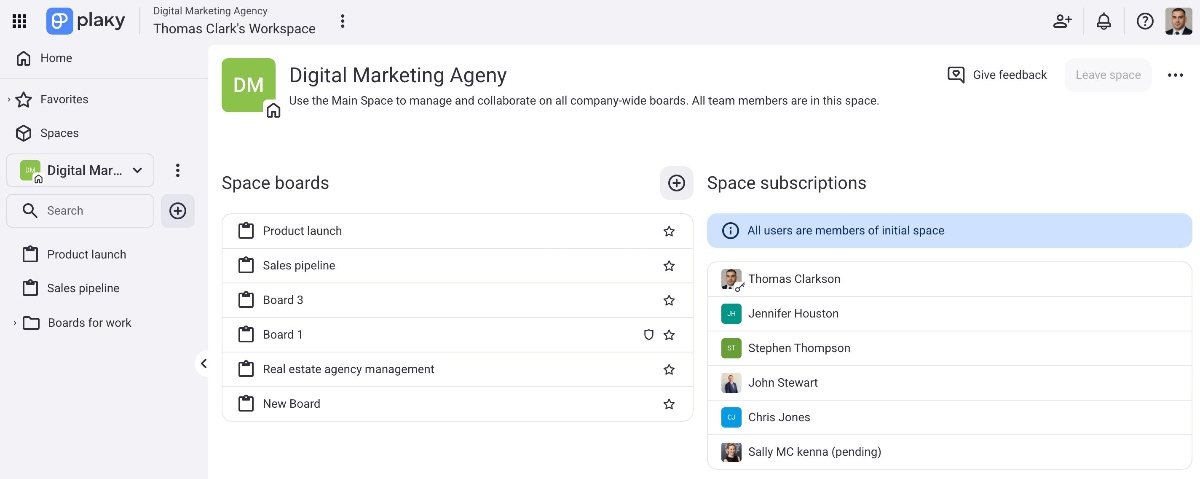
What is a Board? #
Board is an environment where you can manage all your Items (tasks) and Subitems (subtasks). You can add multiple Boards, set them up as Private or Public, and configure them so that other users can Edit everything, Edit content, or Add comments and files.
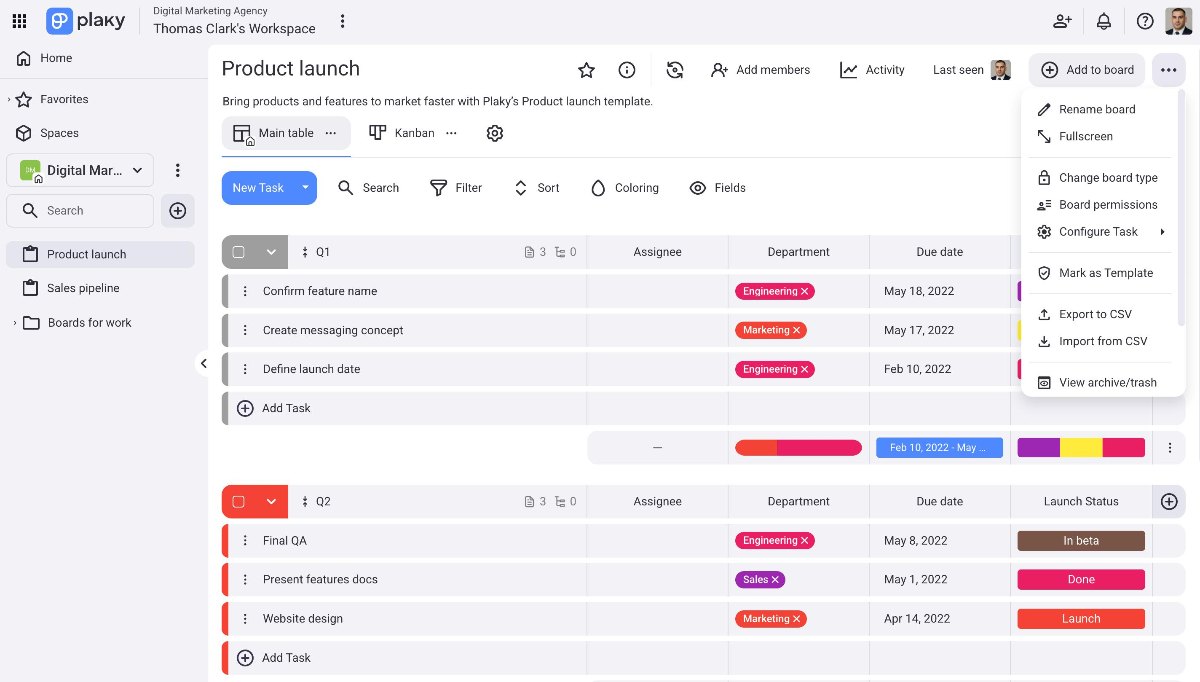
Private Boards are a paid feature and are available on Pro and Enterprise plans. Board permissions – Edit content and Add comments and files are available exclusively on the Enterprise plan.
What is an Item? #
Item represents any type of task, assignment, or responsibility that is part of the project and should be completed. You can create an unlimited number of Items, organize them in Item Groups, create an Item template, leave a comment, or share Items with another member.
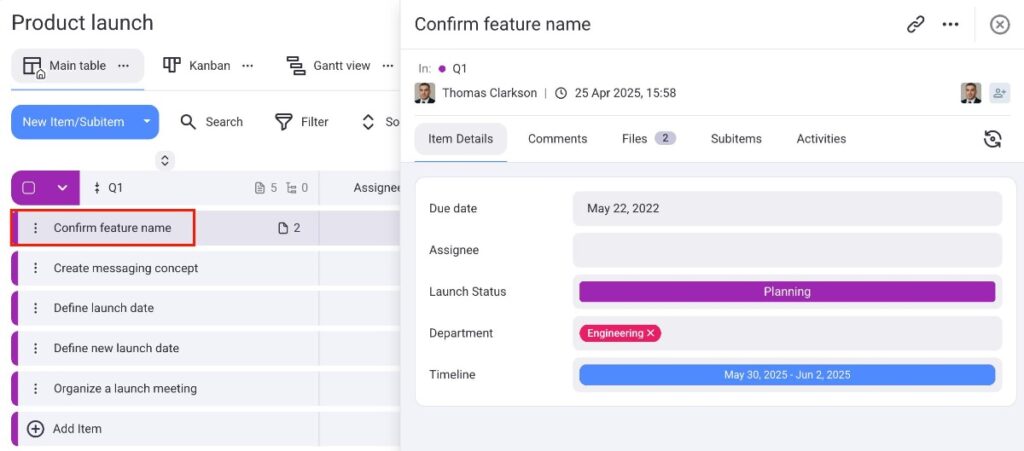
Item templates are available on Pro and Enterprise plans only.
What is a Subitem? #
Subitems in Plaky refer to tasks or elements that are nested under a primary Item within a Board. They are used to break down larger tasks into smaller, more manageable components, allowing for detailed tracking and organization. Each subitem is attached to its parent Item.
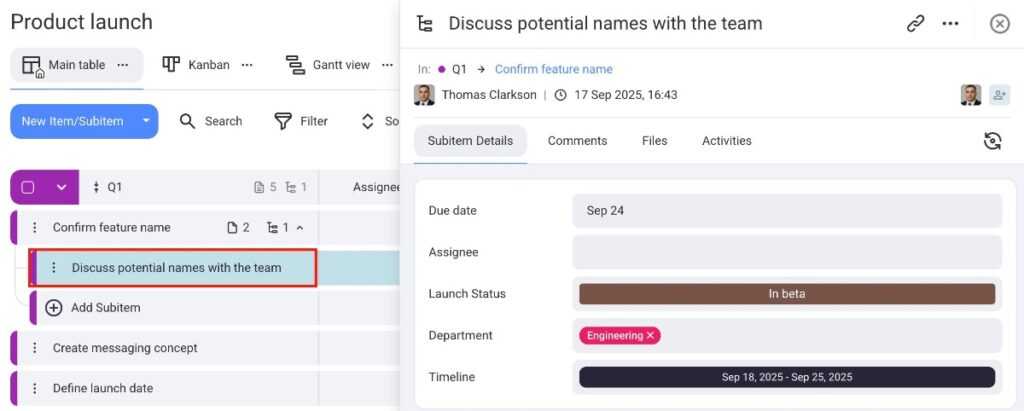
What is an Item group? #
Each Item created on the Board belongs to an Item group. Item Group is a type of container that makes the Board cleaner and helps you organize the Items. You can organize your Board in any way you like and according to the criteria you prefer.
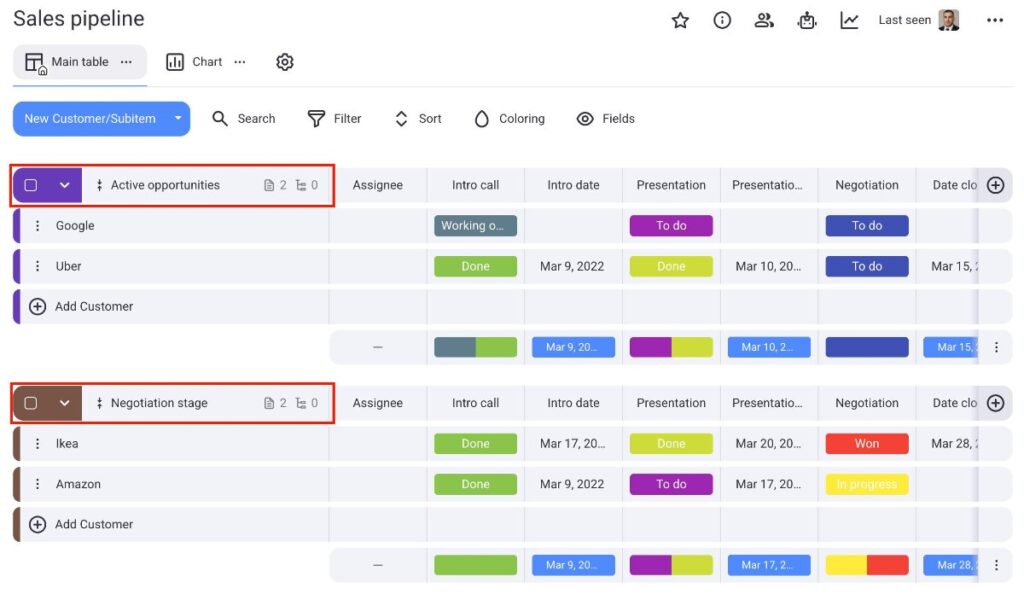
No Item can be created as a standalone entity. It needs to be in the Item Group. Although you automatically get a template for Item Group and Item once you create the Board, you can make more Item groups.
What is a Field? #
Fields represent any type of data that can be added to your Items and help you organize them on your Board in the most efficient way (e.g., text, link, status, person).
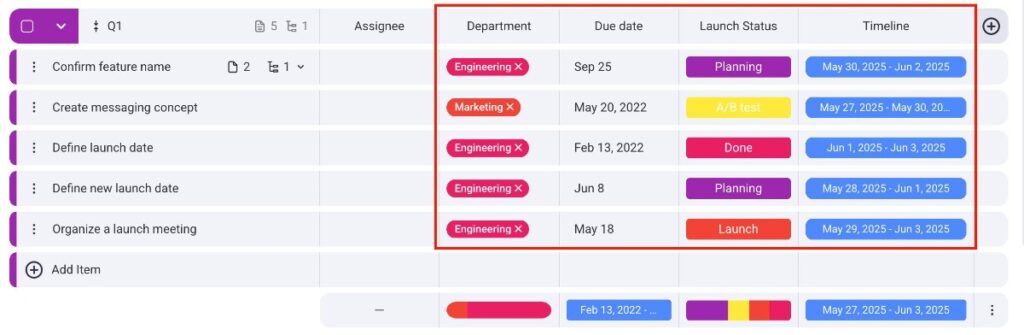
What are Space/Board Members? #
Users that you invite to your Space or Board are known as Members. When someone joins a Board, you can share tasks with them and collaborate on projects. Members can have different roles (Admin, Member, Viewer) and permissions, which determine what they can do on a Board.
Viewers are available on paid plans only.
