Home Page
1 min read
Home Page is the initial screen that appears when you register and log in to Plaky web application. However, you can also access it any time, by clicking the home icon in the top left corner of your screen.

Here, you can see and explore all the functionalities available in the app:
- Recently updated Items: List of Items you’re subscribed to that have recently been updated
- Recent Boards: Boards you recently visited
- Recent Spaces: List of the Spaces you often visit
You can also see the latest Templates added and explore all others we offer in our Template Center.
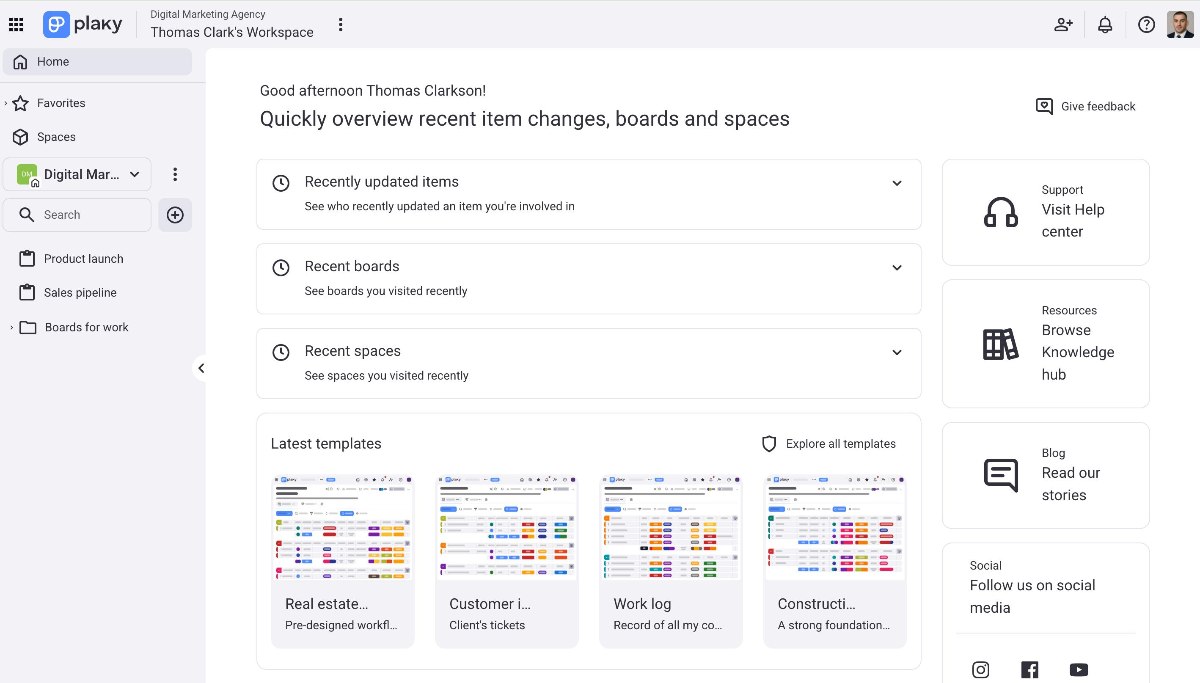
On the right, you can access:
- Help Center with the help resources
- Knowledge Hub where you can find answers to your questions, manage your workflow and organize your tasks
- Blog where you can read our stories related to Plaky and project management in general
Each listed update in Recently updated Items contains:
- Item name
- author name
- number of changes
- time of change
- Space name
- place (Board name)
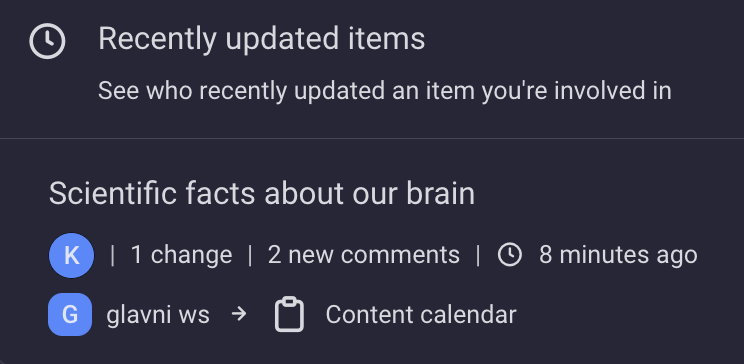
When you click the Main Space icon upon registration,
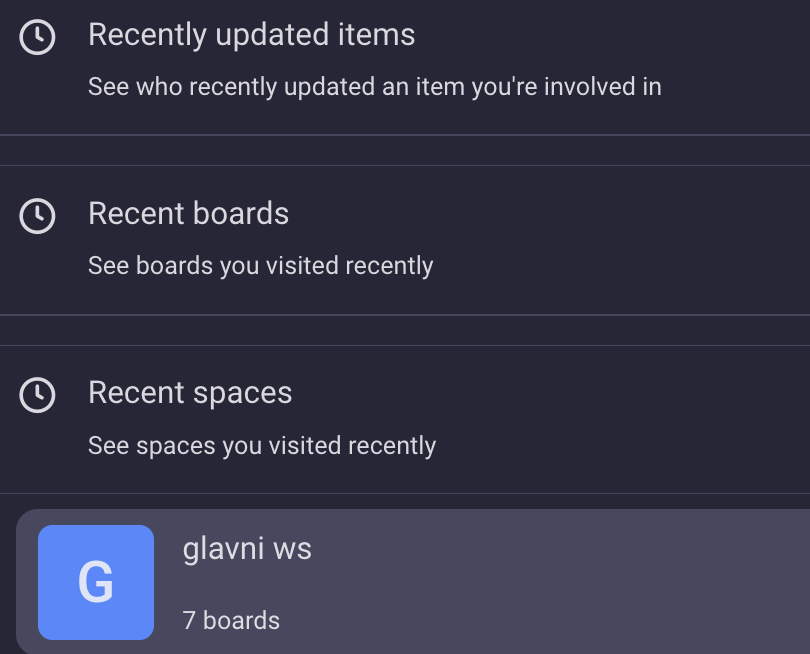
you’ll jump to the Main Space and start the onboarding walkthrough.
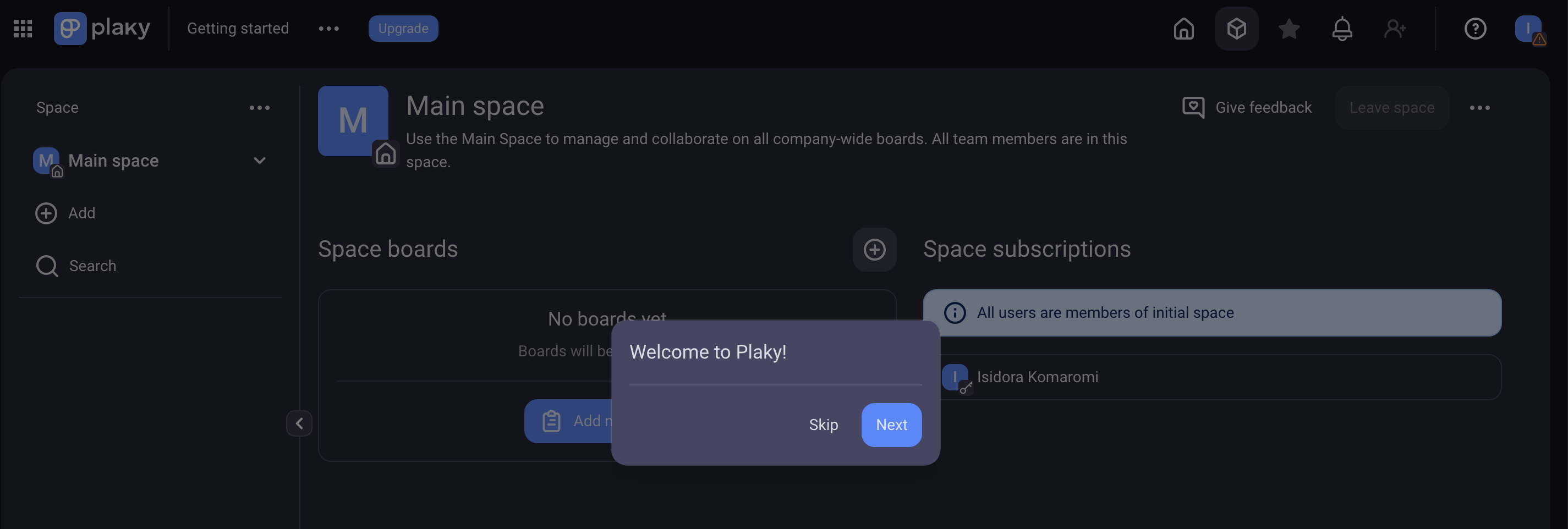
Was this article helpful? #
Thank you! If you’d like a member of our support team to respond to you, please drop us a note at support@plaky.com
