It’s really easy to enter the wrong data in a spreadsheet and end up working over the weekend to deliver on time.
Some of us had to learn this the hard way.
Here’s how a single misclick and a typo in a spreadsheet almost cost me a client — twice — and why you should carefully consider what you use spreadsheets for.

How a spreadsheet app almost cost me a client
I started my career as part of a small remote startup.
The business took off quickly, and we had our hands full with over a dozen clients in the very first week — this was great, but also overwhelming. It was my first job, after all.
Still, I kept putting one foot in front of the other. Everything was logged in our master spreadsheet, and things were going well.
Or so I thought.
One Monday, we get an angry email from one of our first clients. At that point, 2 weeks had passed since our 5-day turnaround time — and his order was nowhere to be seen.
I went into red alert.
I immediately notified my manager, and we scrambled to figure out how this could have happened.
The answer was both bizarre and ridiculously simple.
It turned out that one of the team members had somehow accidentally hidden the row in the sheet that contained the client’s order. And since everyone was focusing on the steady influx of new orders, nobody noticed that row 3 was missing in action.
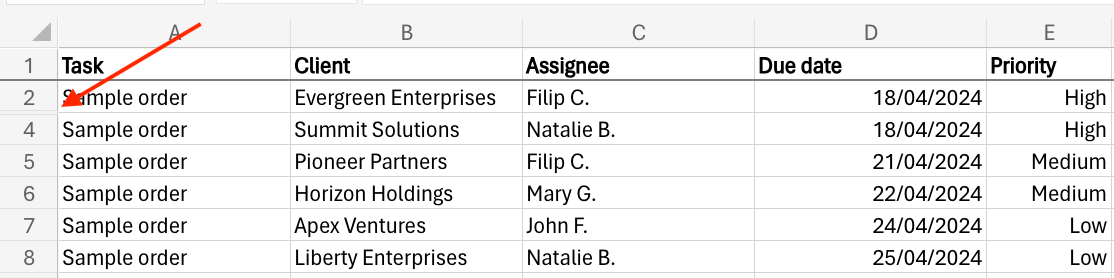
However, this one could’ve gone south very easily. We could’ve lost a client and lost even more potential clients over a bad review — all because of one misclick of the mouse.
With spreadsheets, sadly, human errors like this can only be averted with a careful eye. The only alternative would be to use specialized task management software, as notifications or even a simple confirmation prompt could prevent situations like this from happening.
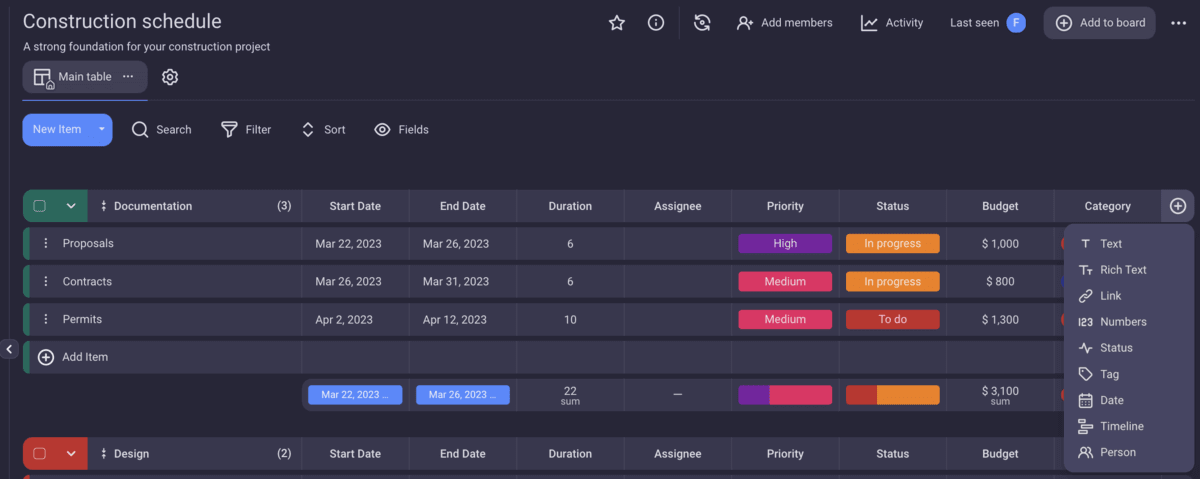
How a spreadsheet app almost cost me a client… again
Further down the line in my career, I found myself in another mixed role that involved lots of administrative tasks and a more complicated workflow.
And, once again, spreadsheets were involved.
Now, the problem was we had many clients across different time zones — and we’d always note down the client’s time zone manually before converting it to Coordinated Standard Time (UTC).
Looking at it in retrospect — yes, it was an absolute recipe for disaster.
One day we received an order with an urgent deadline set for the following Monday. My manager, entering the data while tired at the end of the day, accidentally noted CST instead of CEST as the client’s time zone due to the app suggesting it based on previous cells.
That one letter and one minor slip in concentration made for a 7-hour difference. Essentially, we had one day less to complete the order — but we didn’t know it.
This time, I caught the error purely by accident when I decided to double-check the sheet Friday evening — and noticed the time zone discrepancy between this order and one of the client’s earlier orders.
I notified the team, and we had to crash the project over the weekend to meet the deadline since moving it wasn’t an option. We completed the order successfully and delivered on time. We had no choice — it was a time-sensitive project, and failing to meet the deadline would’ve likely cost us the client.
So, happy ending for everyone, right?
Well, not quite. We finished the project and kept the client, but several people had to work over the weekend.
Overtime is part and parcel of some industries, but that doesn’t make it a good thing. In fact, overtime can have many negative effects on your company, and nothing makes employees want to leave quite like unplanned overtime during the weekend.
💡Plaky Pro Tip
Want to learn more about the importance of a positive employee experience? Here’s an article you may want to take a look at:
Why you shouldn’t use spreadsheets for project management
These two cautionary tales are not the only ones I have to share — if we were to go into detail about every time I learned why spreadsheets were a bad match with project management, we’d be here all day.
Instead, I’ll just briefly go over some major reasons behind the “why”.
You’ll make a mistake, sooner or later
“Computers don’t make mistakes, people who program them do.”
This is a quote from my high school IT class that really stuck with me. And, while it’s not directly relevant here, it brings attention to an important truth for every workplace: human error is the one variable that can never be fully avoided.
People make mistakes, plain and simple. While we can’t prevent mistakes, we can take steps to minimize the risk of mistakes happening and set up an easy and efficient means to correct them.
For example, an incident like the one from the first story would never have happened if we were using proper project management software because:
- The team member would be unable to make big changes to the project without a confirmation prompt.
- Any changes would’ve been logged automatically.
- All persons assigned to an item would’ve been notified of the change.
Keep track of all task changes in Plaky
You’ll have to do almost everything manually
Nothing says wasted time and money quite like manually creating something complex in a spreadsheet.
For example, have you ever tried creating a Gantt chart in Google Sheets? It’s not exactly a simple process. There are quite a few steps to follow, cells to format, formulas to set up — and, what’s most frustrating, manual input is required to keep the chart up to date.
Meanwhile, with an app like Plaky, all you need to do is click a button, and the app will automatically convert your table into a fully interactive Gantt chart.
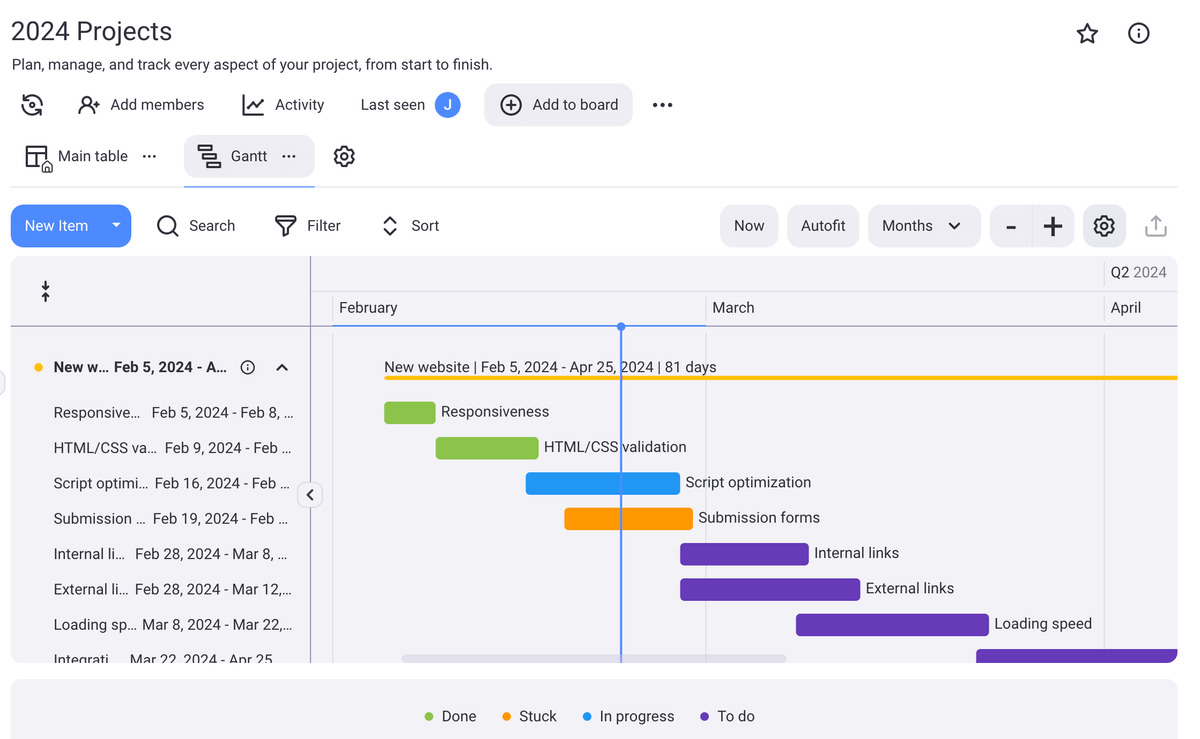
You’ll struggle to collaborate with your team
If you’ve ever tried to communicate with team members within a spreadsheet, you’ve done it in one of two ways:
- Via a dedicated column or row where team members can leave notes and comments, or
- By using the app’s Comment feature to leave comments on specific cells.
This may work in very small teams — but is probably not ideal if there’s more than 5 of you.
Comments left in spreadsheets can be easy to miss and things can be accidentally deleted. Because of that, most of the communication has to go through other channels, be it email or messaging apps.
This, in turn, means important information can be lost or simply be unavailable to other team members. And much like with the lack of automation, this can lead to all sorts of complications and costly mistakes further down the line.
In contrast, most project management tools allow you to centralize important communication on one platform.
For example, in my day-to-day work using Plaky, I can leave comments, share files directly on the platform, and teammates are automatically notified of any changes, even if I don’t @mention them directly.
Enjoy effective team collaboration with Plaky
You’ll probably have to juggle information from several spreadsheets
Whenever my roles involved administrative responsibilities, my biggest problem weren’t the spreadsheets themselves — it was the fact I always had to juggle a lot of them. And this lack of a unified workspace ties into all the things I’ve mentioned above.
When you’re trying to keep multiple sheets aligned with each other manually, the risk of error increases exponentially, as does the difficulty of catching and fixing the errors. It wastes time and resources, not to mention the nightmare of files getting lost or corrupted.
Project management software allows you to keep everything in one place, where you can easily cross-check data on different boards and ensure nothing gets lost along the way.

Spare your future self the headaches and pick the right tool for the job — try Plaky for free
So, with all that said, you can imagine how many things can go wrong when you use spreadsheets to track everything — especially as errors compound over time.
Thankfully, there are better ways to manage your project and track important information with specialized apps — such as Plaky.
With Plaky, you get a comprehensive overview of your project, a number of useful project management templates, as well as features that you simply don’t have with spreadsheets — file sharing, privacy controls, and more. Moreover, it all comes with an intuitive, easy-to-use interface.
Put simply, if our team was using Plaky to form a centralized source of all important project information with automated functions, we’d never end up in a situation where we’d risk losing a client over a typo or a misclick.
Thinking Plaky might be a good fit for your team? Create a free account today and try it out for yourself.
