If your team has ever worked on a project that has a tight deadline, then you truly understand the essence of the “time is money” phrase.
According to research, almost nine in 10 workers (89%) admitted to wasting time during working hours — just imagine how much wasted money that is.
The truth is that, whether consciously or not, managers and project leads often waste precious time on less important activities instead of focusing on real project work.
In this article, we’ll shed light on these unproductive tasks, and suggest how to eliminate them.
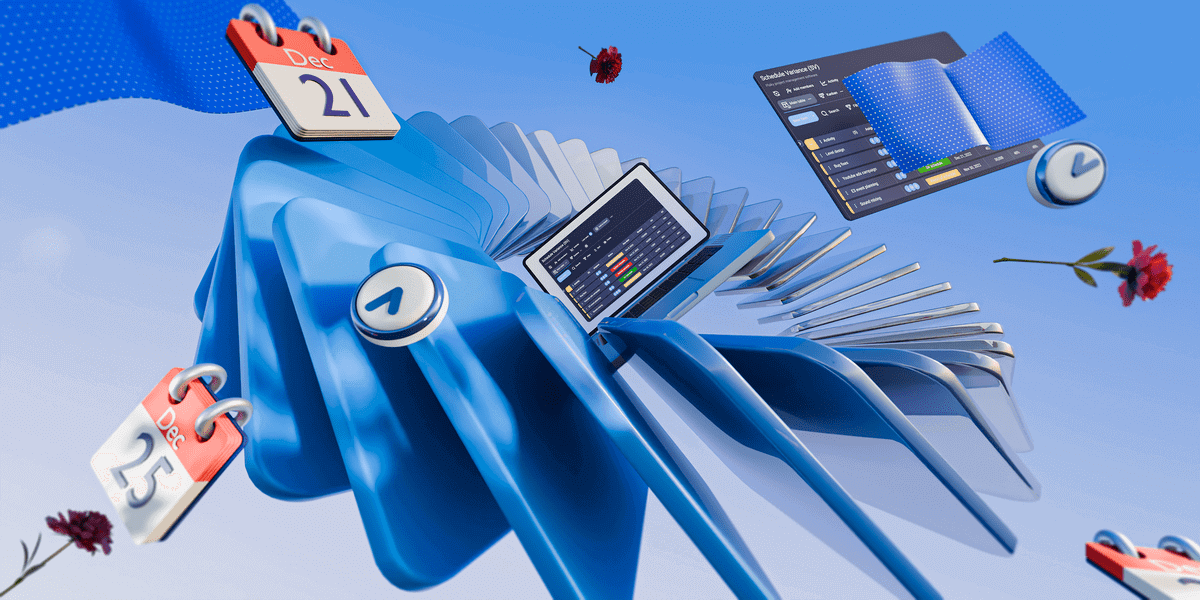
1. Build a plan beforehand
Thorough planning before initiating a project not only lowers risks but also saves time.
Having a structured plan with clear steps ensures you stay on track and avoid wasting time figuring out how to get back on course.
Our contributor, Krissy Metzler, Goal Achievement Coach and Co-Founder of The Goalden System, explains how to plan projects in advance:

“Begin by making a list of all the steps of the project. As you review all the steps, determine how long you feel each task will take you. Work towards adding in each step directly into your calendar or planner, as this will provide dedicated time towards the task and lower the probability of losing focus.
Without taking this step, one will likely underestimate how long the tasks will take, causing a last minute, stressful rush in the days leading up to the due date.”
If you’re looking to save time on creating a plan, you can use some of the pre-made templates from the Plaky Template Center.
You can also create a template that fits your needs specifically and save it for future use.
This is especially useful if you’re often running similar projects, so that you don’t need to create the plan each time from scratch.
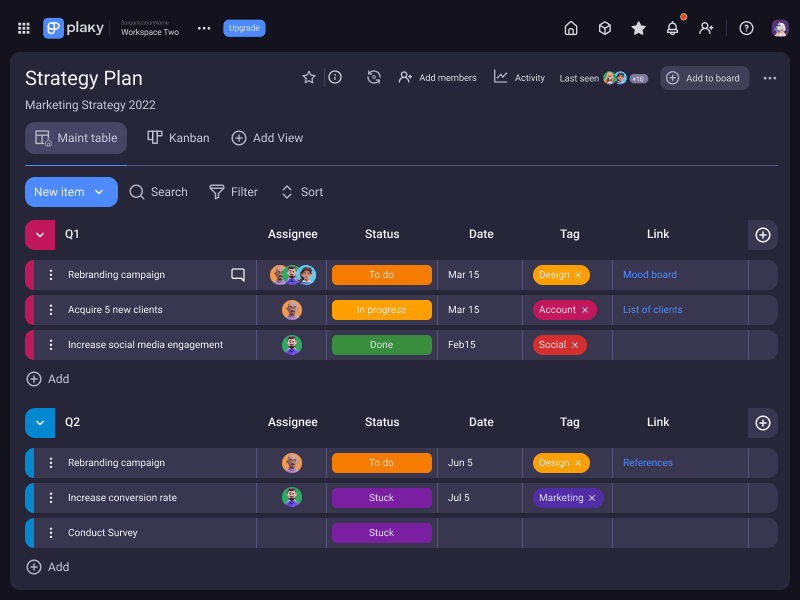
You can also try using Item templates as the starting point for new tasks.
These templates come pre-loaded with essential task details, which means that every new task you create will already have these necessary values set up for you.
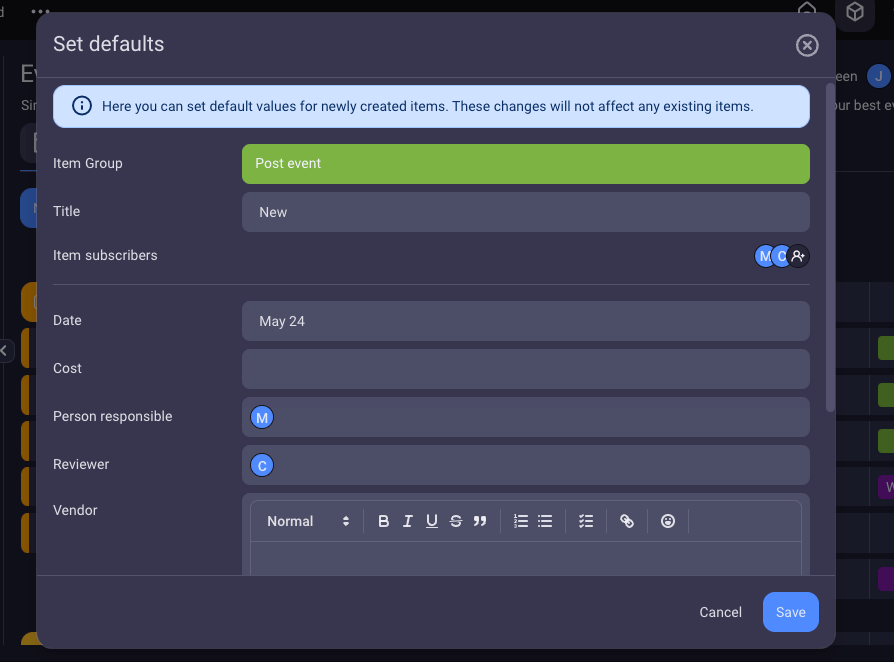
2. Add resources
The most obvious way to save time on a project is to equip it with additional resources. A larger project budget means more resources to invest in people or equipment.
Project Manager, Scrum Master, and Doctoral Candidate, Bryan Berthot, vividly explains the concept of adding resources in project management:

“If you want to shorten the duration of a task, you can do so by adding more resources. This is known as “crashing” the project. For a simple example, you can get a retaining wall built faster by adding more stonemasons.”
The Summary Row helps you keep track of your resources as it allows you to get summarized data from specific fields and obtain insights into project’s key metrics.
For instance, you can track your resources from the Number field more efficiently and save time on manual calculations.
You can set this field to units of your choice, such as percentages, dollars, or euros.
The Summary Row will display the summation, average, median, or other function you choose.
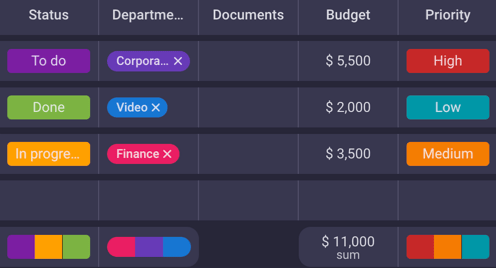
3. Narrow down the scope
Sometimes, you can make cuts and eliminate unnecessary project activities to save more time.
Of course, carefully consider and consult with project stakeholders beforehand.
Berthot explains the importance of trimming the project scope using an example from product development:

“A given product feature may have requirements that cover functionality for all possible use cases. What you may want to do is develop a minimally viable feature (MVF) that covers most use cases (e.g., 75%). That has a couple of advantages:
1) It saves time, both in development and testing; and
2) It provides faster customer value by getting the feature to market quicker.”
Dealing with low-priority tasks often consumes valuable time that could be better spent on more important ones.
Plaky allows you to tag tasks as urgent or high-priority, helping you stay within scope and focus on what’s truly important.
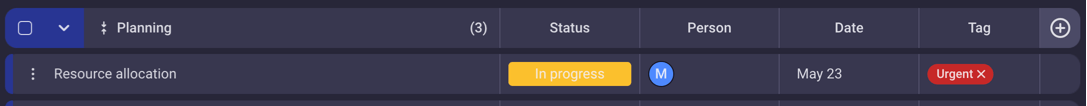
Keep track of high-priority tasks in Plaky
4. Deal with similar tasks at the same time
The spokesperson and editor of The Digital Project Manager, Nuala Turner, shared another method for saving time on a project — the batch processing method:

“This [batch processing] method is done by grouping similar tasks and tackling them at the same time. You can batch things like sending emails, updating timelines or sending invoices. This reduces context switching and saves you time.”
Plaky allows you to group similar tasks together into sections called Item groups. You can color-code the groups for better organization.
Transparent organization of tasks will save you plenty of time instead of searching endlessly through an unorganized list of tasks.
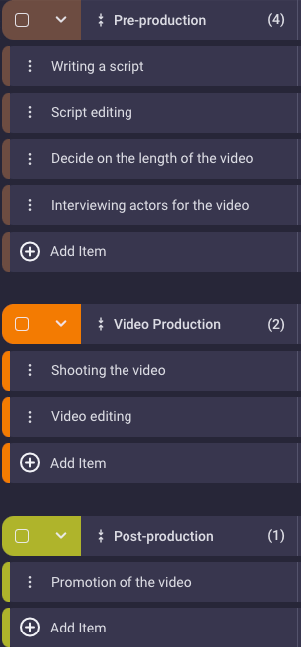
In addition, Plaky’s Bulk Actions feature helps you save time when you need to perform certain actions on multiple tasks at once.
For example, you can select tasks to:
- Change their status,
- Move them to another group,
- Delete them, and much more.
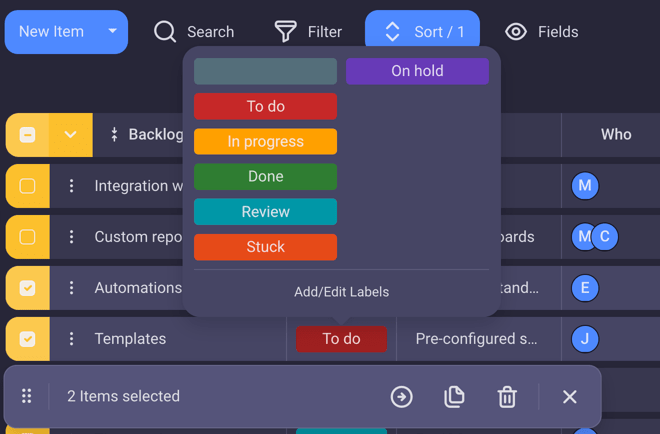
5. Understand your time better
Our contributor, Gauri Manglik, CEO and Co-Founder at Instrumentl, explains why she practices using Gantt charts:

“The one feature I find invaluable on a daily basis is Gantt chart functionality. Being able to visualize the critical path for a project, identify dependencies, and adjust timelines with a few clicks has been a complete game-changer. With Gantt charts, I can provide realistic time estimates to stakeholders, make sure milestones are met, and ensure workstreams are properly sequenced.”
With Plaky’s Gantt view you can get a clear visual overview of all tasks durations. This allows for a better understanding of your time and schedule.
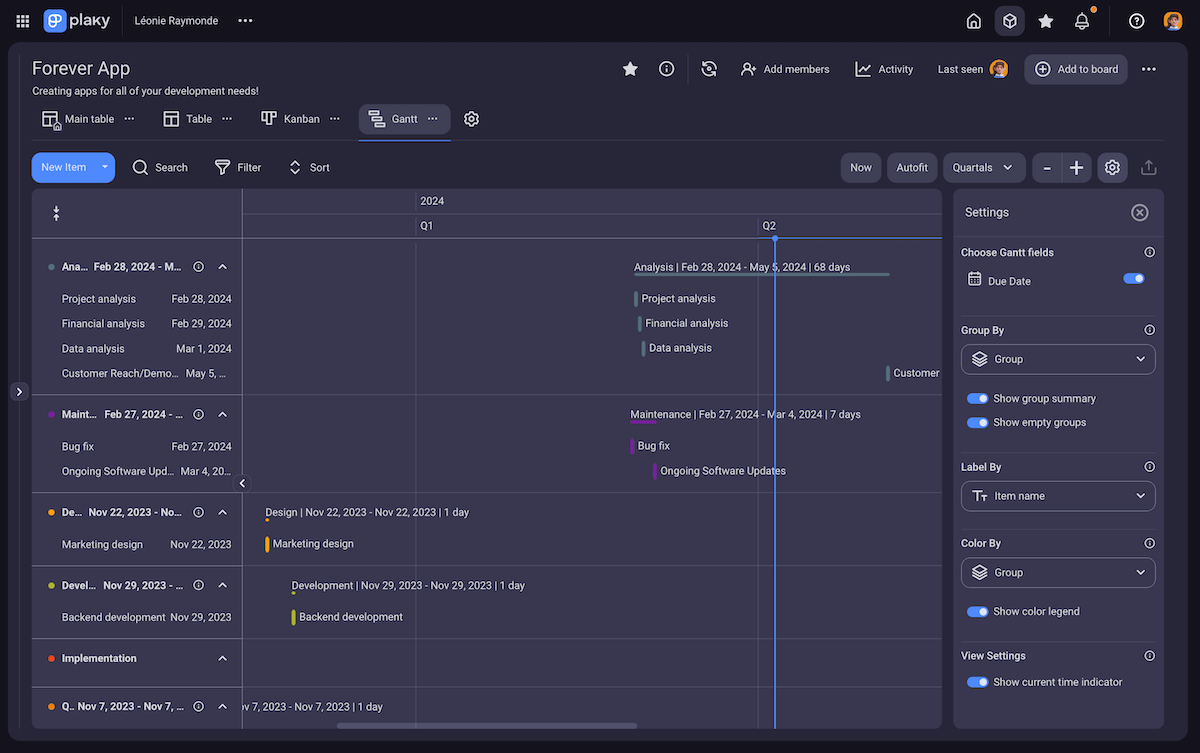
Are you often struggling with time management? Try out Plaky
Plaky can help you face all these distractions with features such as:
- Gantt view,
- Bulk actions,
- Summary row,
- Timeline field,
- Advanced filters, and much more.
With a Free Forever plan, you’ll get all the basic features you need for your team, including unlimited numbers of tasks, projects, and users.
For those seeking more control and advanced tracking options, there are paid pricing plans starting at just $3.99 per user seat per month billed annually.
To enhance your project time management and start saving time immediately, sign up for Plaky right now!

