To stay organized and maintain a consistent content release schedule, most content creators use some kind of calendar tool.
However, there are two types of calendars that get recommended to content creators:
- The content calendar, and
- The editorial calendar.
The differences between them can seem blurry, especially given that you can find a lot of conflicting definitions online.
In this article, we’ll explain:
- The most relevant definitions of content and editorial calendars in today’s content creation climate,
- The differences between them,
- When you should use each,
- How you can use them together, and
- Which tools can help you manage these calendars.

What is a content calendar?
A content calendar is a tool for managing your content pipeline.
Since content pipelines differ based on the type of content produced and the people making it, there are many different kinds of content calendars.
For example, one-man blogs or YouTube channels have entirely different requirements than that of big company content teams.
However, the one thing all of these content calendars have in common is that they provide a detailed overview of the state of current content production:
- Who’s working on a particular piece of content?
- What’s their deadline?
- Who’s the editor?
- What’s the editor’s deadline?
- When is the content piece supposed to go live?
- Who’s uploading it?
- What platform is it made for?
- What are the key instructions for this content piece (keywords, links, CTA, etc.)?
A good content plan provides answers to all relevant questions for all content that’s in development at the moment.
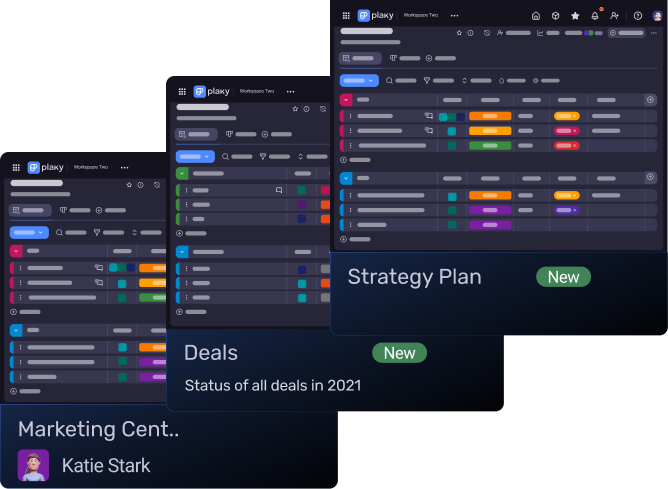
What is an editorial calendar?
An editorial calendar looks at the big-picture approach your content will take in the coming months, quarters, or years.
A good editorial calendar outlines the key topics that future content is supposed to center around at particular times — For example:
- In March, content will be centered around Women’s History Month,
- In the second half of October, content will be made in anticipation of Halloween, or
- In the 4th quarter, content will be made to promote the new feature coming to the company’s SaaS product at that time.
The traditional publishing industry has been using editorial calendars like these for decades.
For example, page 17 of Forbes 2022 Media Kit shows their 2022 Print Editorial Calendar listing the six major themes planned to be covered in that year — For example:
- The Money Issue in February and March,
- The Innovation Issue in April and March, and
- The Self-Made Women Issue in June and July.
A good editorial calendar can also state the requirements for ads. The Forbes Editorial Calendar linked above outlines the ad size requirements for single page and spread ads, along with acceptable image resolutions, file preparation, preferred image formats, and upload instructions.
A YouTube channel editorial calendar could state the acceptable sponsorship ad length and when in the video the ad will be shown. There’s nothing wrong with being flexible here — but if you’re specific about the type of ads you want to show in your content, this is where you should define the requirements.
Differences between an editorial calendar and a content calendar
Just by looking at the definitions, it should be clear as day that the content calendar and the editorial calendar aim to accomplish different things:
- The content calendar is workflow-oriented
- The editorial calendar is strategy-oriented
But, let’s look at what other key differences they exhibit.
#1 Public or private access
The content calendar is something that is not publicly available.
If you’re running a personal blog, the content calendar is something that’s available only to you.
The general public — clients, competitors, customers, media marketers, etc. — isn’t privy to the contents of this calendar.
If you’re part of a content team for a company, it’s something the team or any stakeholders who have a say in your content marketing strategy can access.
But, even then, the content calendar is typically not shared among departments. It is an internal team document.
This is just common-sense business practice — you don’t want your competitors to know which of your employees are working on what at any given moment.
The editorial calendar, on the other hand, is often publicly available for viewing.
This is done to allow outside media marketers to negotiate partnerships with you or the company you work for.
For example, the previously mentioned Forbes Editorial Calendar lists ad size dimensions and ad close dates (in their case, exactly 3 weeks prior to online launch dates).
Even if the editorial calendar isn’t shared externally — perhaps because the content you produce serves the sole purpose of promoting your or your company’s products — it’s still shared internally. This way, you can coordinate efforts with other departments and ensure the content meets the company’s strategic goals.
#2 Complexity and simplicity
The simpler the editorial calendar is, the better.
You can — and some do — make your editorial calendar a comprehensive spreadsheet, but we don’t recommend it.
The point of an editorial calendar is to communicate the themes of upcoming content.
To this end, presenting it in a non-editable format like PDF or Google Slides and simply listing the themes you plan to cover by month, quarter, or year is often enough.
Internally, this makes it easier for the content team to communicate and coordinate their efforts with other departments.
Externally, this is all the information third-party media marketers need to enter negotiations for partnerships.
Content calendars, on the other hand, can be as complex as you need them to be.
We’ve already listed some elements they have, such as assignees at all points within the content production pipeline.
For example, for YouTube video production, this could include the scriptwriter, the editor, the voice-over artist, and the video editor, along with all of their deadlines and possibly key requirements.
If you’re running a one-man show, then you won’t need a content calendar this complex.
Even then, a lot of independent content creators use content calendars as a checklist to schedule their content releases and accompanying promotional materials across different platforms.
💡 Plaky Pro Tip
Video production requires specific management tools. Find out which ones work best for your content by reading this list.
#3 Strategy and operations
The editorial calendar can be likened to an architect, who dreams up a cool design for a building.
The architect isn’t concerned with how the building (in this case content) will get made. They’re only concerned with what the building should look like.
In other words, the editorial calendar is used to strategize future content around specific themes, products, features, or other business objectives.
For example, it tells you that December is the month in which your content should be oriented around the Holidays or that you should publish your upcoming video game developer update blogs on the first Thursday of each month.
The content calendar is the engineer who needs to take the architect’s cool design and turn it into reality.
- This is accomplished by doing the following
Zooming in on this month’s content, - Creating a detailed plan
- Assigning tasks, and
- Managing the day-to-day operations of the content team.
This is why content calendars can take many forms, like:
- Lists,
- Spreadsheets, and
- Kanban boards.
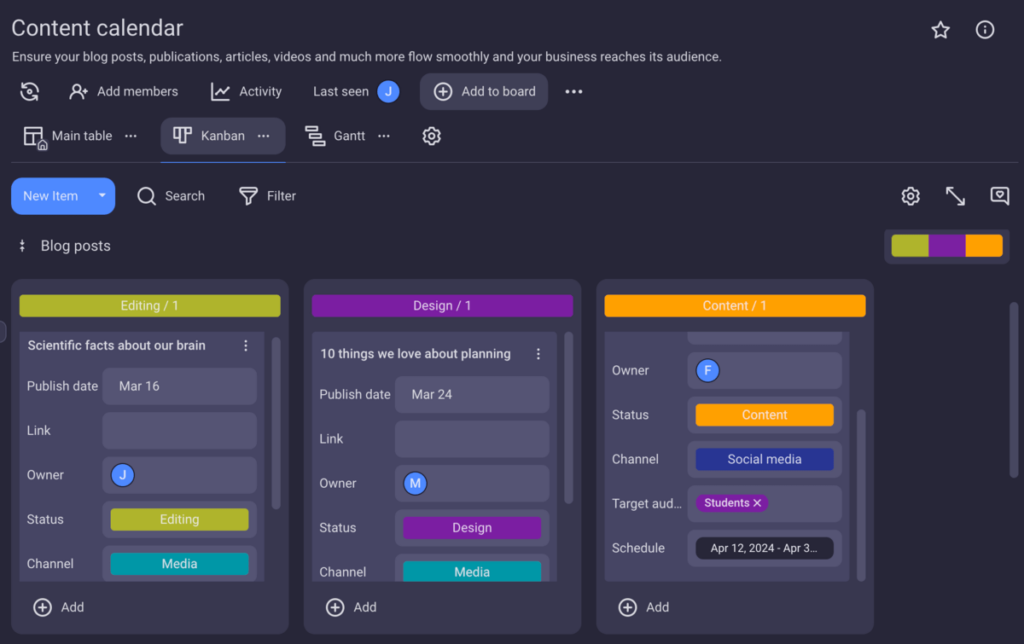
How to know whether you should use a content calendar or an editorial calendar
Let’s say you’re an independent content creator:
- You’ve got a YouTube channel where you upload videos,
- You’ve got a personal blog that you update regularly, and
- You also promote all of this content on Twitter, Instagram, Pinterest, etc.
If you need a way to manage this workflow, a content calendar is just the thing for you.
You can use it to stay organized by assigning soft or hard deadlines for upcoming tasks.
However, as all YouTube watchers are aware, in addition to the standard content ad revenue that the platform inherently offers, content creators also seek sponsorships for their videos — you know, NordVPN, Audible, Raid: Shadow Legends, and their ilk.
Having a publicly available editorial calendar that outlines the themes of your upcoming content can make it easier to secure these partnerships.
Even if the media marketers don’t look at the publicly available editorial calendar and instead contact you personally to discuss specifics, having such a calendar as a reference point can help you close the deal.
If you’re an impetuous content creator who can only give your best when struck by inspiration and unfettered by long-term plans, then you may not even need to use an editorial calendar.
When it comes to content teams, the situation is different.
Content calendars are used by team leaders to coordinate day-to-day operations and keep everyone on track.
On the other hand, editorial calendars are used to communicate upcoming content themes and strategies, either internally or externally.
In the case of content teams, both content calendars and editorial calendars are indispensable.
How your editorial calendar and content calendar can work together
The great thing about the editorial and content calendars is that they are not mutually exclusive.
You can have both.
In fact, many would argue that you should have both.
And, you don’t have to do anything special to get them to work together.
In most cases, you’ll just manage both calendars independently.
However, there are some tricky situations that you can overcome by using both calendars.
For example, let’s say you’re the leader of a fairly sizable content team that’s encountering some bumps in the road for their release schedule:
- Perhaps it’s summer, so many team members are on vacation,
- It may be flu season, and many of your team members are on sick leave, or
- Maybe someone just quit.
Whatever the reason, the end result is that your content release schedule now looks like Swiss cheese, with lots of holes where previously there was only content.
Perhaps one week’s content flow is barely affected by this, but the subsequent week is on track for a major content drought.
By using the editorial and content calendars together, you can reorganize the release schedule to maintain consistency.
To do this — so that the Swiss cheese holes in your release schedule are at least evenly spaced out — you can take the following steps:
- Look at the strategic goal of upcoming content,
- Prioritize upcoming tasks, and
- Spread out content releases.
You could pivot to shorter pieces to maintain the usual release volume — or simply push back some content.
In any case, the editorial calendar guides your decision-making process, and the content calendar works to accommodate this.
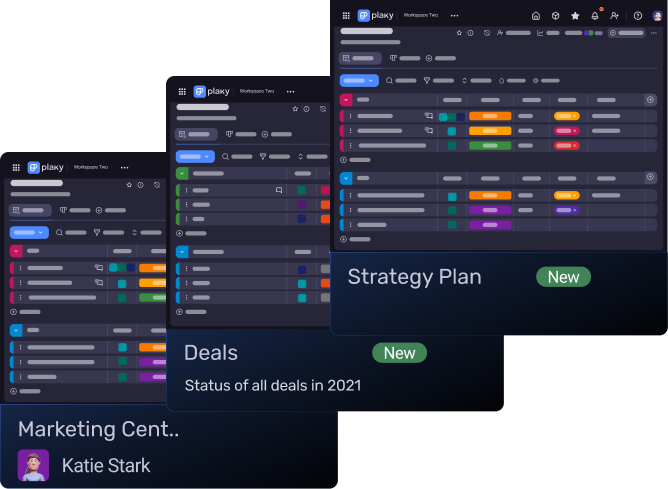
Tools you can use to manage your editorial calendar and content calendar
While we don’t want to minimize the importance of editorial calendars, the fact of the matter is that they are very simple and easy to manage.
As mentioned, editorial calendars can sometimes fit in a one-page PDF.
They are guidelines for what future content should be made, not how to make said future content.
This is why we argue that having a great tool for managing your content calendar is more important.
Let’s look at the elements you need to track to manage a content calendar used by a large content team — arguably, the most complex content calendar there is.
It needs to provide several key elements that let you track:
- Deadlines,
- Platforms,
- Assignees,
- Reviewers,
- Editors,
- File sharing,
- Linking, and
- In-task communication.
Smaller teams may need fewer of these elements, but that part is easy to scale — especially if you’re using a powerful and customizable management tool like Plaky.
Plaky can conform to the needs of your organization, content team, or one-man content creation business, as it is fully customizable and supports unlimited tasks, users, and spaces.
This allows blog writers, video editors, and social media marketers to use task management pipelines that cater to their content on the same platform.
You can use Plaky’s free content calendar template to get started and freely customize it by adding or removing elements if need be.
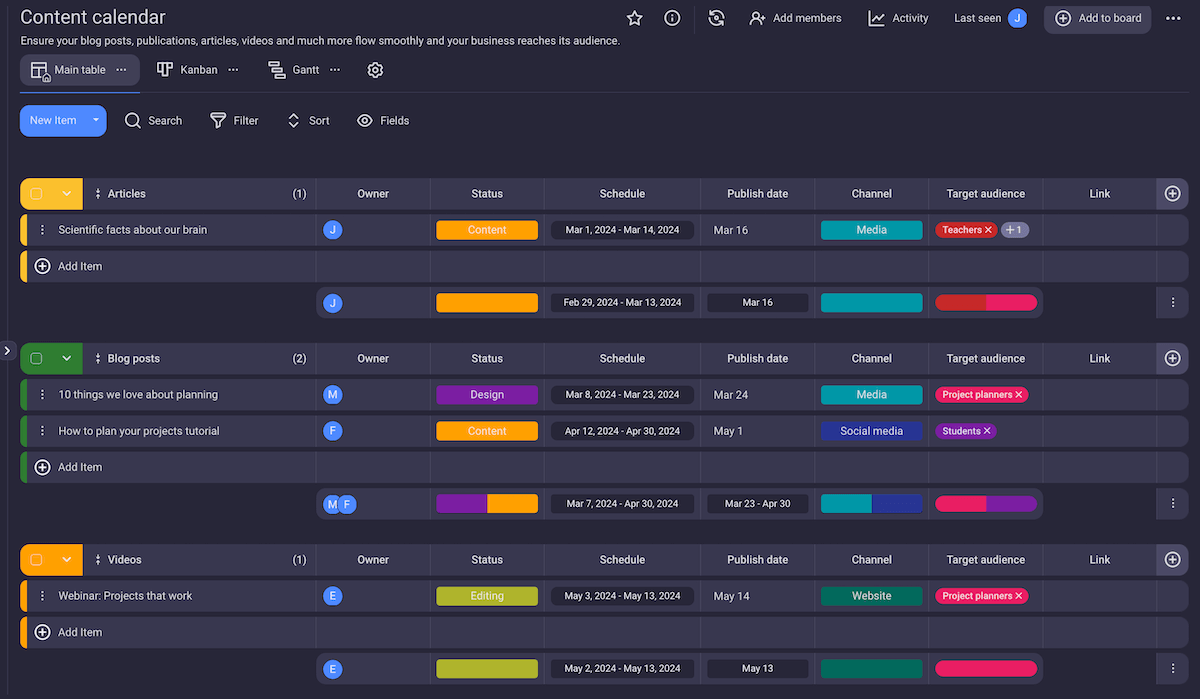
Creating a board with this template immediately creates the following fields for each task card:
- Owner,
- Status,
- Publish date,
- Channel,
- Target audience, and
- Link.
In addition to this, the template creates a visual distinction between the type of content produced. This way, your article, blog post, and video task cards can’t get jumbled up.
Customizing this template to fit your content creation needs will be simpler than creating a custom board from scratch — because you’ll already have most of the things you need.
💡Plaky Pro Tip
Posting regularly doesn’t have to be a struggle. Try our 7 content calendar templates:
Content and editorial calendars facilitate content production in different ways
The content calendar and the editorial calendar are two very different tools that work together to facilitate consistent and effective content creation.
The editorial calendar looks at the big-picture approach to content strategy for the coming months, quarters, and/or years, while the content calendar enables the team to execute this strategy day-to-day.
The best way to plan and keep track of your content strategy is through appropriate project management software. Plaky allows you to either create your calendars from scratch or use a customizable template. Sign up for Plaky’s free account and manage your content strategy with ease.

