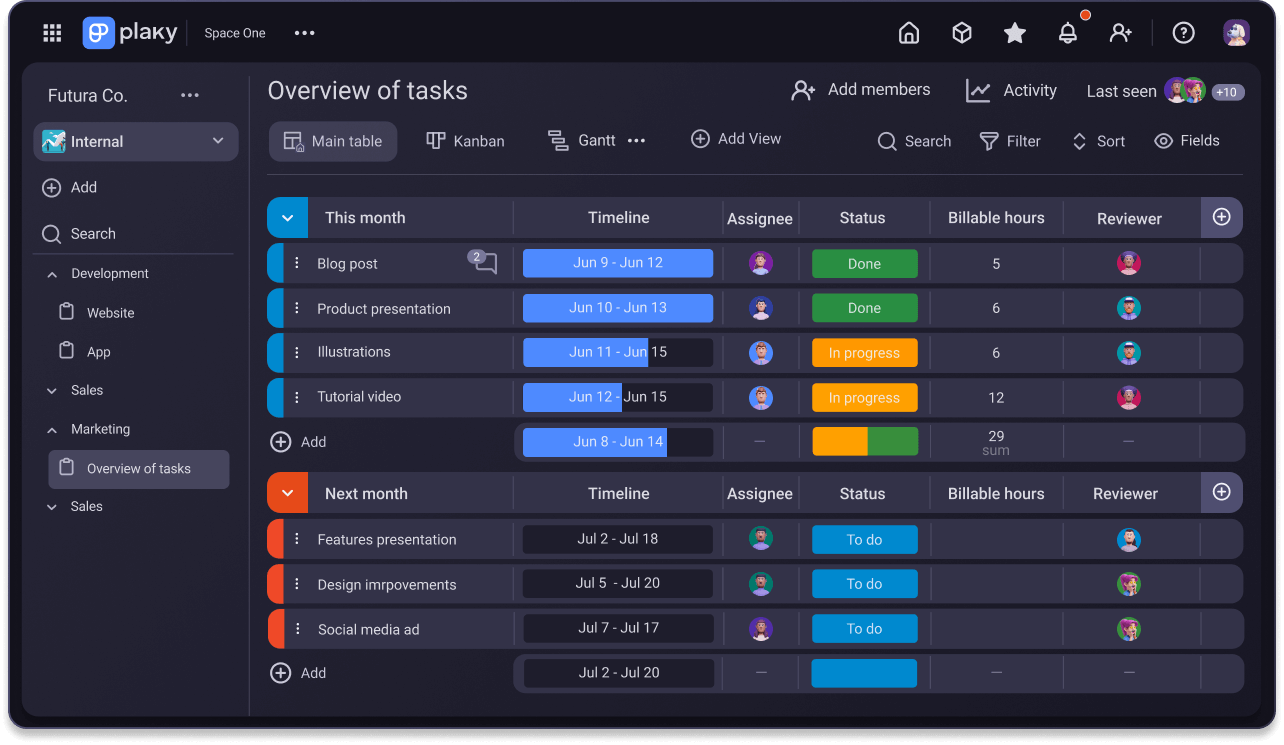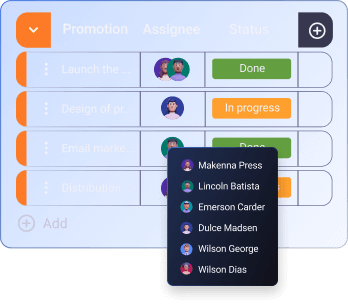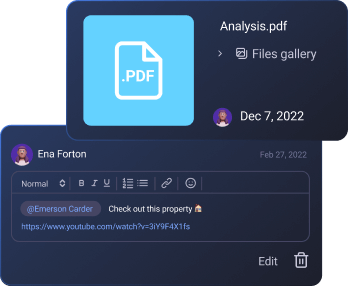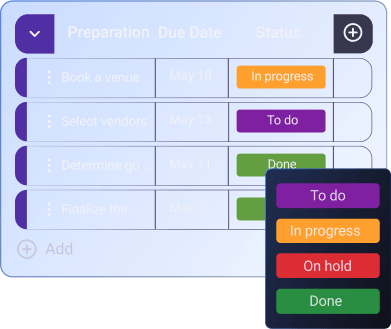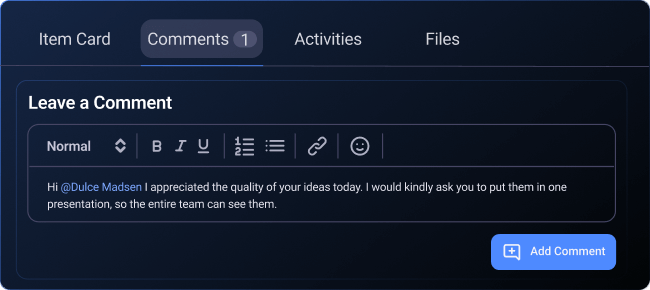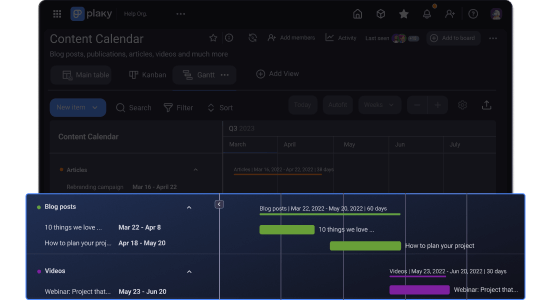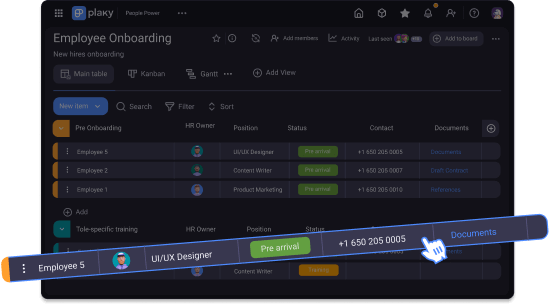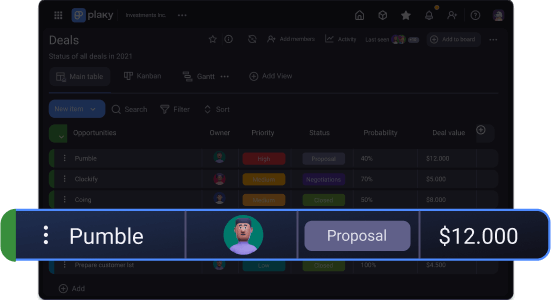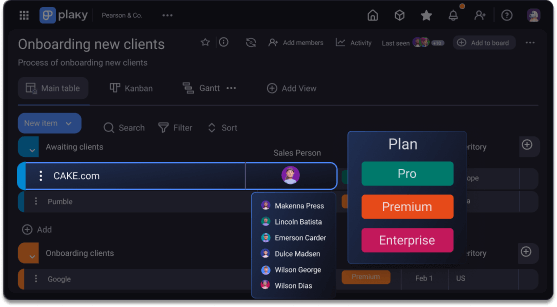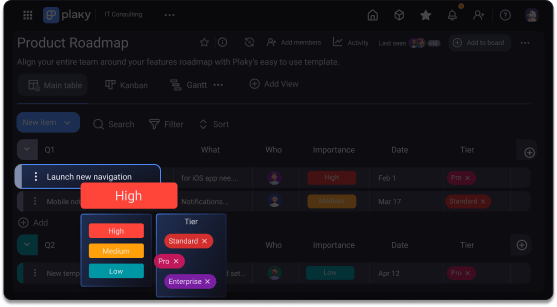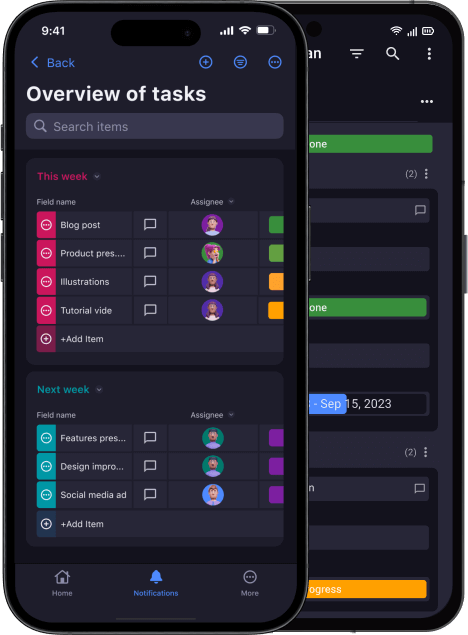“Plaky simply made things faster”
Instead of having to hop on a call for half an hour, I go to Plaky, enter what I want, tag the person I need, ping them, they see it, and thats it. If I need to participate in the comments section, I put what I need. Plaky simply made things faster, it saved us the most time.