Delete Board
1 min read
All Boards in Plaky can only be deleted by the Board Owner.
To delete a Board:
Web
iOS
Android
- Navigate to the Board name on the left
- Click the three dots to open the menu
- Choose Delete board
- Confirm the action
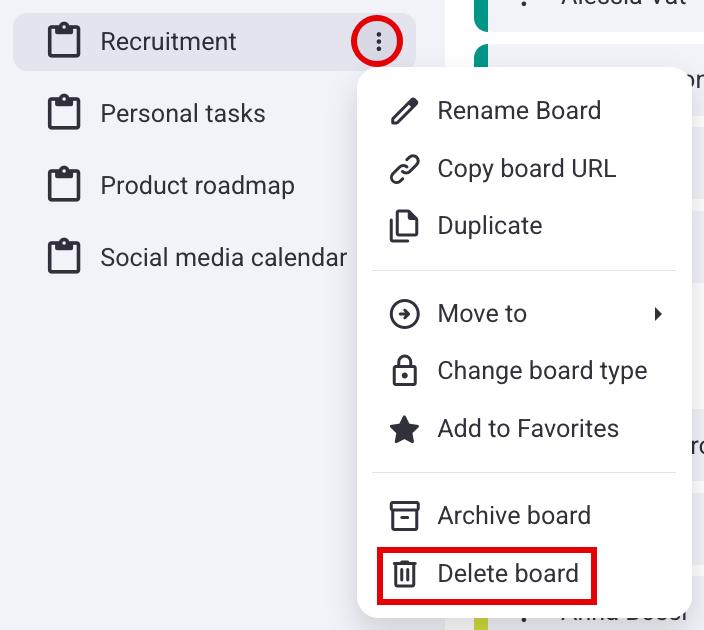
The deleted Board will be kept in your Trash for 30 days, so you can restore it during that period.
- Tap on the three dots in the top right corner of the Board
- Select Board Info
- Tap Delete Board
- Tap Delete to complete the action
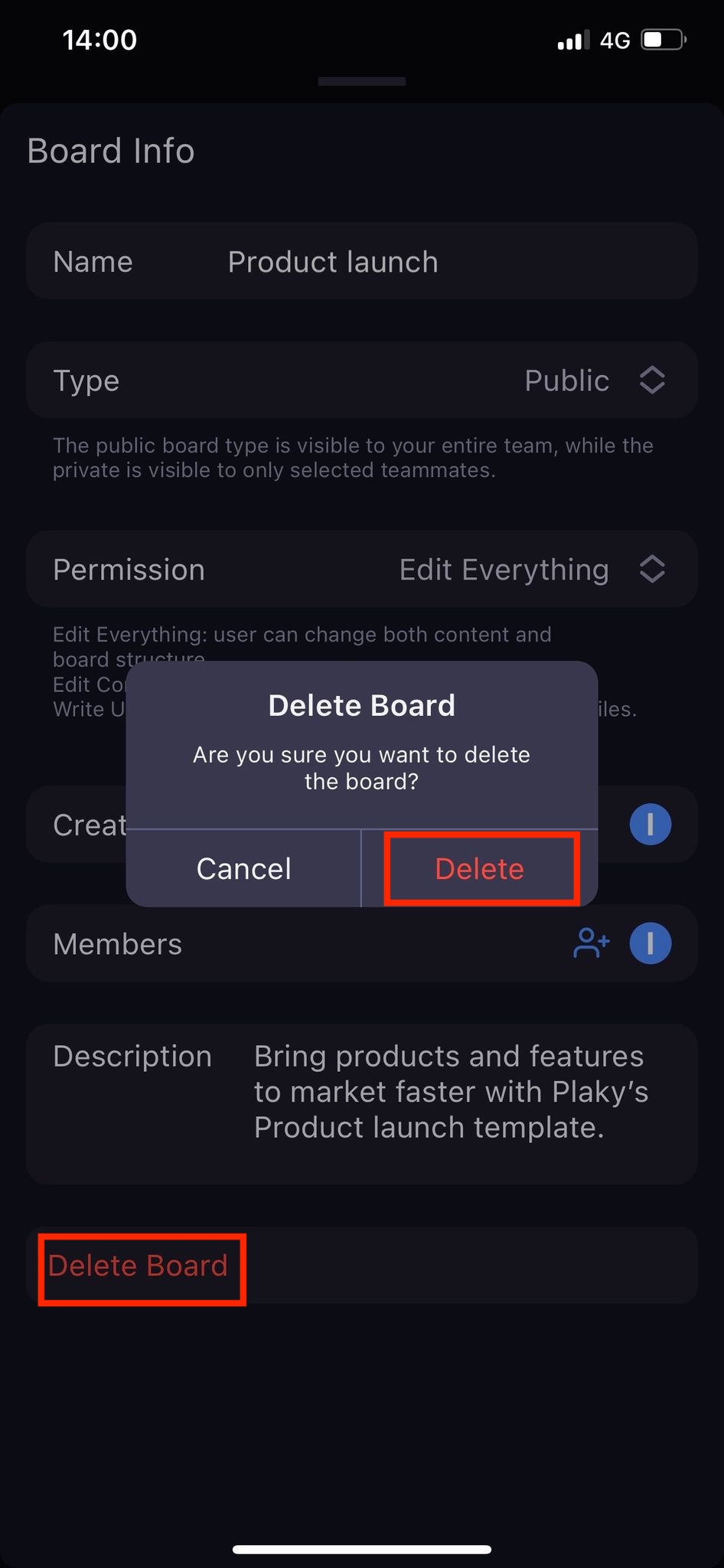
- Tap on the three dots in the top right corner of your Board
- Tap on Delete board
- Confirm the action
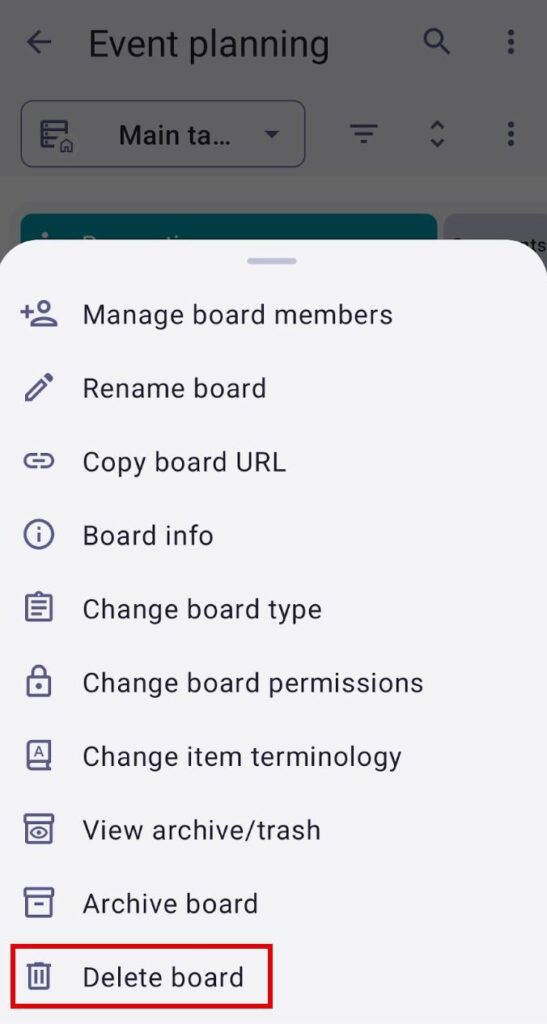
Once the Board is deleted, all the Items, Comments, Files and other modifications are deleted, as well.
Was this article helpful? #
Thank you! If you’d like a member of our support team to respond to you, please drop us a note at support@plaky.com
