Are your instructions and tasks often getting misinterpreted because your team is using dozens of apps while working remotely? Do you often not know who’s working on what and what has already been done?
What you need to do is centralize all your tasks.
Here’s how best to do that.
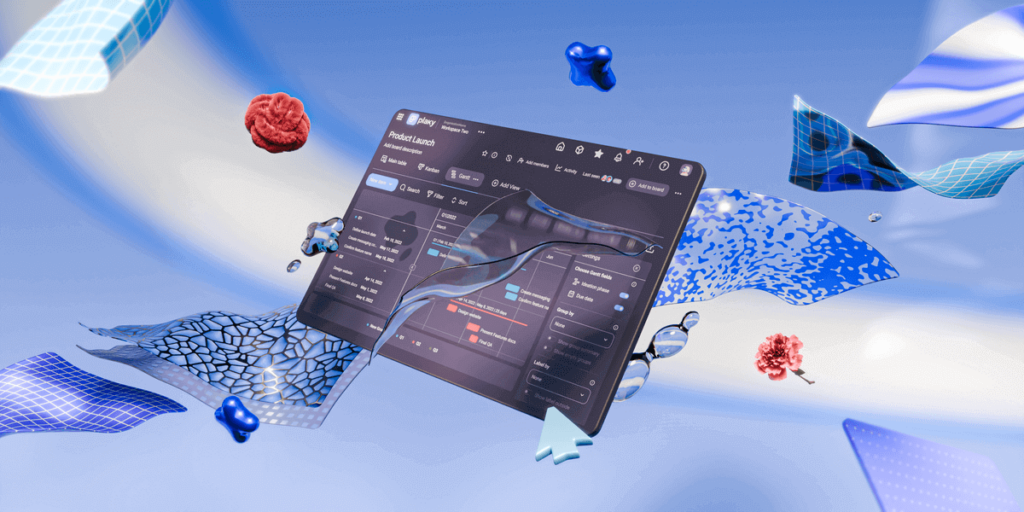
Step 1: Keep all vital information & tasks in one place
If you work within a team made up of people who live far apart or work in different time zones, you’ll find it necessary to centralize all the work and keep everyone on the same page.
The best way to centralize tasks is to use a platform created specifically for this purpose — such as the project management tool Plaky.
Plaky can help your remote team collaborate effectively by providing a centralized cloud-based workspace. You’ll be able to keep track of things such as:
- What are people working on?
- Who is working on what?
- Is a specific task in progress or done?
- When is a specific task expected to be done?
- What files are related to the task?
- What links are related to the task?
Additionally, Plaky’s Activity Log feature allows you to track your team’s tasks and keep up with ongoing activities.
The Summary Row feature is excellent for extracting summarized data from specific Plaky fields to gain valuable insights into project’s progress and key metrics.
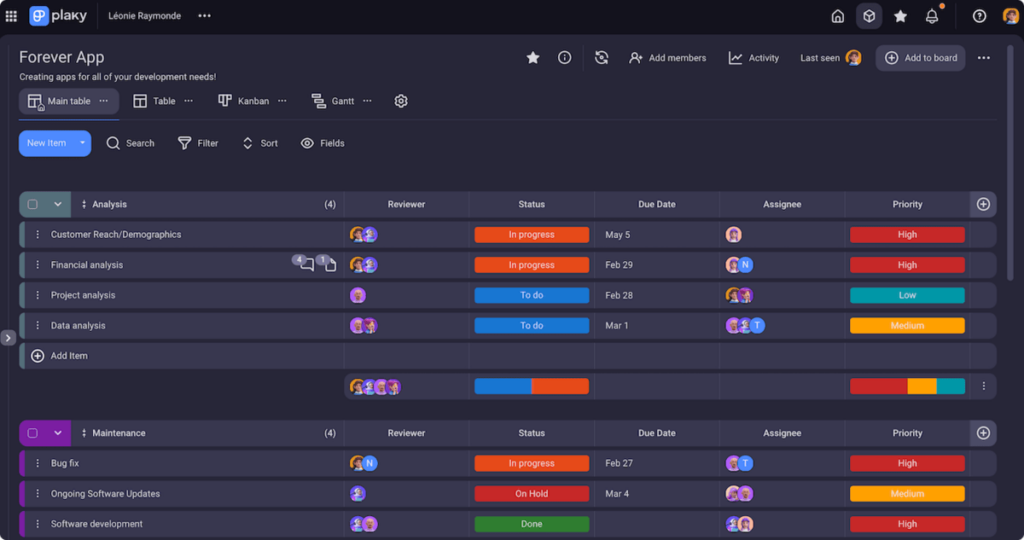
Step 2: Ensure all vital information is easily accessible
When you work remotely, it sometimes means you’re working on the go.
Using the mobile app version of your project management tool contributes to task centralization — as you have real-time updates related to tasks, status changes, and deadlines, no matter where you are.
With Plaky’s mobile app, you can access your workspace instantly and add / view necessary updates, which ultimately streamlines your project workflow and contributes to task centralization.
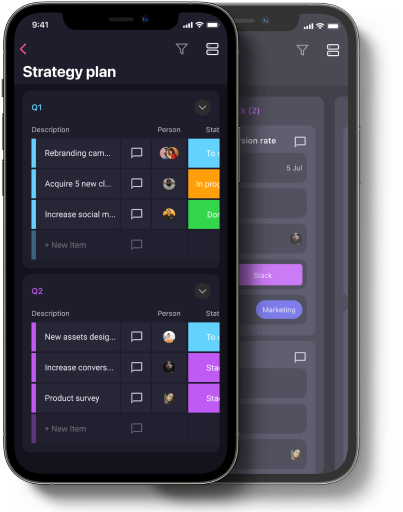
In addition, with all important information at your disposal at any given time, you won’t need to rely on your memory to remember all the task-related details and risk missing something important.
You’ll have all this information within a single place — more specifically, on the Plaky card dedicated to that task.
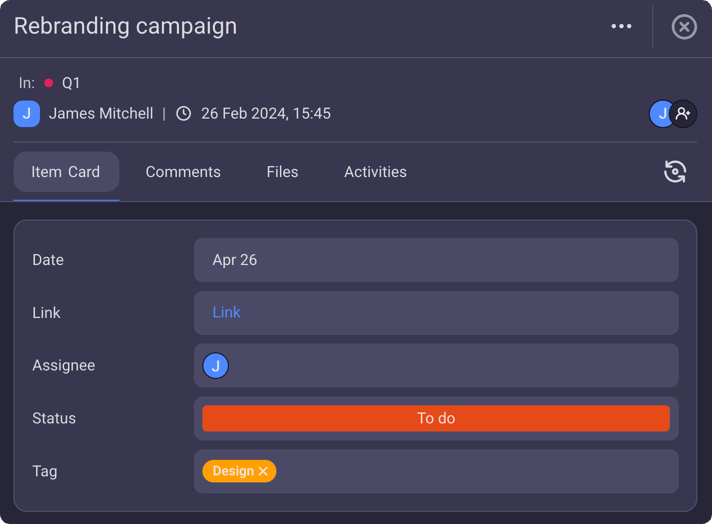
Step 3: Eliminate distractions to fight information overload
If an overwhelming number of internal emails flood your inbox daily, it’s understandable it may reach the point that it distracts you.
Being exposed to too much information may have negative effects on task centralization as it keeps you away from focusing on what’s important.
As a result, you can fail to prioritize important tasks first, or even completely forget to do them.
But there’s a simple solution for that as well.
Plaky naturally reduces the need for too many emails as you can share task-related updates directly within the Plaky card, in the form of comments. Still, you can choose to receive timely notifications and stay updated about tasks that directly concern you.
With customized settings, you can choose the types of events you’d like to be notified about.
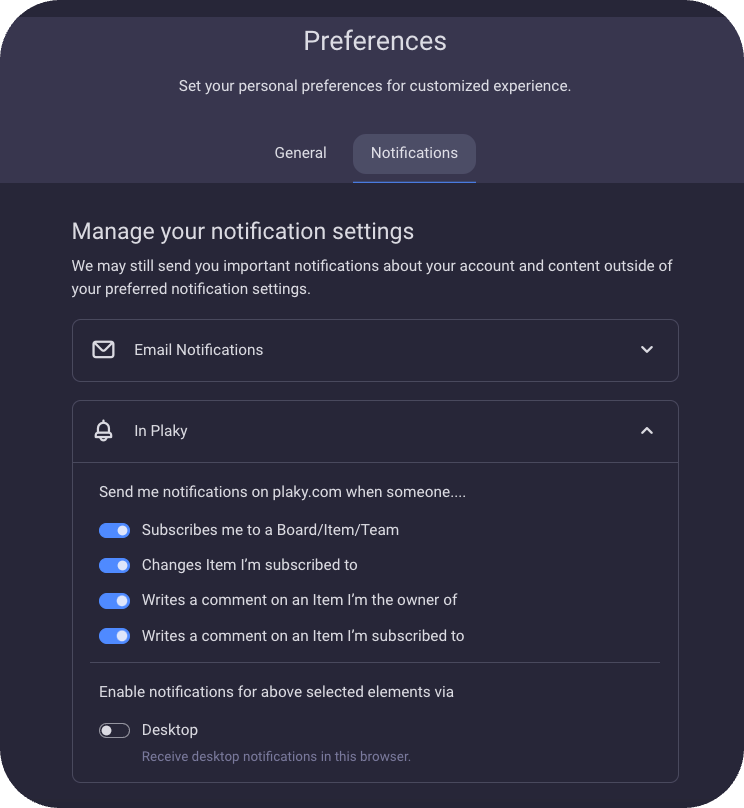
Need to centralize remote tasks quickly? Try Plaky
The best way to centralize tasks in a remote team is to adopt the right tool.
We recommend Plaky, as it is both a powerful and cost-effective solution.
With its many customization options, Plaky gives you the flexibility to set up your workspace the way it works for you, while its straightforward approach to task management is precisely what will enhance task centralization within your team.
Plaky ensures that the tool adapts to your team’s needs, rather than the other way around — you’ll also gain transparency, save time, and foster autonomy.
So, claim your free Plaky trial — and say goodbye to communication hurdles, overflowing inboxes, and scattered tasks.




