When a customer interacts with a company — by being marketed to, purchasing a product, or requesting support — from their point of view, they are interacting with the company, rather than any individual working within that company.
But the way companies are organized often doesn’t reflect this, with teams working in their own silos with little to no inter-team communication among sales, marketing, and customer support.
CRM aims to fix this by taking a holistic approach to customer interactions so that teams don’t engage with the customer separately but as a single unit — the company.
In this guide, I’ll attempt to shed more light on exactly how this is achieved by providing some definitions of what CRM is, illustrating how it works through an example, and then showing you how to use one such tool.
So, without any further ado, let’s begin.
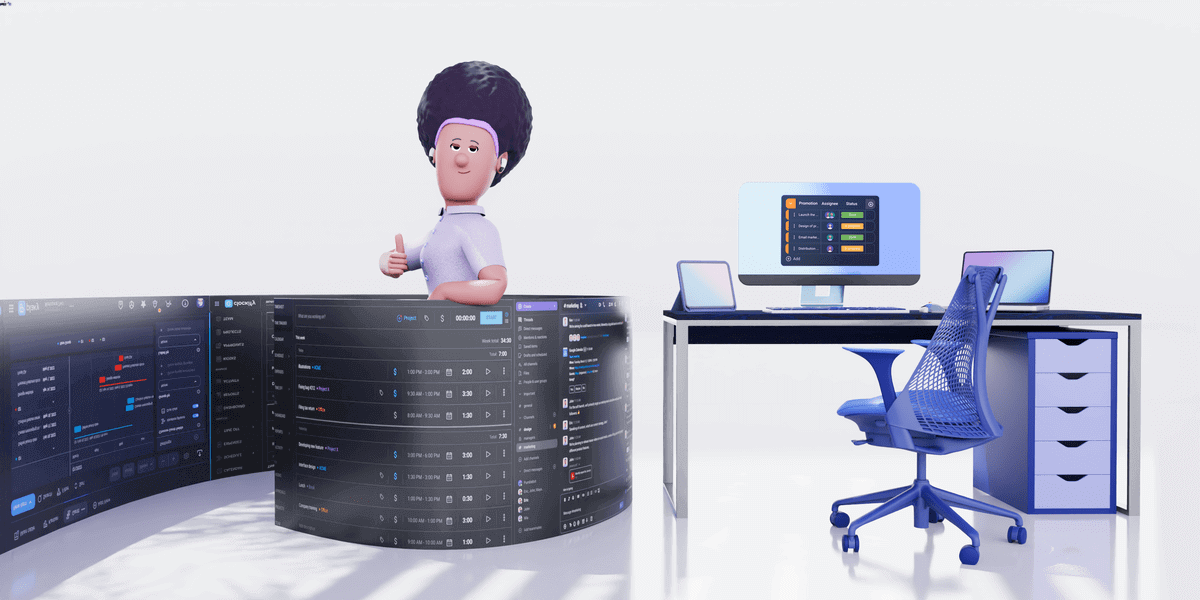
- CRM is used to store and centralize all customer interaction data, allowing marketing, sales, and customer support teams easy access to customer information when needed.
- The 3 main functions of CRM tools are to facilitate collaboration, streamline operations, and provide analytical insight. Some tools focus on only one of these functions, leading to the division between collaborative, operational, and analytical CRM tools, but a single tool can perform all of these functions.
- CRM tools use automations and similar features to streamline processes, reducing the administrative workload that stands in the way of sales representatives spending their time on selling.
What is customer relationship management?
Customer relationship management (CRM) is a process used to centralize and manage all information pertaining to interactions with sales leads, business partners, and customers.
The best CRM systems aggregate data from all communication channels used for these interactions, including but not limited to:
- Phone calls,
- Email,
- Chats,
- Social media,
- Purchasing history, and
- Marketing.
CRM is widely used in customer service, marketing, sales, and management.
It is unsuited for backend processes like engineering and manufacturing.

What is a CRM cycle?
The CRM cycle is a holistic approach to customer interaction that involves the marketing, sales, and customer support teams all working together.
It starts with the marketing team, whose outreach efforts draw in new leads. The sales team then converts these leads into customers, while the customer support team works on customer retention.
A CRM cycle is successful if it ends in customer loyalty.
This cycle can be depicted using the following 5 steps:
- Reach,
- Acquisition,
- Conversion,
- Retention, and
- Loyalty.
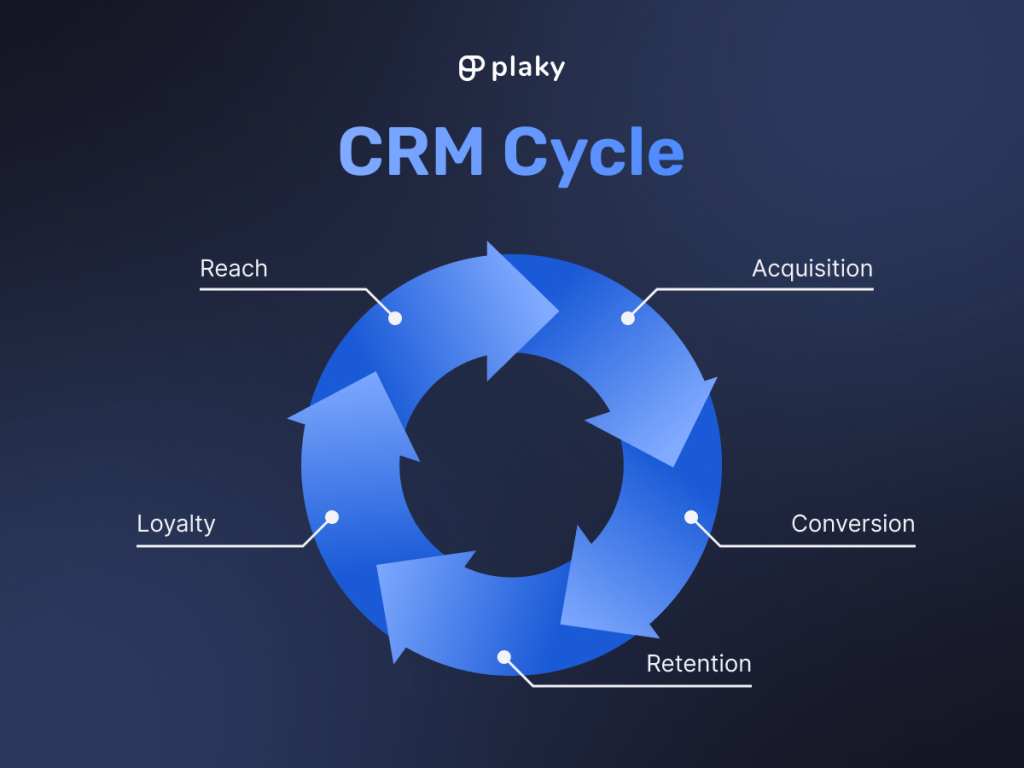
Loyal customers are more likely to actively engage with your marketing going forward, kickstarting the process again and turning the linear 5-step process into a cycle.
What is a CRM platform?
A CRM platform — often referred to simply as CRM — is software used to store and access all information relating to customers, although most platforms offer additional related features, such as softphone, automations, or even AI.
To understand what a CRM platform is and how it works, it might help to compare it to its predecessor — the Excel sheet.
An Excel sheet can be used to store customer information. This is how many businesses start out. You’d have columns for the contact’s name, email, phone number, address, previous purchase, contract expiration dates, or any other pertinent information.
The biggest problem with Excel sheets is that you have to edit them manually.
Conversely, most CRM tools automate a lot of the drudgery for you.
For example, most CRM platforms allow you to create a profile for an entry right from their email, possibly with the entire email history you have with that contact carried over as well.
Some CRM platforms then automatically update this entry over time with additional information, such as which purchases the contact has made on your website or whether they’ve opened the emails you’ve sent as part of your email marketing campaign.
Additionally, many CRM platforms use notifications to remind you when the time is right to try and convert a lead. Plus, they can separate the hot leads — people who are ready to purchase — from the cold leads — people who know about your product but aren’t looking to buy at the moment.
And this doesn’t even begin to cover the breadth of features available by different CRM platforms out there.
💡 Plaky Pro Tip
If you’re interested to learn more about lead tracking and lead management, check out the guides below:
Why use a CRM platform?
The biggest benefit of using a CRM platform is that it allows your employees to focus on doing their job.
Think about it — a salesman’s job is to sell your product or service to customers.
But the average salesman spends only around a third of their working day (35.2%) actually selling, according to an analysis of how 721 sales representatives spend their time.
So, what do sales reps do the remaining 64.8% of the time? The same study showed that some of the biggest time-wasters include administrative tasks (14.8% of the time) and research (11.6% of the time).
CRM software does some of this work for you, allowing sales representatives to spend more time selling.
According to research on CRM growth, revenue, and adoption rates conducted by Zippia, the 3 biggest benefits of using CRM include:
- Improved customer retention,
- Improved customer satisfaction, and
- Improved sales revenue.
The same study showed that the average return on investment for using CRM is $8.71 per 1$ spent. Companies also reported a 300% increase in conversion rates after implementing CRM.
Moreover, the use of a CRM platform ensures that knowledge is stored inside the company, rather than inside the individual.
For example, without a CRM platform to store all customer information, if a sales rep who always handled a big client leaves the company, they’d take all the knowledge pertaining to that client with them — things like the name of their pet, their hobbies, and so on. With CRM, it would be easier for another rep to pick up where the previous one left off.

An example of CRM in action
To better illustrate the effectiveness of CRM, I’ll provide an example from the perspective of the customer, rather than the salesperson or customer service agent.
So, let’s say I’ve bought a smart TV, but I’m having trouble accessing some functionalities. I call customer support, and we troubleshoot the issue — most likely through trial-and-error with a couple of unsuccessful attempts — before arriving at a solution.
My TV works now, and I am content.
A couple of days pass, and I encounter the same issue. I try to fix it on my own, but it’s not working.
I call customer support and get a different agent.
Now, here’s where things get interesting.
If the company doesn’t use CRM, I would have to go through the entire explanation process all over again. Chances are, I’d have to do even more talking to explain how this is a recurring issue and how the same fix that worked last time isn’t working now.
More likely than not, I’d get annoyed when the agent tells me to try things I’ve already tried before making the call. Sure, we’d get the issue fixed eventually, but I wouldn’t feel good about the overall experience.
Now, if the company uses CRM, the agent could pull up my file and see all the information recorded in it — which would likely include my previous issue along with the solution that worked, the attempts that didn’t, and possibly a whole transcript of the previous conversation.
The new agent would be able to pick up from where the last one left off. This would make me feel seen and appreciated as a customer, relieve me of having to repeat unnecessary information and assure me that, going forward, I can expect to be cared for by this company.
What are the 3 types of CRM?
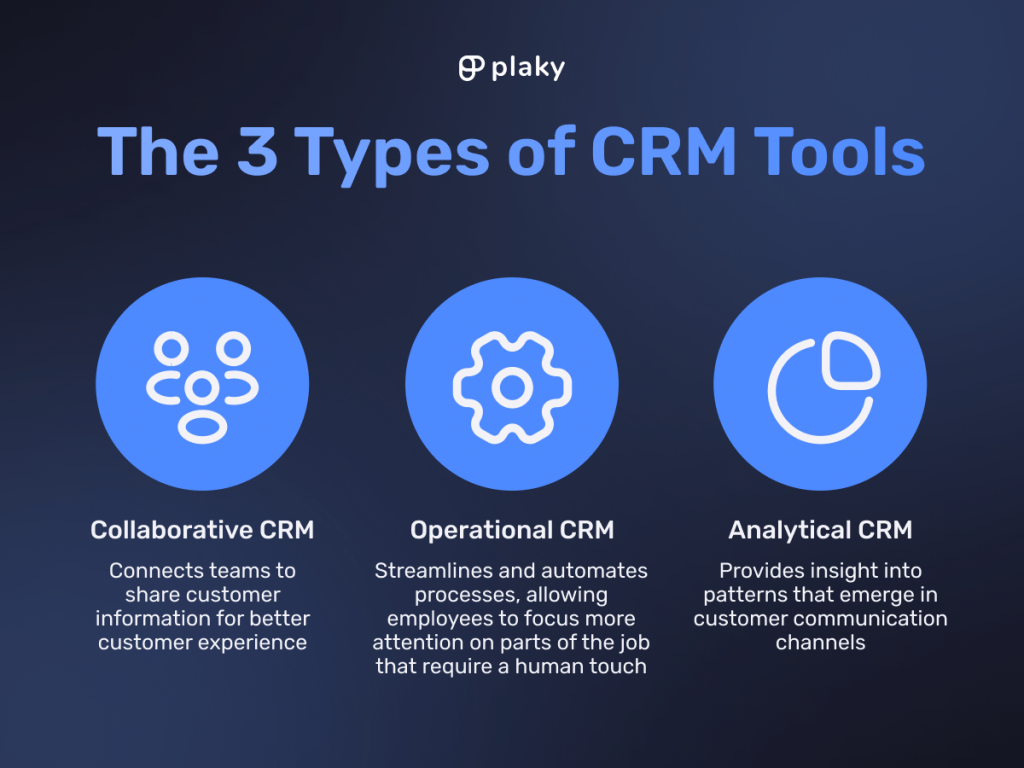
While there are many different CRM tools out there, we can divide them into 3 distinct types of CRM according to their functions:
- Collaborative CRM tools,
- Operational CRM tools, and
- Analytical CRM tools.
It’s important to highlight that one CRM tool can check 2 or even all 3 of these boxes, as they are not mutually exclusive.
Type #1: Collaborative CRM tools
Collaborative CRM tools help break down silos by sharing customer information among different teams to improve customer experience.
As already mentioned, CRM tools are used to centralize all customer-related information.
Sales, marketing, and customer support can all access the information related to any customer to perform their job more effectively. We’ve seen how this information can be used by customer support agents within their team, but it also enhances cross-department collaboration.
For example, sales representatives can use the information gathered by the marketing and customer support teams to upsell or cross-sell depending on the customer’s pain points.
Type #2: Operational CRM tools
Operational CRM tools take care of the repetitive tasks that stand in the way of doing the core part of your job.
Think of administrative workloads, and you’ll get the right picture.
Operational CRM tools automate a lot of these tasks so that employees can focus on doing what they love to do.
For example, some operational CRM features include:
- Generating/qualifying leads,
- Sales forecasting,
- KPI tracking,
- Automated email campaigns, and
- Engagement tracking.
Type #3: Analytical CRM tools
Analytical CRM tools do exactly what you’d imagine — analyze the customer data gathered through various communication channels to discern and provide insight into patterns that emerge.
These patterns can then be used to inform future marketing strategies, increase sales, and improve customer service.
Analytical CRM tools also help distinguish between hot and cold leads, thereby assigning the right leads to the right team:
- Hot leads to sales,
- Cold leads to marketing.
Additional features common to analytical CRM tools include automated sales/customer satisfaction reports, trend predictions, pipeline analysis, etc.
💡 Plaky Pro Tip
We can also divide these tools into small business CRM and enterprise CRM solutions. In addition to costing less, small business CRM platforms tend to be simpler to use. For a list of the best CRM software for small businesses, check out this guide:
How to use Plaky as a CRM
Throughout this text, we’ve mentioned a lot of features that CRM tools might have — chances are, this is too many features for some. Small businesses tend to opt for simpler and more intuitive tools that even employees who aren’t tech-savvy can quickly get a grasp on and use.
This is exactly what Plaky offers.
Plaky is a collaborative CRM project management tool that caters to all customer-facing departments. Users can either create a shared board that all these teams will use or separate boards for each department that will have access to them.
Being that it is a project management tool, it’s also suitable for the management of backend processes like engineering and manufacturing — which most other CRM tools aren’t.
Teams can create boards from scratch or use one of the many free templates available to all users, including, among others, sales and CRM templates.
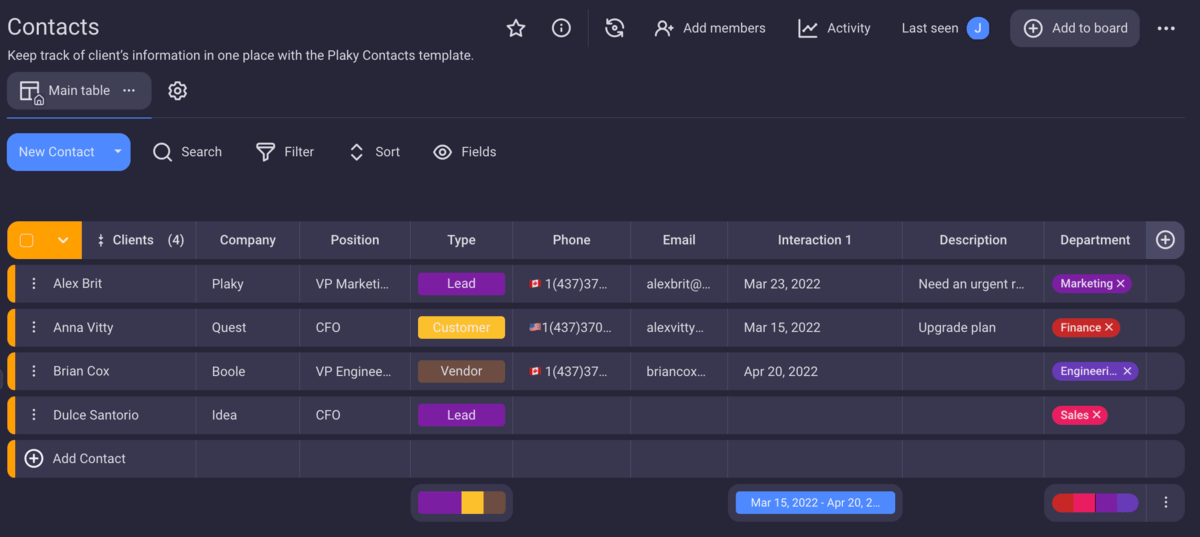
By default, the contacts template includes the following fields:
- Client,
- Company,
- Position,
- Type,
- Phone,
- Email,
- Interaction,
- Description, and
- Department.
However, users are free to add new custom fields and replace ones that they don’t find necessary.
Additionally, you can create different groups of tasks within a single board. This option is great for tracking where customers are in the CRM cycle, with the option of collapsing the steps that aren’t of interest to you at the moment to reduce visual clutter.
Once you’ve created a task layout that’s perfect for your team, you can save it as a template and quickly access it whenever you want to create a new task. The same applies to boards, should you ever decide to create new ones, perhaps for a different product or service as you expand your business.
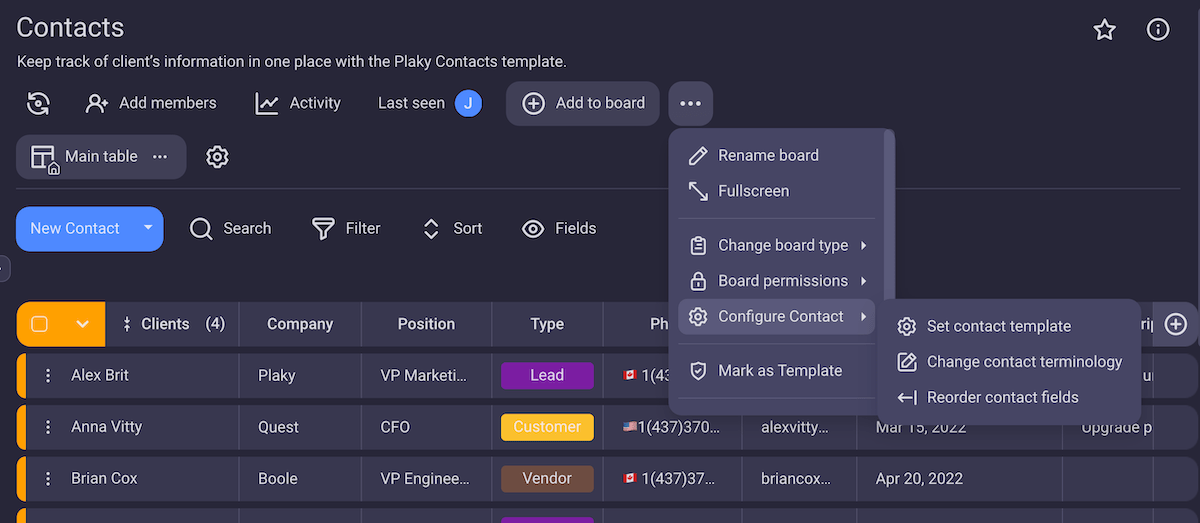
This ability to conform to the workflow of your team, along with its easy-to-use interface, makes Plaky the perfect CRM tool for small businesses who want to upgrade from Excel sheet CRM.
💡 Plaky Pro Tip
Want to know more? Get a more detailed insight into using Plaky for CRM in our guide:
FAQ about CRM
In this section, I’ll answer a couple of frequent questions about CRM, namely what CRM data and databases are and how they are different.
What is CRM data?
CRM data refers to the information you gather on customers and the effectiveness of your processes. The more comprehensive the data, the better the customer experience you can offer.
The 4 types of CRM data include:
- Identity data — name, address, phone number,
- Descriptive data — hobbies, children, education,
- Qualitative data — purchase satisfaction, pain points, goals the product/service will aid in, and
- Quantitative data — customer lifetime value, renewal rates, acquisition cost, average purchase amount.
What is a CRM database?
A CRM database refers to all the data collected through customer interactions, including names, email addresses, purchase histories, brand engagement scores, etc.

