Joining a project halfway through can feel like entering a labyrinth without a map. You may face missed project milestones, frustrated team members, cost overruns, and other project manager nightmares.
Don’t let the prospect of a turbulent project takeover discourage you!
If you implement our tips, you’ll be able to turn the challenges into opportunities for transformation and success.
Let’s dive in!
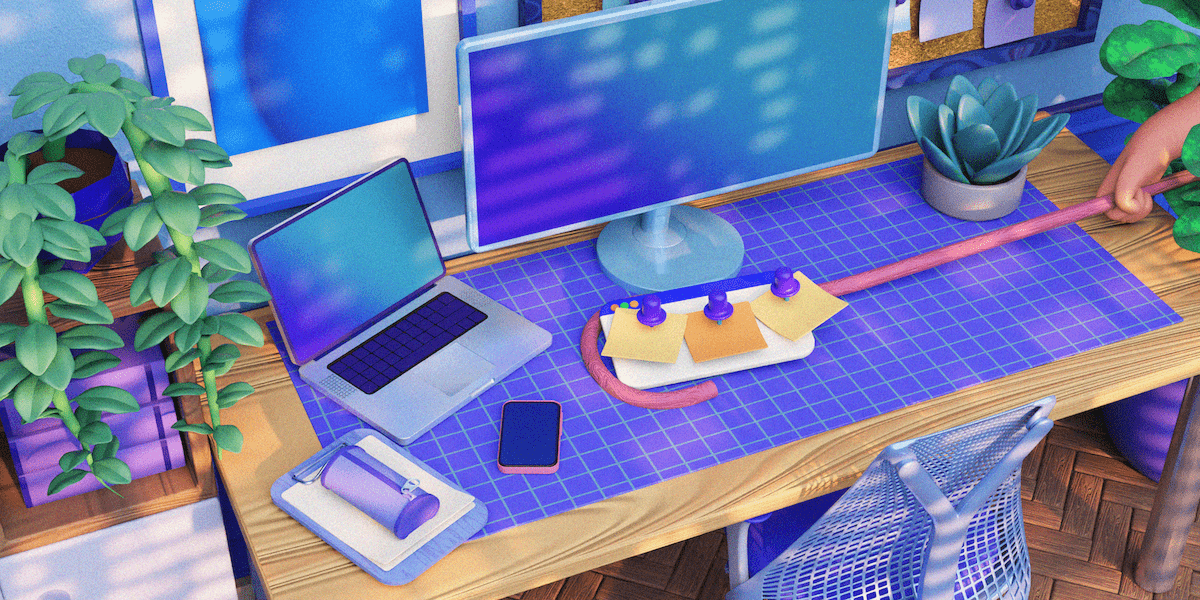
Table of Contents
1. Meet with the original manager
If possible, arrange a meeting with the original manager of the project you’re inheriting. This person is likely to provide valuable insights.
For instance, the original manager can specify the best way to get familiar with the project’s history, objectives, deliverables, etc.
This is also an excellent opportunity to hear about project risks and issues as well, especially since some of them may not have been officially documented.
If, for some reason, this meeting can’t take place, don’t worry — you can still gather all the relevant information through formal documents.
2. Go through the existing project documentation
When picking up an ongoing project, get your hands on whatever documents are available, especially the project management plan.
This comprehensive plan covers numerous aspects of the project. Pay special attention to:
- Project goals,
- Timeline,
- Budget, and
- Potential risks.
It’s best to keep all the relevant data in a centralized project management platform. If your company doesn’t rely on one or if you find that the software used could be more practical, consider Plaky, a simple yet reliable project management tool.
Everything described in the project management plan can be transferred to Plaky for clear visualization and monitoring.
Get familiar with the project goals and timeline
Familiarize yourself with the goals immediately upon taking over a project to ensure that time, focus, and resources are used efficiently.
If you’re looking for an easy way to track goals, Plaky is an excellent choice. The platform lets you create boards for different activities or periods, for example. Use different custom field types to provide any task details necessary:
- Text,
- Numbers,
- Link,
- Person,
- Date, and more.
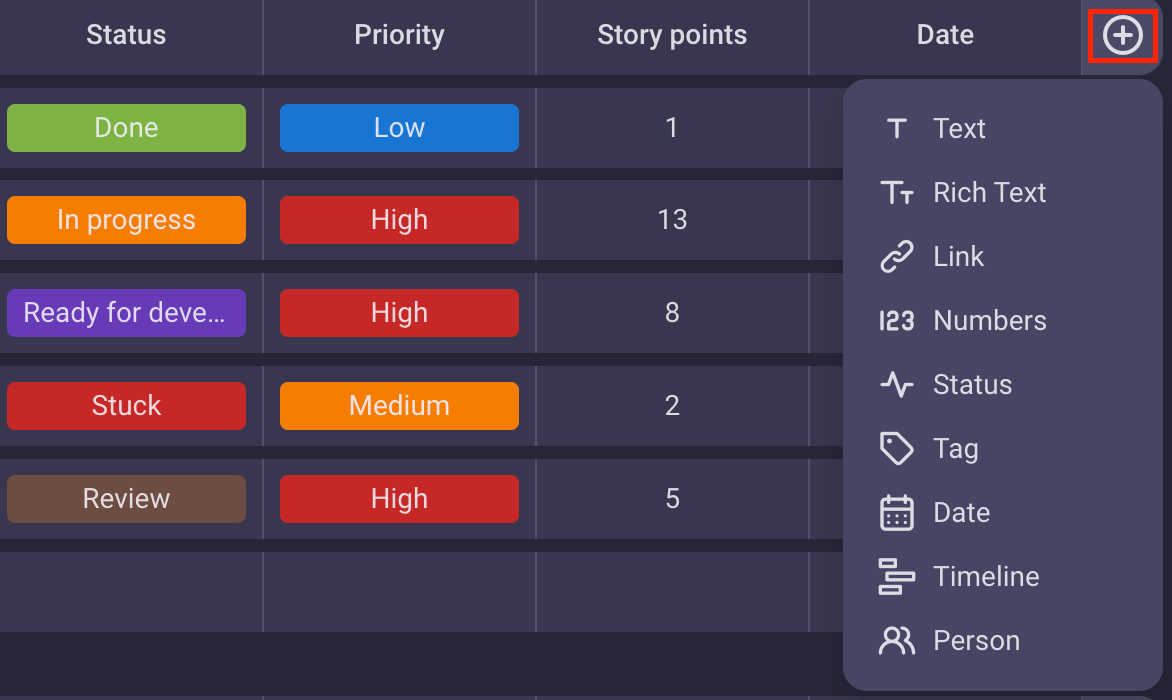
Naturally, each goal has a designated due date that can be easily visualized using the Gantt chart. The Gantt chart view is perfect for visualizing project phases, individual activities, deadlines, task dependencies, and more.
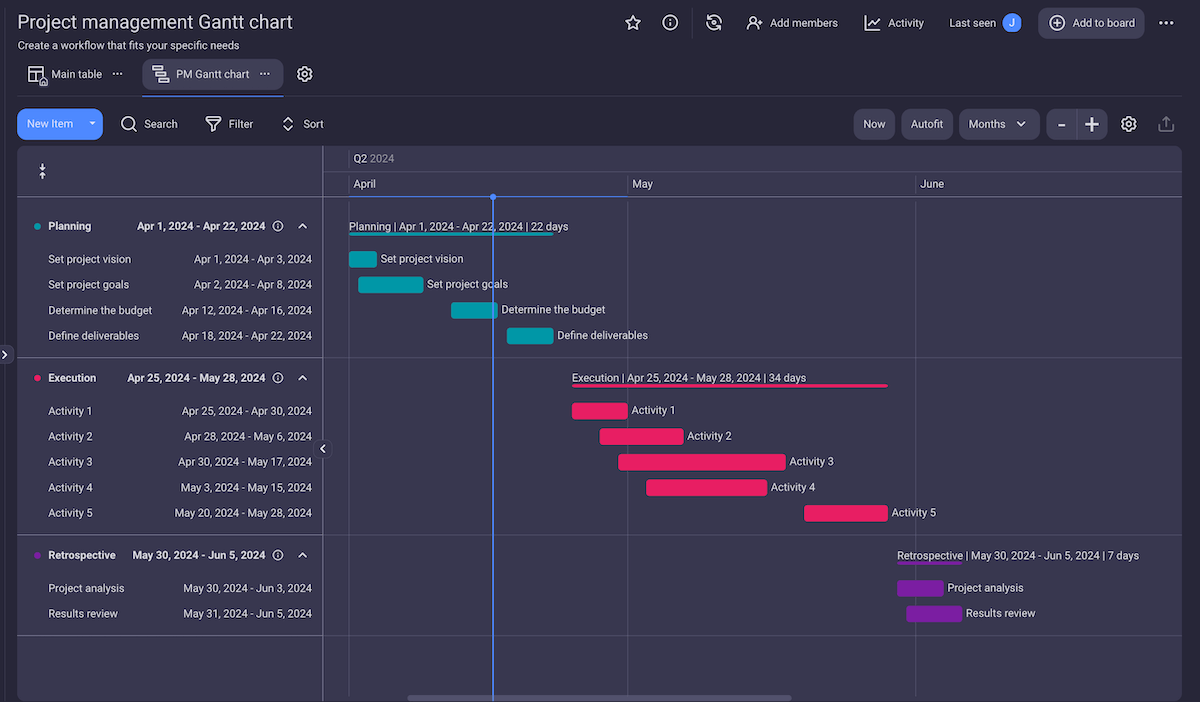
If not already available, we highly recommend you make a chart like this for the project timeline when taking charge of an existing project.
💡 PLAKY PRO TIP
If you want to see more instances of Gantt charts, check out this article:
Consider the project budget
Every project has a plan describing how much can be spent during each phase. Being aligned with the budget plan is essential for:
- Cost control,
- Effective decision-making, and
- Overall project success.
To ensure you have an accurate insight into budget matters upon taking over a project, we suggest keeping the costs of all the project expenses — such as equipment purchasing, marketing materials, professional fees, etc. — in one place.
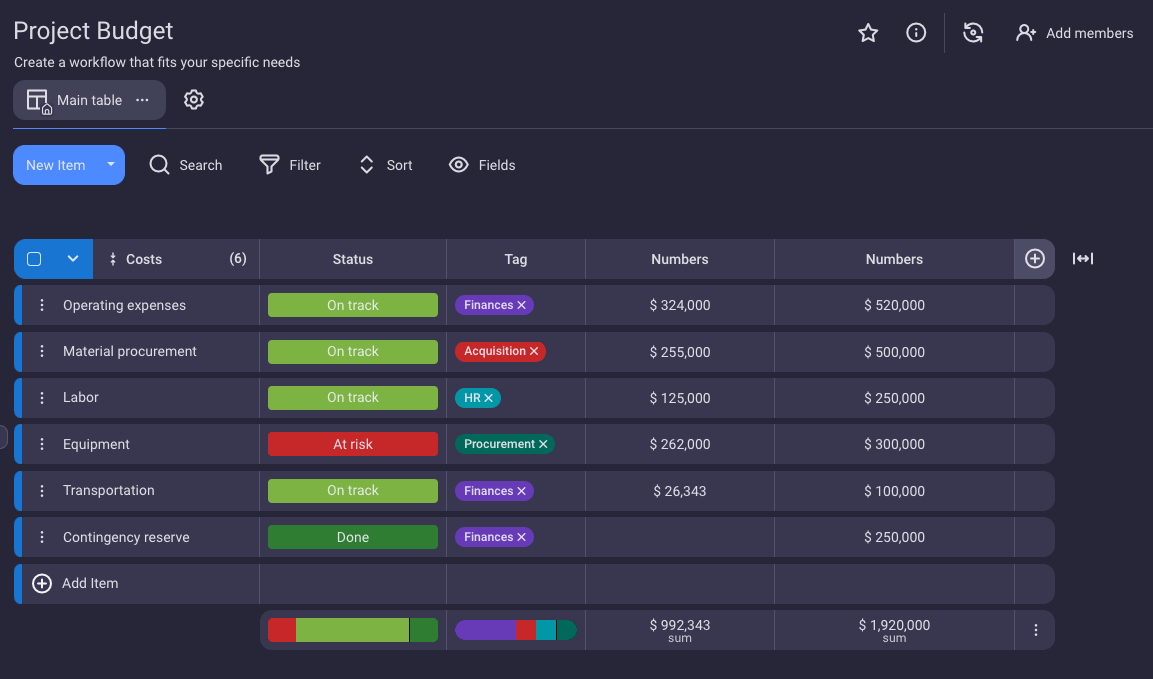
In addition to the specific monetary amounts, budget information can entail different status categories, people in charge, links to relevant documents, and more, whatever helps your team stay on track.
💡 PLAKY PRO TIP
To find out more about the importance of budgeting and the different methods you can use, read this article:
Look at the project risks
Effective project risk management starts even before the project does, so you need to catch up when stepping into ongoing activities. Look for a risk log and keep it at hand to prevent oversights and enable prompt risk mitigation.
Although a list of risks can be created in various programs, it’s much easier to have it on a platform like Plaky where relevant users can always access it.

You could create risk probability and severity categories with as many degrees as you wish, assign a risk owner, define mitigation measures, and so on.
3. Build rapport with the project team and stakeholders
Once you’ve familiarized yourself with the project, it’s time to do the same with the internal team and the stakeholders.
Meeting with the project team will allow you to learn more about everyone’s roles, discuss the project as a whole, obtain information you couldn’t gather from the documentation, and more.
Furthermore, reaching out to the key stakeholders is a must when taking over a project. Your objective is to understand their needs and exhibit your competence.
Since remote work has become so common, it’s not always easy to establish rapport and make everyone feel part of the conversation, but modern times come with modern solutions. Platforms such as Plaky where everyone can share thoughts and ideas foster team collaboration.
While official requests and longer messages are typically sent via email, Plaky allows for smooth communication both with colleagues and external collaborators when it comes to short messages and concrete actions.
Every item in Plaky comes with a comment section, perfect for remarks, reminders, and observations.
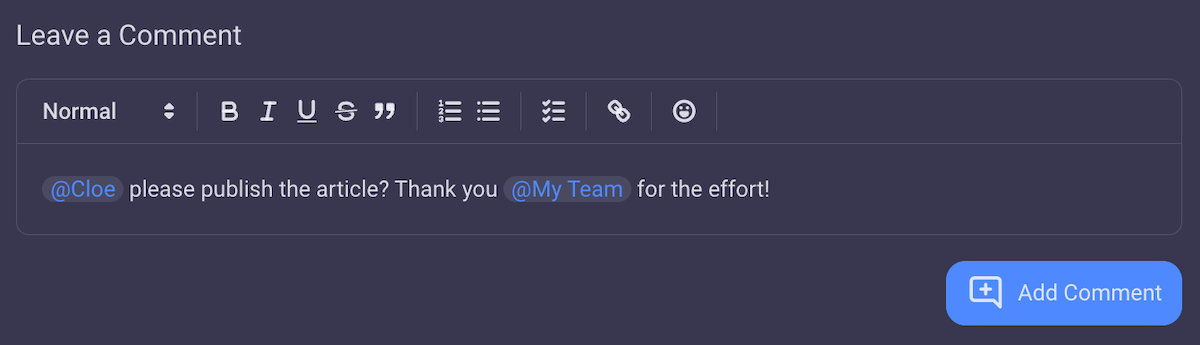
To ensure better control of the workspace while connecting people, Plaky offers different user roles:
- Owner,
- Admin,
- Member, and
- Viewer (available on paid plans only).
To learn more about the features coming with the different Plaky roles and permissions, we suggest watching this short video:
4. Establish a regular monitoring and control process
Once you’ve officially taken over a project and established your aims and methods of achieving them, you need a regular project monitoring and control procedure to ensure everything stays on track.
The way you observe progress can vary from project to project, but essentially, you need to keep a close eye on the Key Performance Indicators (KPIs), implemented changes, risks, and costs.
If you want to simplify project tracking, Plaky is the answer. The platform lets you create as many spaces (open or closed), boards, and items as you need, invite users, choose from a variety of project management templates, and more.
Apart from the previously mentioned Gantt chart view, Plaky offers Table and Kanban view options as well. For paid plan users, there’s also the so-called private view, visible to nobody in the team but its creator.
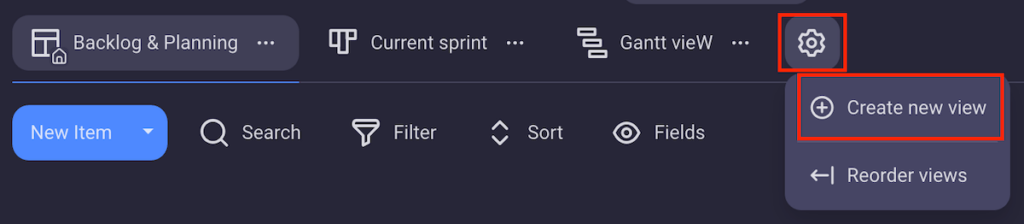
Another feature that comes in handy in terms of project monitoring is the Activity log. Your team members don’t need to report on every little update — the activity log shows changes in the task status, due dates, newly created items, and so forth.
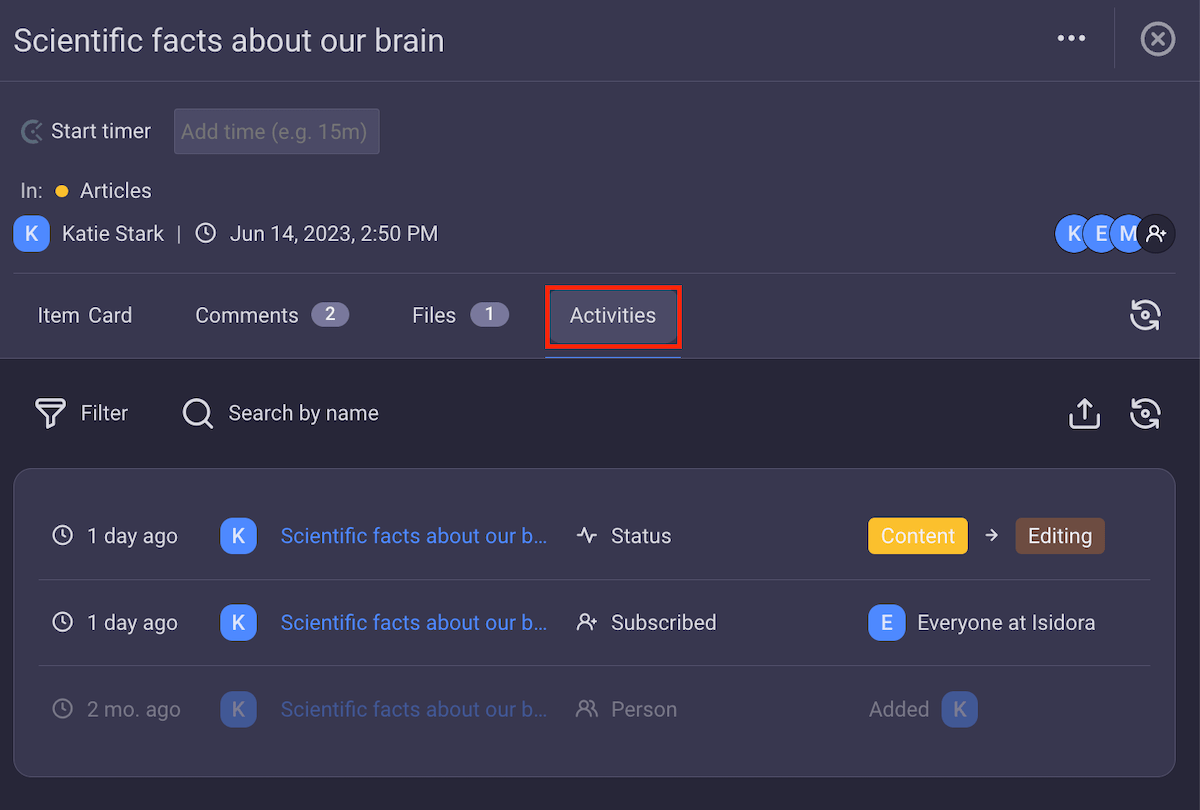
In sum, Plaky’s detailed yet simple overview ensures precision and transparency, maintaining project quality and stakeholder satisfaction.
Use Plaky for a smooth project takeover
As mentioned earlier, Plaky’s flexibility and user-friendliness can notably facilitate taking over an existing project.
Plaky would also be a huge help in handing over a project to a colleague in case you ever take a leave of absence.
For an optimal project management experience, consider exploring the CAKE.com Bundle deal, adding the team communication app Pumble and time tracking tool Clockify into the offer.
For streamlined project takeovers and centralized management, sign up for Plaky now.




