Have you heard of the Ford Edsel story? In the late 1950s, the famous vehicle manufacturer launched the Edsel to fill the gap between their luxury and budget models — a great idea in theory that’s now regarded as their biggest failure.
The creators failed to predict customer preferences toward smaller cars and ignored negative feedback from focus groups.
This situation could’ve been prevented by paying attention to the warning signs and engaging in some scenario planning.
Keep reading to learn about the 4 steps you should follow to develop scenarios and use them effectively so that your projects never fail again!

Table of Contents
What is scenario planning?
In project management, we define scenario planning as a strategic method used to forecast potential outcomes and create plans as a response.
By considering future events that might happen long before they do, you ensure your team is ready to face various challenges, prevent issues, and manage risks, boosting project success chances.
Other benefits of developing scenarios include:
- Stimulating critical thinking,
- Increased flexibility and quick pivoting,
- Better decision-making, and
- Stronger project resilience.
How to do scenario planning in 4 simple steps
Preparing for the unexpected is simpler than you might think — just follow these 4 steps for effective scenario planning.
1. Identify key uncertainties
The first step of scenario-based planning is defining the points that cause uncertainties.
The project team is typically able to predict issues — both internal and external — based on previous experience with similar projects.
Here are some examples of key drivers identified in scenario planning:
- Market changes,
- Competitive landscape,
- Changes in compliance standards,
- Inaccurate estimates,
- Resource shortfalls, etc.
Project risks are also a great starting point when you want to identify the main scenario triggers, so be sure to take a look at the project’s risk register.
To avoid overlooking anything important, you should make a separate list of the key issues signaling which scenario might be unfolding.
This is where scenario planning software comes in handy, allowing you to itemize the issues most likely to happen, add short explanations, define which project stage the items fall under, and so on.
Try Plaky for scenario planning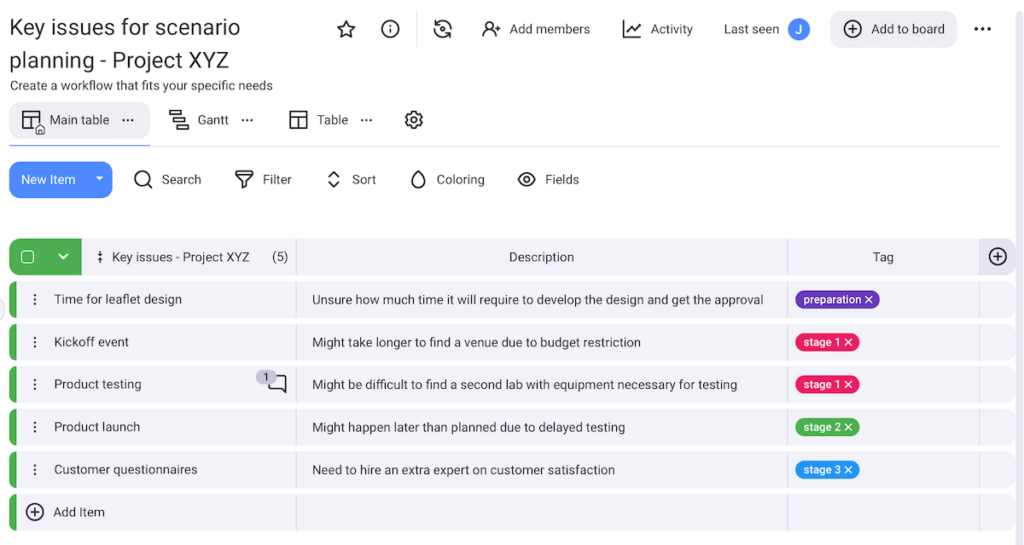
A neat list such as the one above serves as a good foundation for the next step of scenario planning — developing the actual scenarios.
💡Plaky Pro Tip
Are your projects constantly riddled with problems you’re not sure how to handle? Learn how to establish a successful issue management process in the guide below:
2. Develop multiple scenarios
Seeking viable solutions for potential hurdles may look different for each segment of the project. However, by keeping the project’s long-term goals in mind, you ensure that every scenario leads to a successful conclusion.
These forecasts should be realistic and different enough from one another to consider a wide range of plausible results, so make sure to include predicted time frames, staffing plans, budget restrictions, etc.
Still, don’t go overboard — keep scenario development simple since there is a potentially limitless number of outcomes even with just a few key triggers. We suggest going for 2–5 scenarios per project.
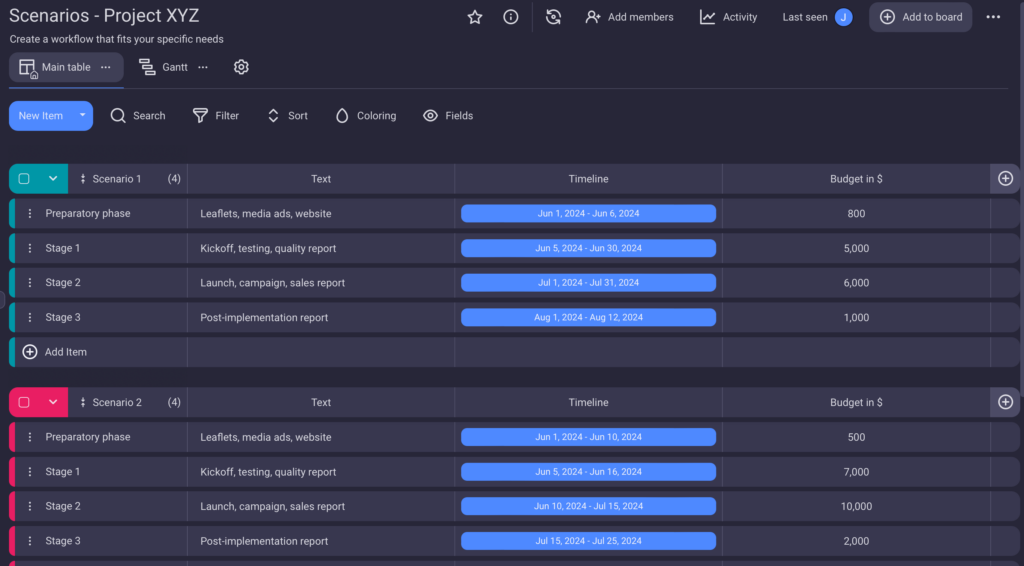
Once this becomes a common practice in your team, you may even come up with a scenario planning template to reuse and tweak when needed.
The most common scenario types are:
- Best-case scenario — everything going better than expected,
- Worst-case scenario — envisioning a more challenging future,
- The most probable scenario — showing what’s expected under average conditions, and
- Surprise scenario — exploring how unforeseen changes may affect the project.
3. Visualize scenarios with a Gantt chart
The widely used Gantt charts are popular because they allow you a bird’s eye view of the project schedule and progress — which is ideal for business scenario planning.
This way, you see how experimenting with different scheduling scenarios, risk mitigation measures, resource allocations, etc. affects the core project plan.
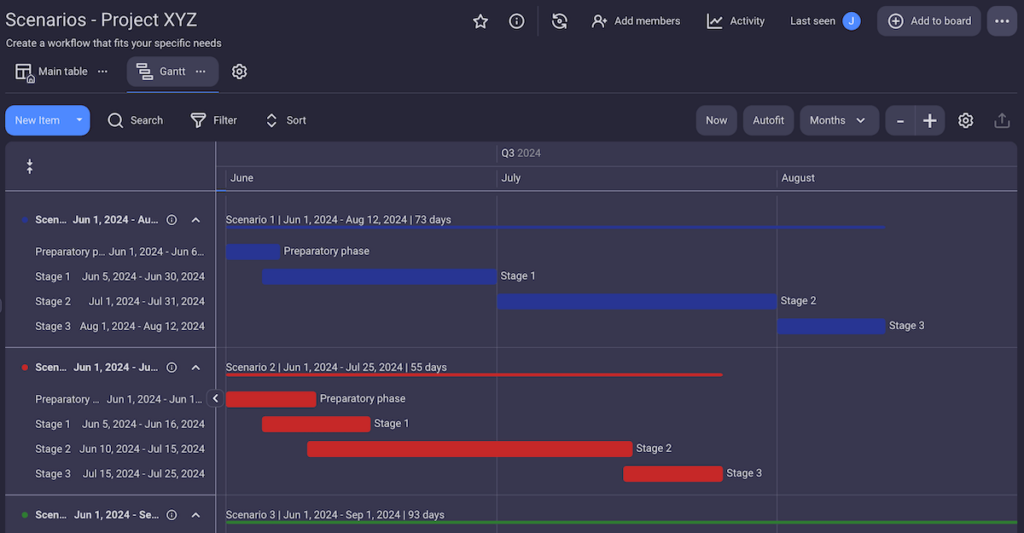
Your preferred scenario planning tool should let you choose the format of the period covered in the Gantt chart — day, week, month, quarter, or year — depending on what time frame your scenario covers.
Shorter time frames are perfect for tracking short-term milestones, while longer time stretches are suitable for broader project phases.
With clear visualization, examining each option with your scenario team is going to be much smoother and enable you to:
- See the project timeline more clearly,
- Improve resource allocation,
- Track progress with ease, and
- Simplify scenario presentation to stakeholders.
All of this is crucial for the final step of the scenario planning process.
Get started with Plaky4. Analyze the implications and develop response strategies
By looking at multiple scenarios for a project, you can compare the implications of each case to make informed decisions and secure the optimal outcome.
This means evaluating the impact in terms of:
- Project goals — alignment with primary objectives and success criteria,
- Timelines — possible delays or accelerated tasks,
- Resources — personnel, office space, and equipment,
- Financial matters — budget adjustments, etc.
Having analyzed the consequences of each scenario, you can create actionable plans to avoid or mitigate project risks and capitalize on growth opportunities.
As a result, you may need to look into additional contingency planning, invest in new technologies, re-assign responsibilities, and so on.
Finally, don’t forget to establish mechanisms for monitoring the effectiveness of your response strategy. Reviewing progress regularly based on real-time information further strengthens your ability to adapt and evolve.
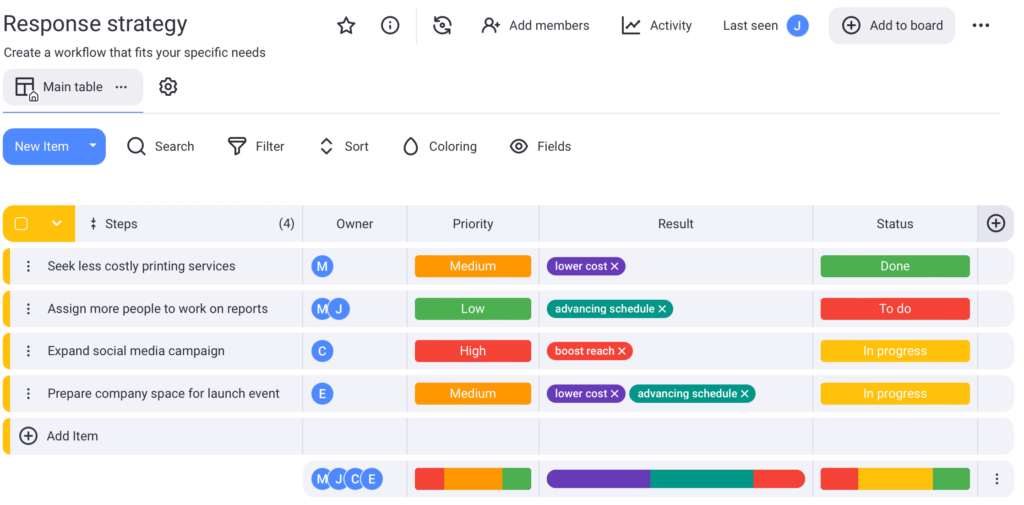
Scenario planning mistakes to avoid
Creating scenarios to develop a strategic response to a potential obstacle is a valuable tool for project managers. Still, there are some common pitfalls that can limit its effectiveness, such as:
- Forgetting to identify key drivers,
- Developing too many or overly complex scenarios,
- Favoring only best- or worst-case scenarios,
- Focusing only on the short term, and
- Not revisiting scenarios.
Remember that this entire process is about exploring multiple options for strategic planning and that you should treat it as a flexible tool — not a fixed prediction.
Doing a one-time scenario planning exercise instead of regularly updating it based on new data leads to outdated plans.
The easiest way to make modifications and keep track of everything is to rely on centralized project management software — like Plaky.
Make scenario planning simple with Plaky
Now that you know how to build scenarios and use them to your advantage, you just need to opt for the right planning tool to make the process as seamless as possible.
According to recent project management software statistics, users choose PM tools primarily based on functionality, price, and ease of use. Looking at those criteria, Plaky is the perfect candidate thanks to its:
- Reliability,
- Affordability, and
- Smart design.
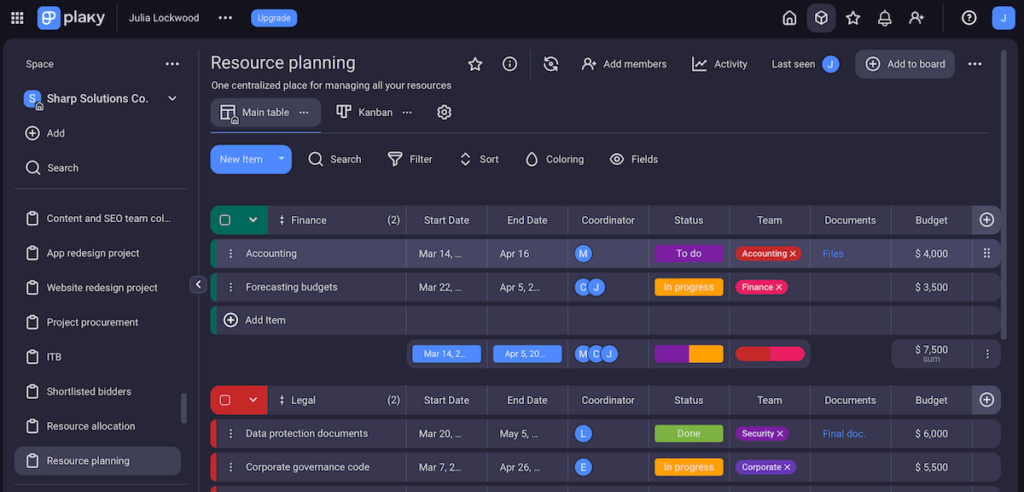
Organizing projects and data into workspaces, boards, and groups in Plaky is easy and intuitive.
Try Plaky for freeThanks to versatile customizable fields, you can add as much information as needed about a future scenario or anything else in different formats — text, numbers, people, links, and more.
To save you some time, Plaky also lets you duplicate items fast. And if you’re on one of Plaky’s paid plans, you can perform bulk actions as well — and move, duplicate, or delete several items all at once across various scenarios.
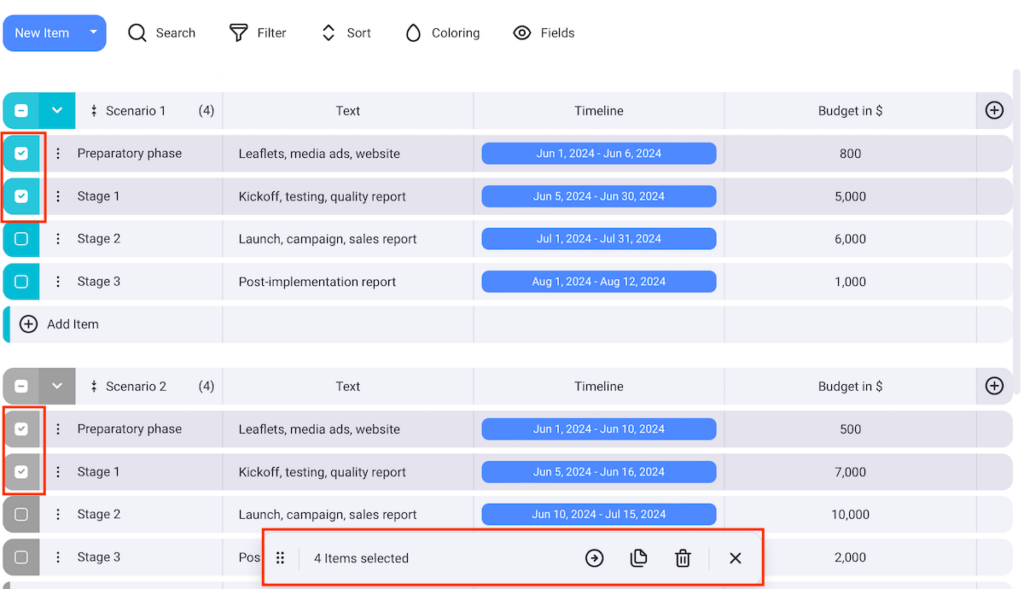
And as if that weren’t enough, Plaky also removes any guesswork from scenario updates.
Whenever you revisit a specific scenario, Plaky will save all the changes you made in the activity log — which comes in handy for several reasons:
- Transparency — offering a clear record of all actions taken,
- Accountability — helping assign responsibility for specific tasks and decisions,
- Error tracking — allowing you to trace back through actions to find mistakes or problems if something goes wrong, and
- Team collaboration — staying up to date without needing constant check-ins.
Simplify scenario planning for yourself and the entire team — try Plaky for free today!
Get started with Plaky



