Aperçu des notifications
Plaky informe les utilisateurs de tout changement survenant dans le forum ou l'espace qu'ils partagent avec d'autres membres. Si certains types de changements se produisent dans le tableau, l'équipe ou l'élément, les membres reçoivent des notifications par email et par cloche. De cette façon, tout le monde peut se tenir au courant des derniers développements au sein d'une équipe ou d'un projet.
Il existe quatre types de notifications dans Plaky :
- Email Notifications
- Notifications par cloche
- Notifications push (mobile)
- Notifications de bureau
Notifications par email #
Vous recevrez des notifications par email si :
- Vous êtes abonné à un tableau/élément/équipe (l'utilisateur vous invite à un tableau/élément/équipe)
- Vous êtes désabonné du tableau/de l'équipe (l'utilisateur vous retire du tableau/de l'équipe)
- Vous êtes affecté à un élément (l'utilisateur vous ajoute dans le champ des personnes)
- Quelqu'un vous mentionne dans un commentaire ou une réponse
- Quelqu'un met à jour un élément dont vous êtes le propriétaire ou auquel vous êtes abonné
- Quelqu'un commente un élément auquel vous êtes abonné
- Quelqu'un s'inscrit/ne s'inscrit pas après que vous l'ayez invité
The Member who shares the Board with you, can perform the actions listed above. This is done by adding the specific Field and/or modifying the existing Fields with some of the actions listed above.
Each action performed on a Board level triggers an immediate Email Notification.
To avoid a large number of emails for changes made on the Item level, you can activate aggregated Item updates for the Items you are subscribed to in Notification settings. For multiple actions performed on one Item in a short time period, only one Email Notification is sent for each Item, with the list of changes on that Item (instead of a number of separate emails). The email shows changes made by each user involved, one after the other. It also contains the information about the Item group and the Board to which the Item belongs.
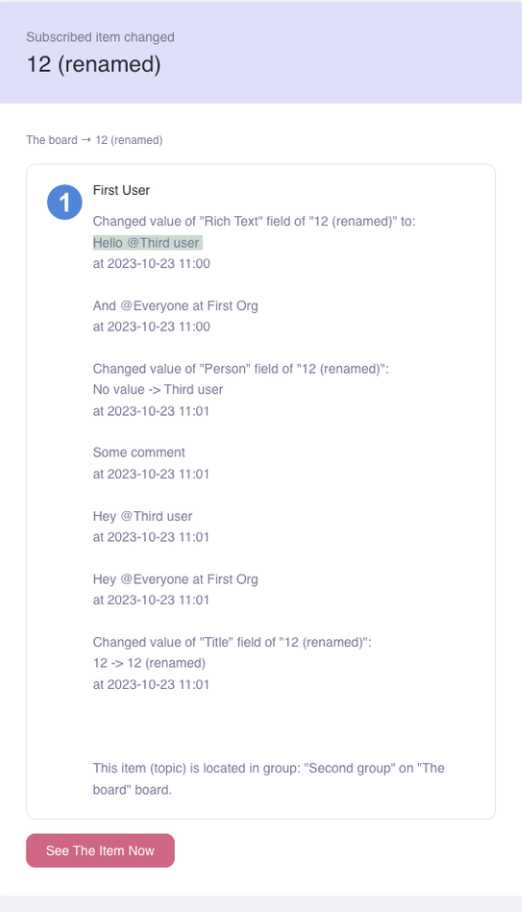
There is also an option to activate aggregated updates for bulk actions, in which case you receive one email for bulk actions. In that case, any change happened in bulk will not be a part of the aggregated mail changes for a single Item. This feature is available on paid plans only.
Notifications par cloche #
Vous recevrez des Notifications par cloche si :
- Vous êtes abonné à un tableau/élément/équipe (l'utilisateur vous invite à un tableau/élément/équipe)
- Vous êtes désabonné du tableau/de l'équipe (l'utilisateur vous retire du tableau/de l'équipe)
- Vous avez supprimé le tableau/l’élément
- Quelqu'un vous assigne à un élément (l'utilisateur vous ajoute dans le champ des personnes)
- Quelqu'un vous mentionne dans un commentaire ou une réponse
- Quelqu'un vous promeut à un rôle d'administrateur
- Quelqu'un change de champ pour un élément auquel vous êtes abonné
Vous pouvez voir les notifications de cloche dans la barre latérale de gauche, sous l'icône espace. Une fois que vous avez reçu une notification, l'icône de la cloche est marquée d'un point orange, indiquant que vous avez reçu de nouvelles notifications, et un certain nombre de nouvelles notifications s'affichent dans l'onglet du navigateur. Consultez-les en cliquant sur l'icône.
Notifications de bureau et push #
Push notifications for mobile phones and Desktop notifications provide real-time event updates, delivering the information on the same events as Bell notifications. If enabled, you will receive Push and Desktop notifications about events that correspond to those found in Bell notifications.
