Favorite Board
If you take part in multiple projects and are a member of multiple Teams, it can be challenging to keep your Space neat and stay organized. That’s where Plaky’s Favorite Board jumps in. With this functionality, you can mark the Board you frequently visit as Favorite and find it more easily.
Mark Board as Favorite #
You can mark a Board as Favorite in:
- Board
- Home Page
To mark Board as Favorite in a Board menu: #
- Navigate to the Board
- Click the three dots to open the menu
- Choose Add to Favorites from the drop down
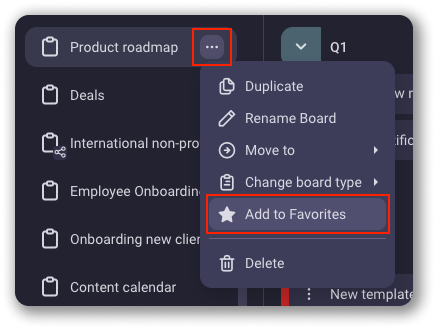
or
- Navigate to the Board
- Click Favorite at the top of the screen
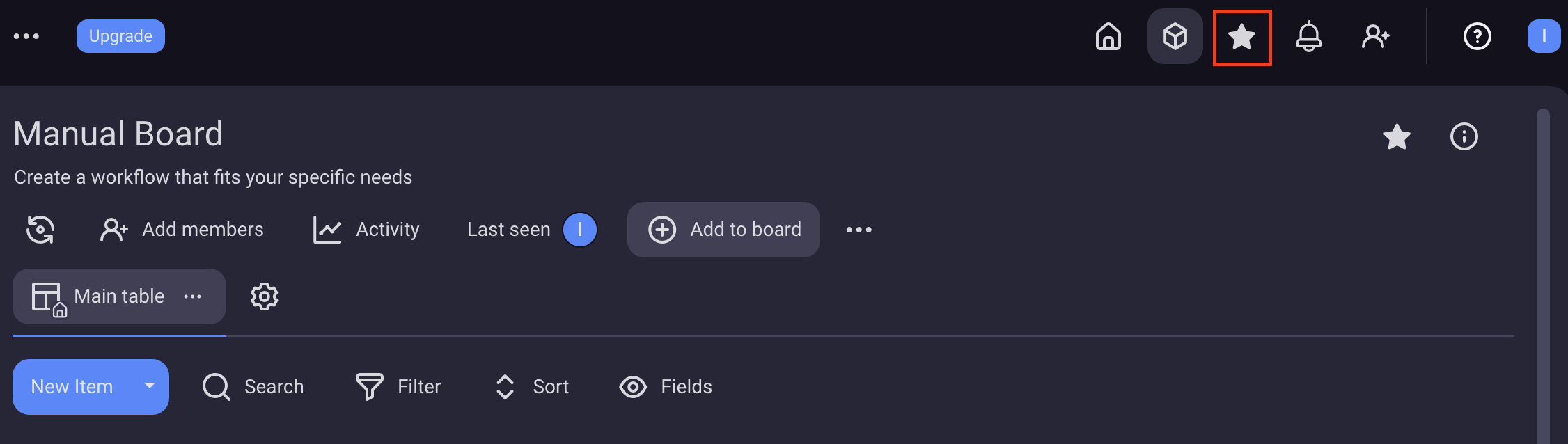
or
- Navigate and click the Home Page button
- Click the star next to the Board in the list of recent activities
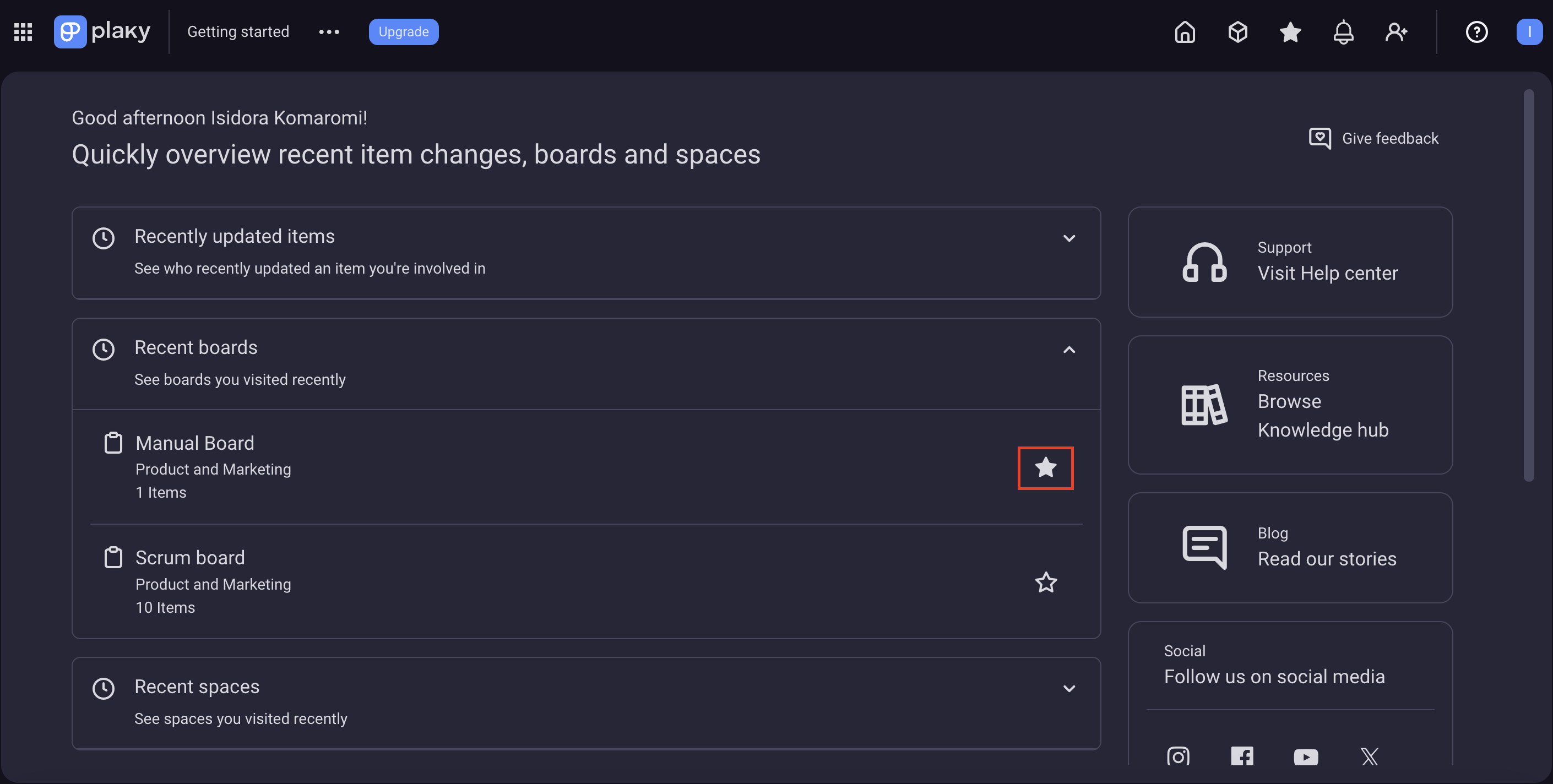
The Board will be marked as Favorite in the sidebar on the left.
To see all your Favorite Boards, click on the star icon on the top right. Your Favorite Boards will be listed in a dropdown.
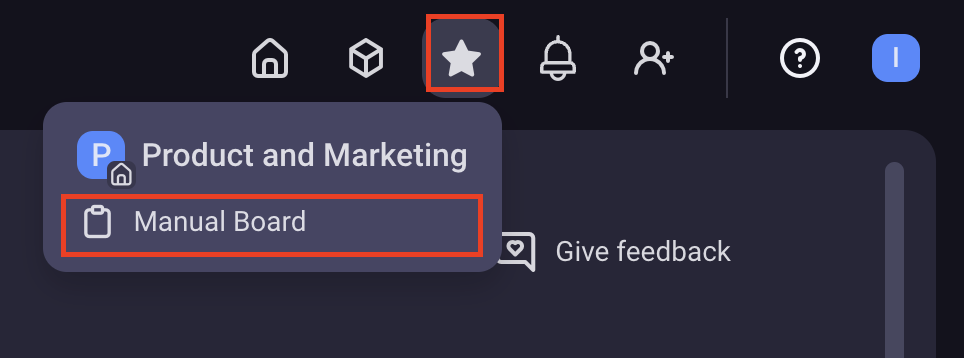
To mark Board as Favorite in the Space Settings: #
- Navigate to the three dots menu next to your Space at the top left corner.
- Click to open the Space settings
- Mark Board as Favorite by clicking on the star icon next to the Space Board in the list.
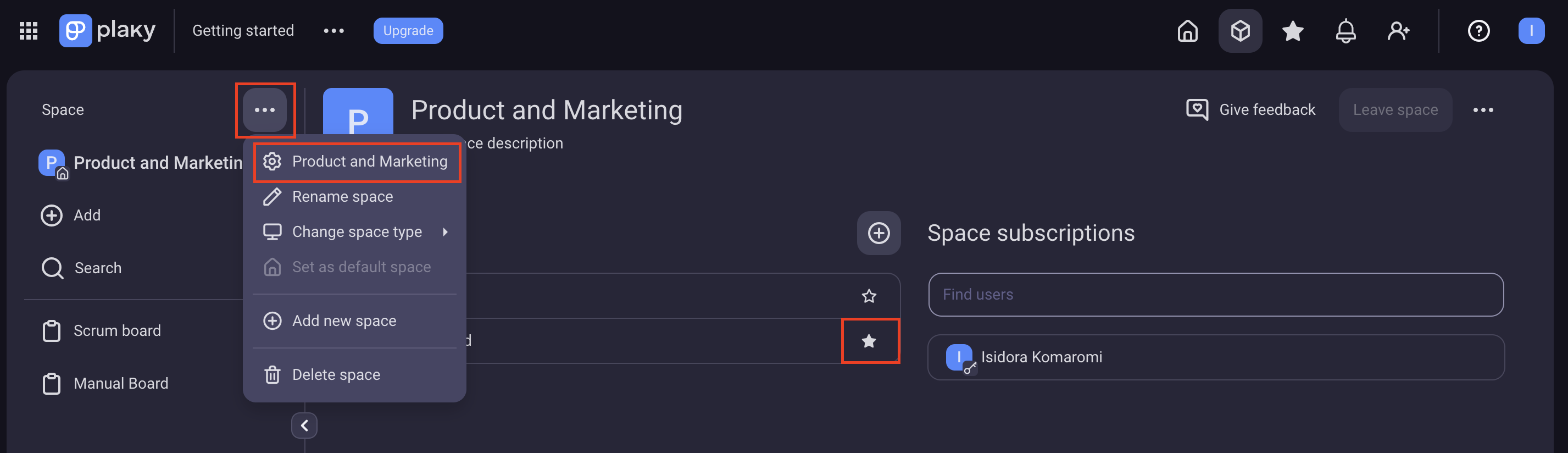
If you’d like to remove the Board from the Favorites, simply Unfavorite the Board, or click again on the star icon.
- Access Home page
- Tap on Recents
- Tap on the star icon next to the Board you want to make Favorite to complete the action
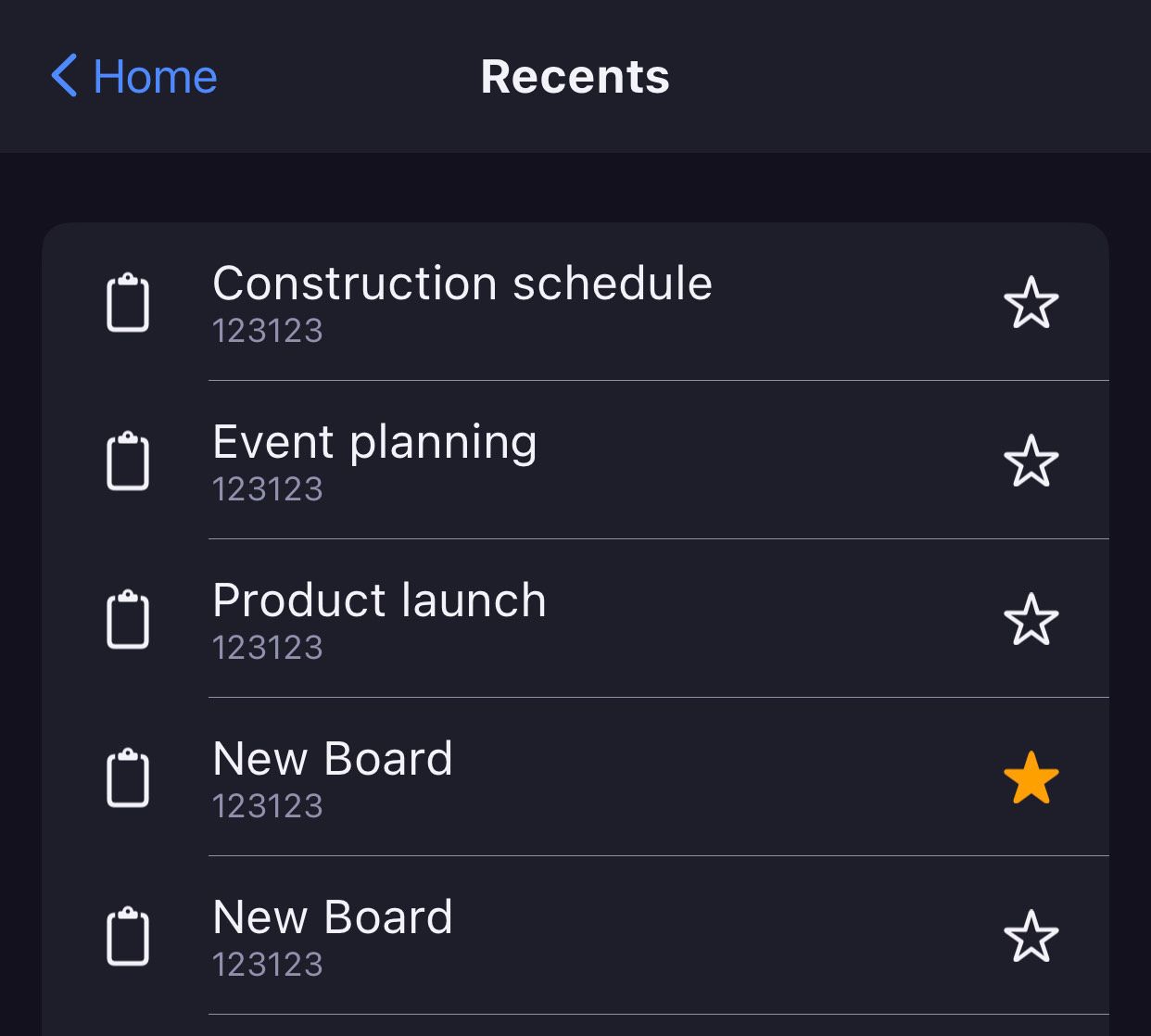
If you’d like to remove the Board from the Favorites, click again on the star icon.
- Access Home page
- Tap to open Recent tab
- Tap on the star icon next to the Board you want to make Favorite to complete the action
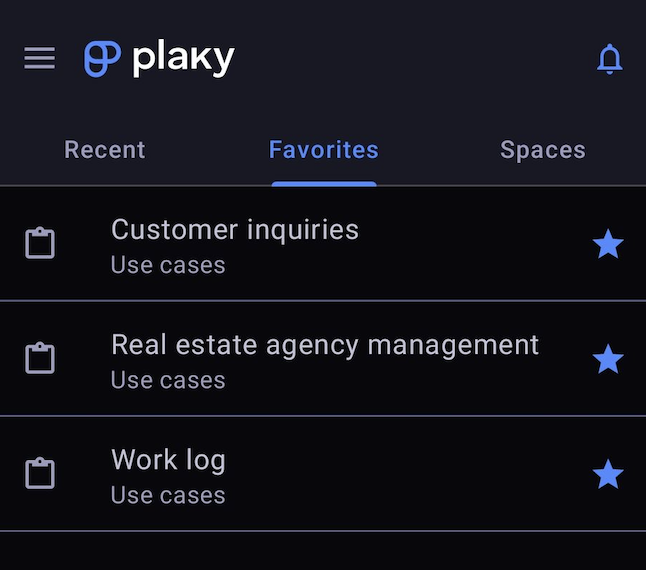
If you’d like to remove the Board from the Favorites, click again on the star icon.
