Créer un tableau à partir d'un fichier CSV
Créez rapidement un tableau en important un fichier CSV à l'aide de cette fonctionnalité de Plaky qui rationalise le processus de création de tableaux et permet de gagner du temps.
Voici comment procéder :
- Accédez au menu Espace dans le coin supérieur gauche
- Cliquez sur +Ajouter
- Choisissez “Nouveau tableau” dans la liste déroulante
- Sélectionnez Créer à partir d'un fichier
- Cliquez sur “Importer à partir d'un fichier CSV”
- Sélectionnez un fichier à importer
- Choisissez le délimiteur dans la liste déroulante
- Indiquez si le fichier contient des en-têtes
- Select which column from the file defines item name
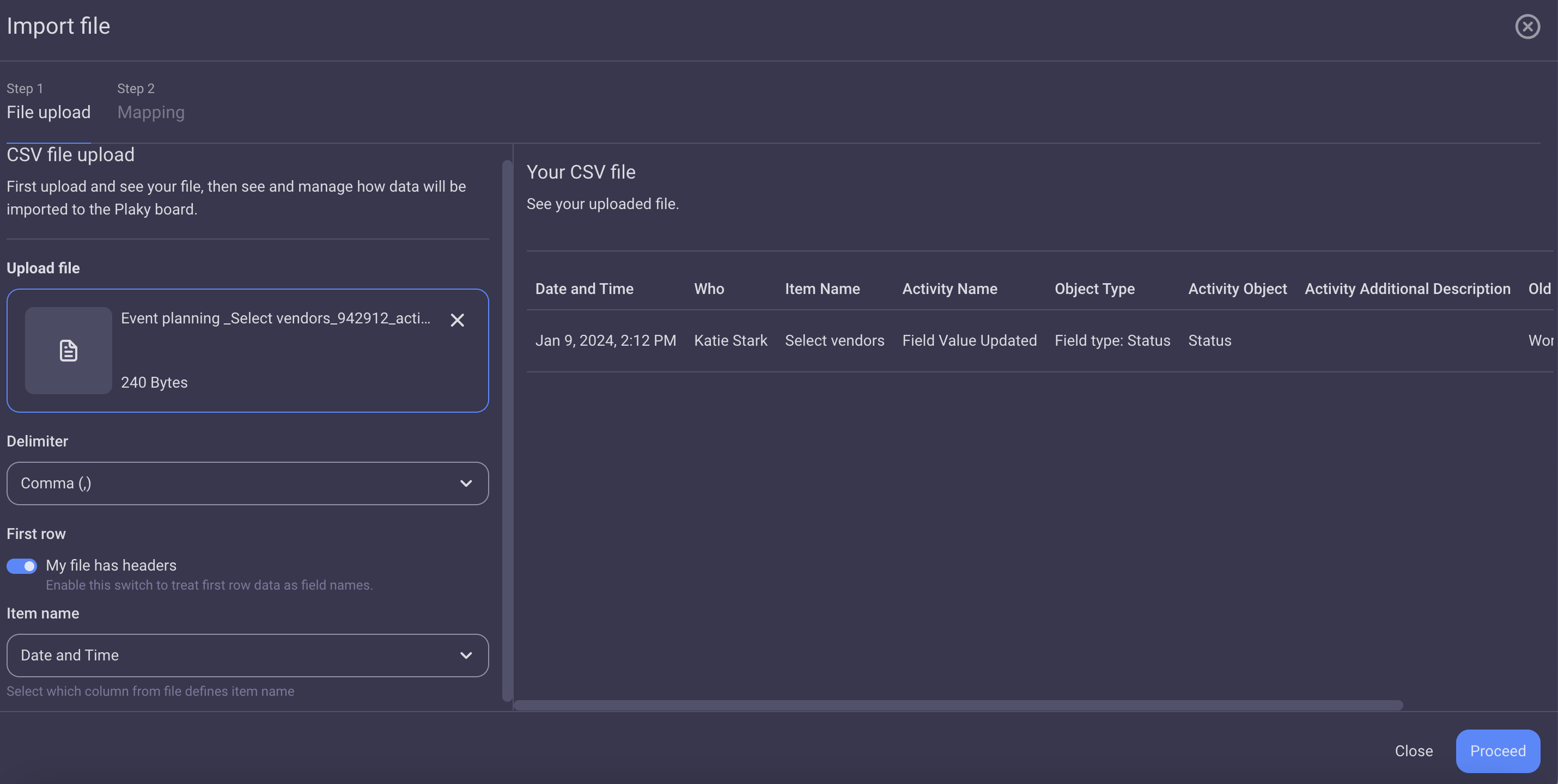
After uploading the file, a table generated from its contents will immediately appear on the right side of the modal.
Plaky uses comma as the default delimiter. However, you can change it to a tab, pipe, or semicolon.
If the file is not marked to have headers, the first row is treated as item data and for CSV column names generic names will be used: Column 1, Column 2, etc.
If you don’t select which column defines the item name, the first column from your CSV file will be used by default as the item name. - Click Proceed
- Select the destination group:
– New group (type the name)
– Choose CSV column for a group name (select the column from the dropdown menu) - Select the type of destination board fields for each CSV column from the dropdown:
– Any column type from the dropdown
– None (don’t map the column)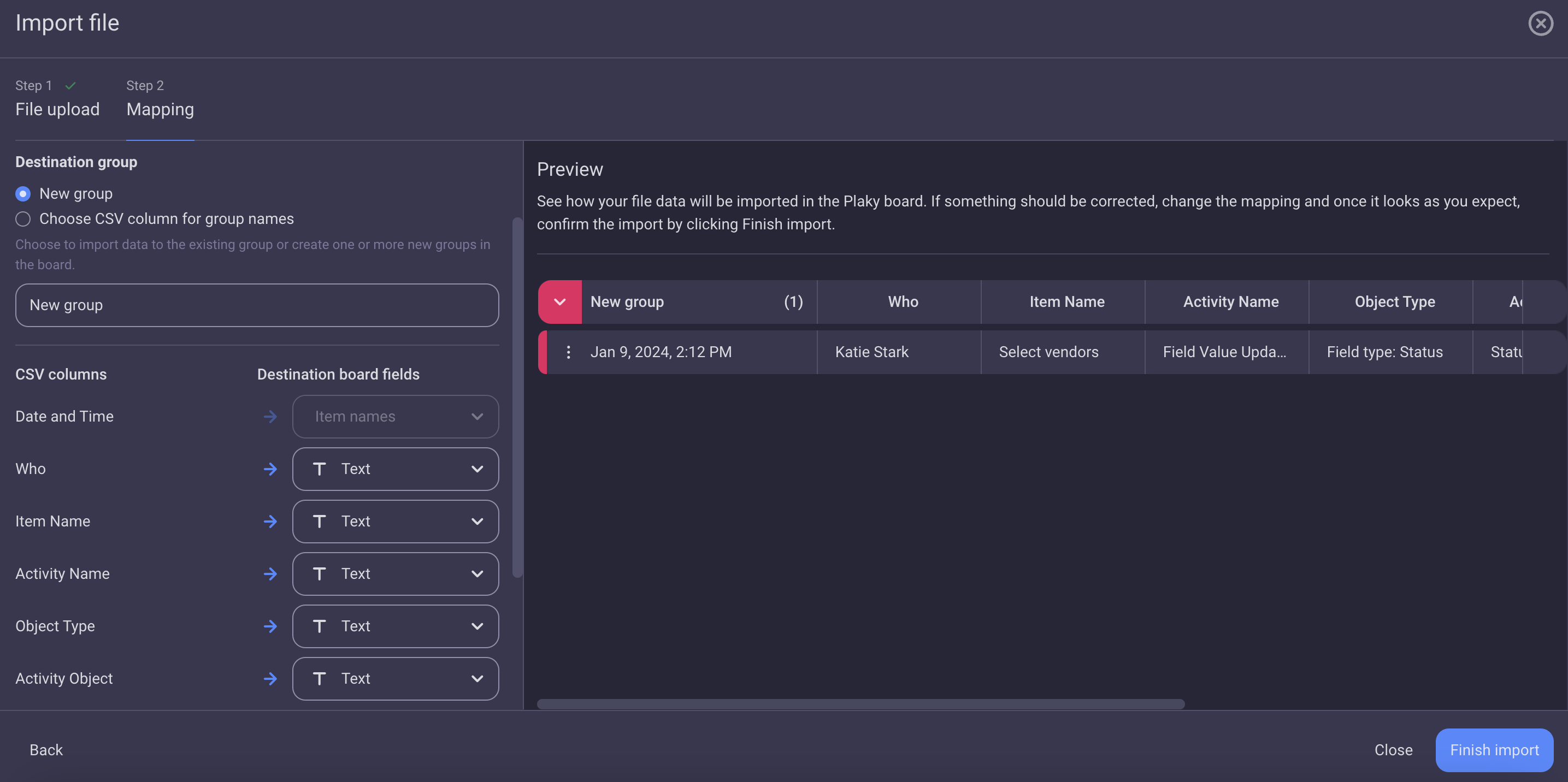
By default, all the CSV columns are imported as Text fields. - Click Finish import to complete the action
Si la colonne CSV contient plus de colonnes que la limite autorisée, par défaut, le jeu initial de colonnes sera mappé et les autres colonnes seront désactivées jusqu'à ce que le champ de destination de toute autre colonne soit modifié en Aucun.
Was this article helpful?
Thank you! If you’d like a member of our support team to respond to you, please drop us a note at support@plaky.com
