Transfer Ownership
1 min read
This action can be done only by the Workspace Owner.
Whether you need to navigate team restructuring or manage other administrative changes, you can transfer ownership of the Workspace to another user. Ownership can be transferred to any active Admin or Member. To transfer ownership, follow these steps:
- Click on threee dots in the top left corner
- Select Admin
- Open Workspace ownership section
- Type/Select from the list the user to transfer Workspace ownership to
- Click Transfer
- Click Transfer in the confirmation modal to complete the action
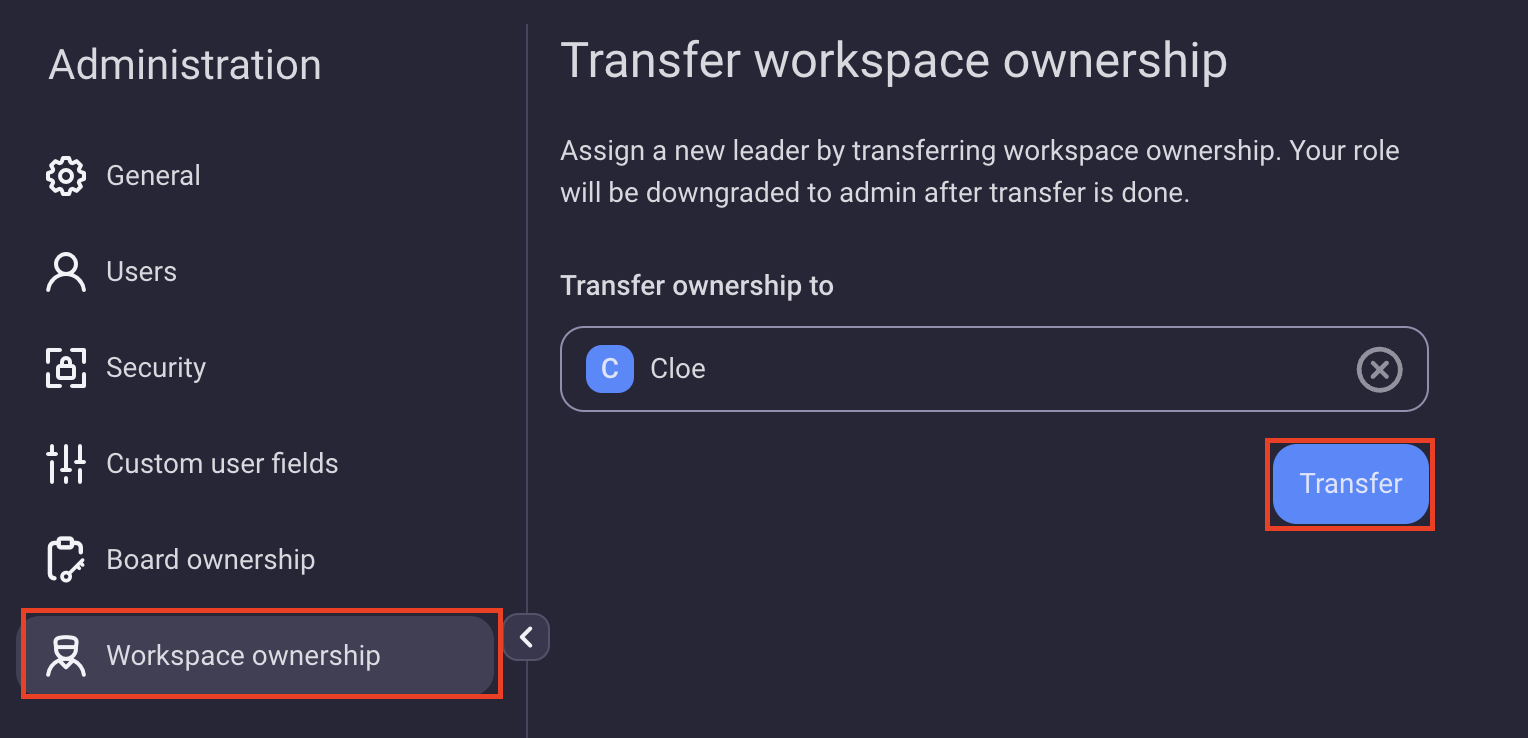
or
- Click on threee dots in the top left corner
- Select Users
- Click on the User Type Field next to the name of the user
- Select Owner
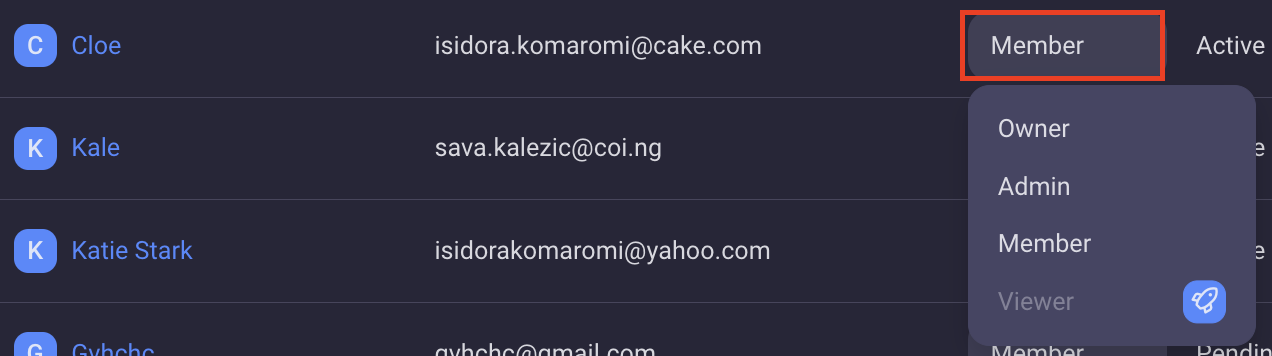
- Click Proceed
- Click Transfer
- Click Transfer in the confirmation modal to complete the action
New Owner will get an in-app notification saying they have been promoted to the Workspace Owner, and they will now have control over all boards and settings.
Was this article helpful?
Thank you! If you’d like a member of our support team to respond to you, please drop us a note at support@plaky.com
