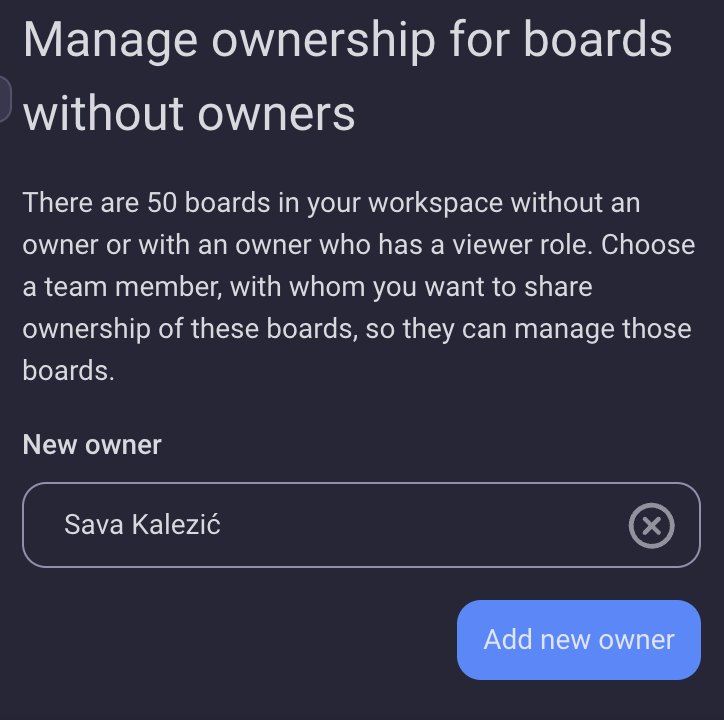Manage Board Ownership
In a dynamic workspace characterized by frequent project collaboration, effective Board ownership management is a valuable feature. This functionality eliminates delays and the necessity for manual board transfers, providing users with the ability to seamlessly share or transfer Board ownership for immediate collaboration. You can manage Board ownership for Boards that have Owners and Boards without Owners.
This feature is available on Enterprise plan only
Share Board ownership #
Ownership sharing is available for any Board that currently has an owner, whether that owner is an active or inactive user. A user that the Ownership is shared with can be any active Admin or Member. Only Admins have the capability to perform the action of sharing ownership.
To share Board ownership:
- Click on three dots in the top left corner
- Select Administration
- Open Board Ownership section
- Select the current owner from the Share ownership from dropdown
- Select the user to share the ownership with from the Share ownership to dropdown
- Click Share
- Click Share on the pop-up modal to complete the action
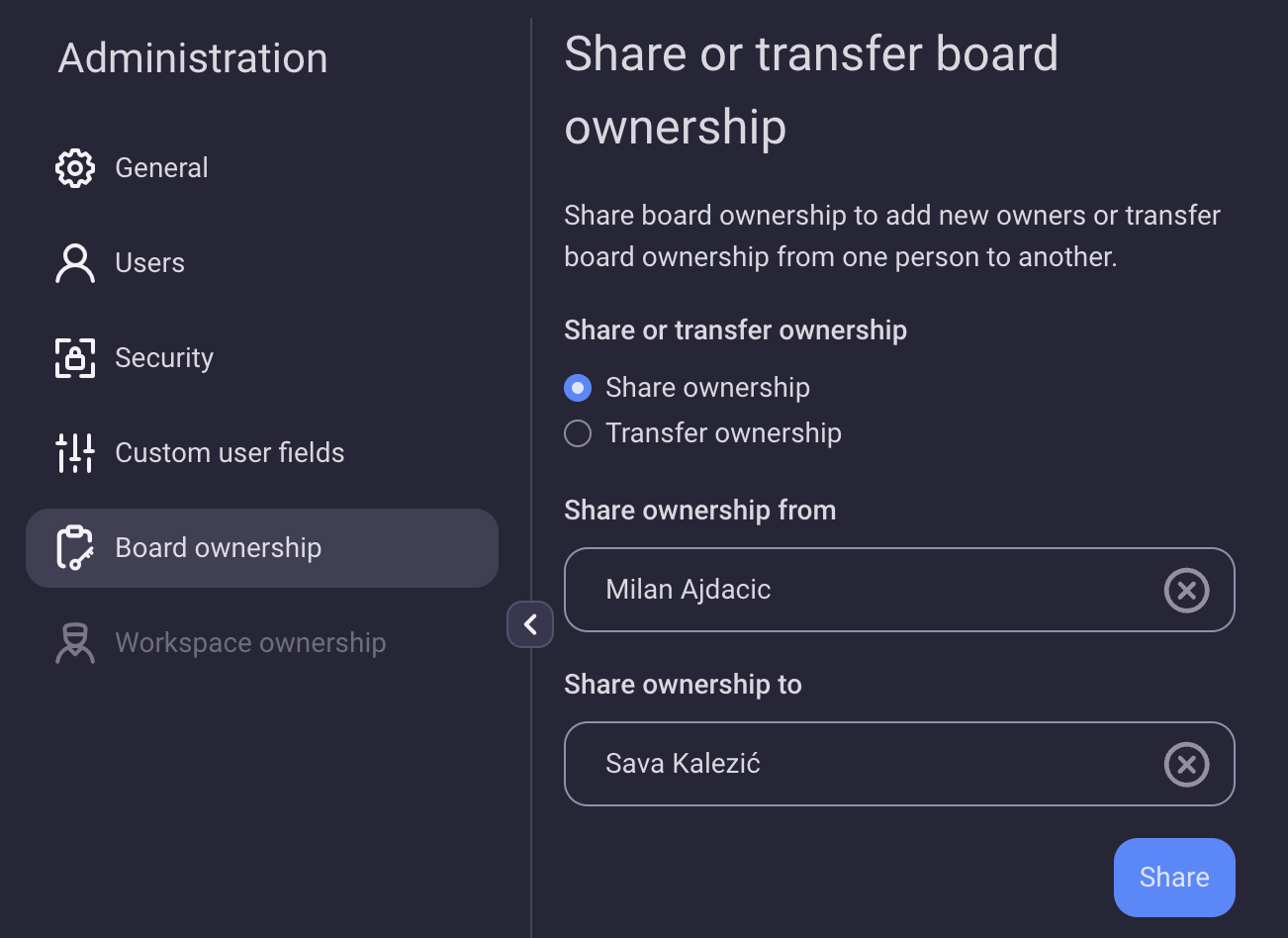
Transfer Board ownership #
Ownership transfer is available for any Board that currently has an owner, whether that owner is an active or inactive user. A user that the Ownership is transferred to can be any active Admin or Member. Both Admins and the current Board owner (if active user) have the capability to perform the action of transferring ownership. The user who is the primary Owner will no longer be a Board owner after the ownership transfer.
To transfer Board ownership:
- Click on three dots in the top left corner
- Select Administration
- Open Board Ownership section
- Toggle the radio button to select Transfer ownership
- Select the current owner from the Transfer ownership from dropdown
- Select the user to transfer the ownership to from the Transfer ownership to dropdown
- Click Transfer
- Click Transfer on the pop-up modal to complete the action
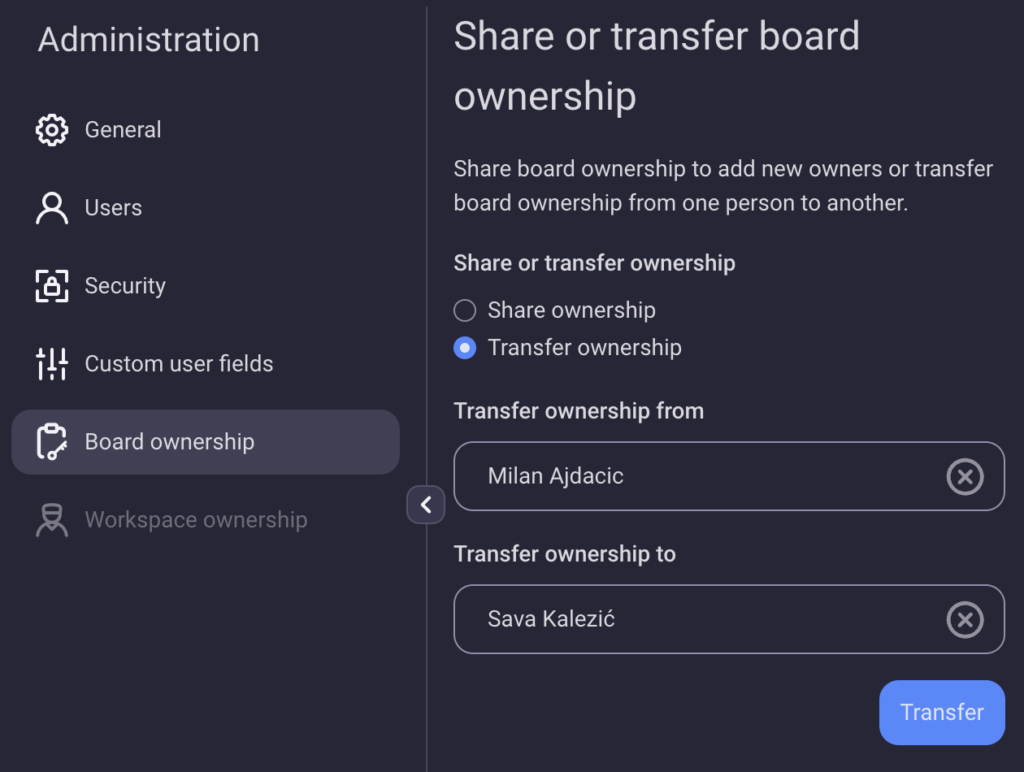
Manage ownership for Boards without owners #
For all boards whose owner is not an active user anymore or whose owner became a viewer, Admins can assign a specific user, with whom they want to share the ownership of all these boards. That user can be any active Admin or Member.
To assign ownership of Boards without owners:
- Click on three dots in the top left corner
- Select Administration
- Open Board Ownership section
- Select new owner from the dropdown
- Click Add new owner to complete the action
- Click Add new owner on the pop-up modal to complete the action