Forgot Password
If you forgot your current password, you can reset it in My Profile settings.
To reset your password:
- Navigate to your profile at the top right corner
- Choose My Profile
- Go to Password tab
- Click on Reset password via email link
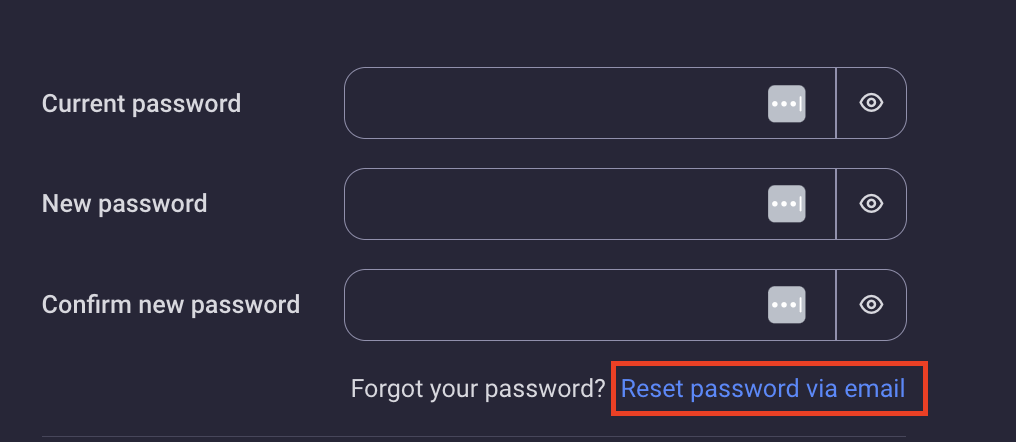
Now, you’ll get a password reset email.
In this email, you’ll get the information about the password reset request, email of the account to which you’d like to set new password and the link to the space you’re a Member of.
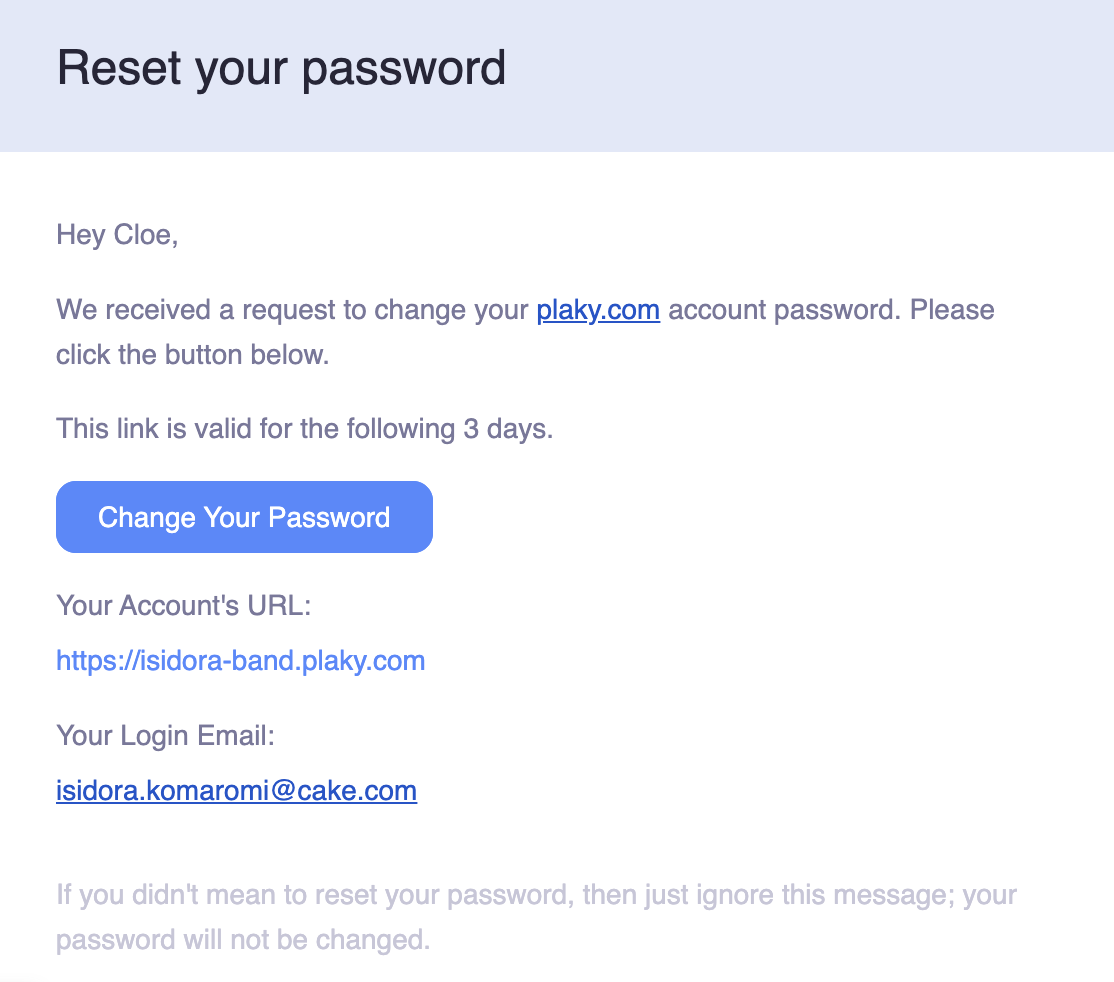
If it was you who sent this reset password request, you can proceed by clicking on the Change your password link.
It will redirect you to your Space and the modal in which you’ll enter new password.
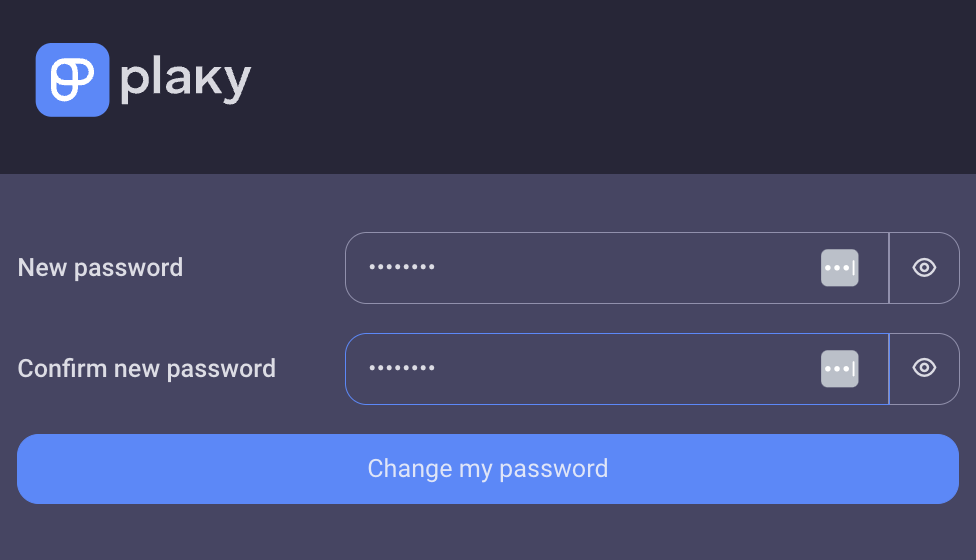
Click Change my password to complete the process.
Was this article helpful?
Thank you! If you’d like a member of our support team to respond to you, please drop us a note at support@plaky.com
