Configure Status Field
Status Field helps you and your Team Members to visually present the status of your tasks. The status is presented in form of labels marked with different colors. This way, you can easily differentiate between them and have clear insight into progress of your Team’s tasks. Plaky offers three default status stages.
These are:
- To do
- In progress
- Done

Status labels can be customized, and you can also add new labels, if you need.
To add/edit labels:
Web
iOS
Android
- Click on the status you have created
- Click Add/Edit Labels
- In modal choose the existing label you’d like to edit (change name/color)
- Add new one by clicking New label
- Click Apply to complete the process
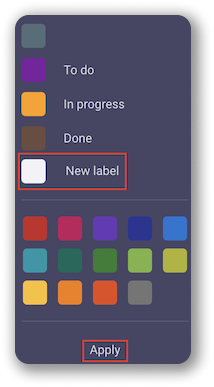
- Tap on the Status Field
- Tap on Edit in the bottom right corner
- Tap on any label to rename it or change color
- Save changes
- Tap on +New Label to add new label
- Name the label, choose color and tap Save
- Tap Done to complete the action
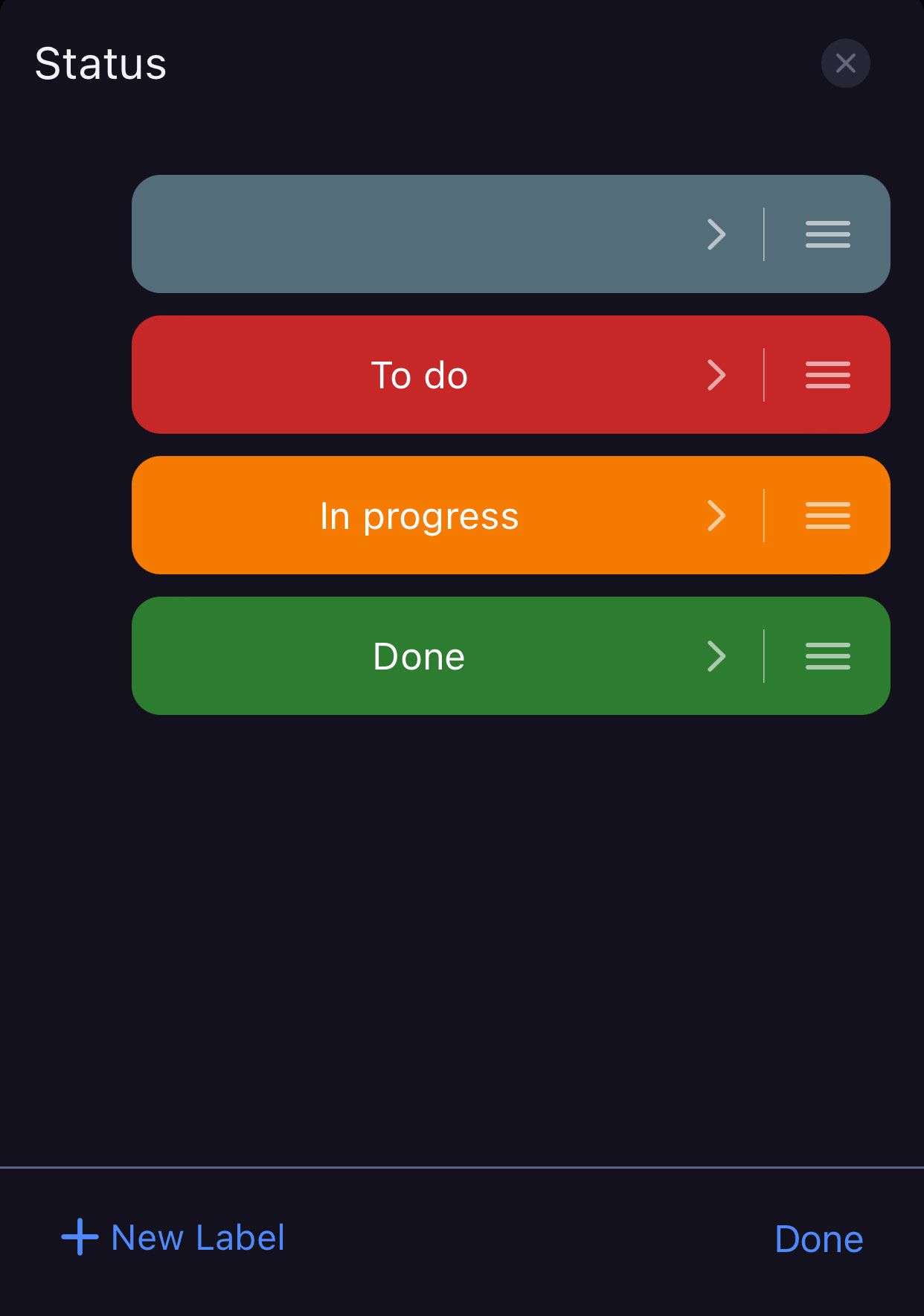
- Tap on the Status Field
- Tap on Edit
- Tap on any label to rename it or change color
- Tap on +New Label to add new label
- Save changes
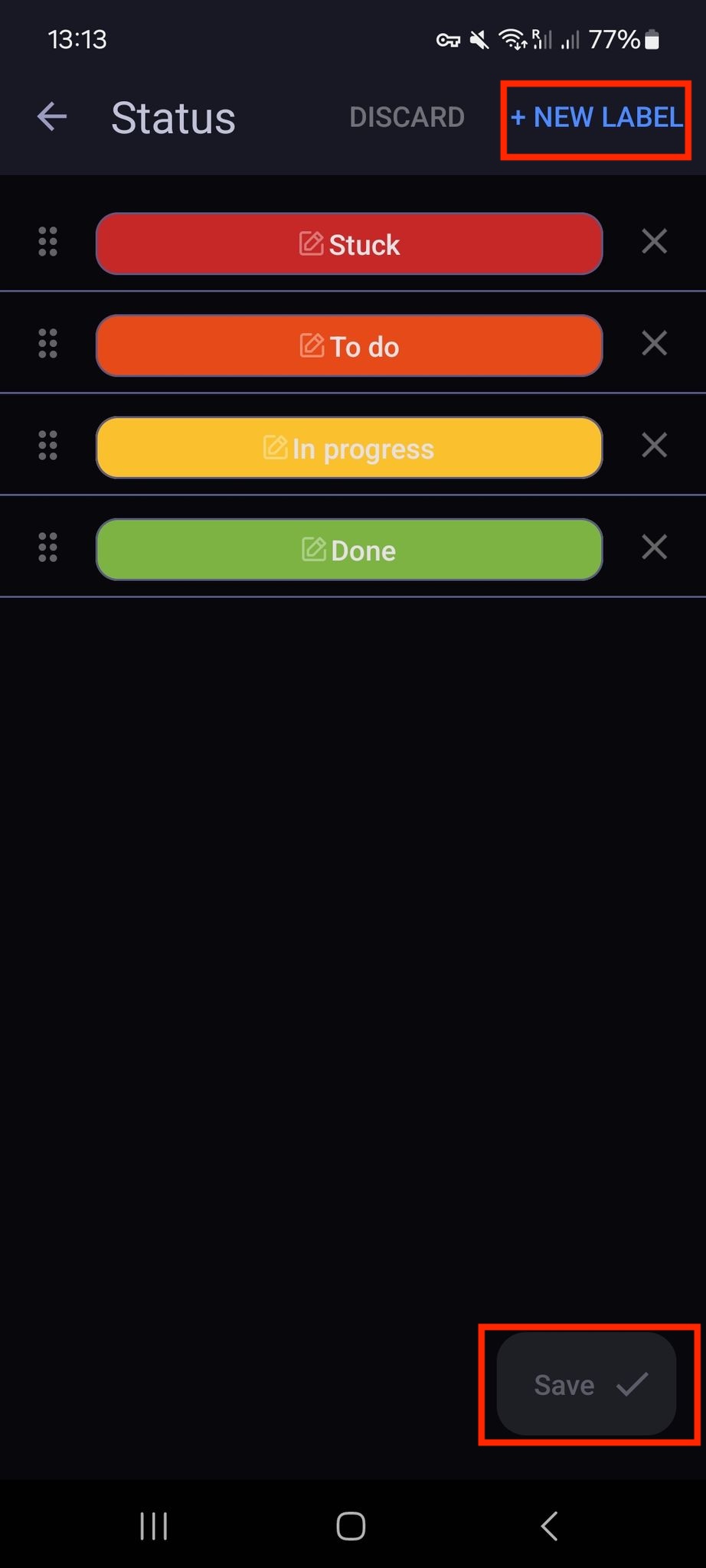
You’ve successfully customized the labels in the Board. The first label that is (gray) displayed in the list of status labels is the default one that appears when you add the Status Field.
Only Team Members with whom the Board is shared can perform this action.
Was this article helpful?
Thank you! If you’d like a member of our support team to respond to you, please drop us a note at support@plaky.com
