Create Board on iOS App
Plaky Board helps you visualize your Team’s tasks, workflows and processes. With its highly interactive features you can communicate with your Team in a faster and more efficient way.
This article provides step-by-step instructions on how to create a board using the iOS version of the Plaky app. For information on managing your board, please check out this article.
Create Board #
You can create the Board from scratch from the Home screen page, or by choosing Board Template that suits your needs and requirements.
For example, choose Product launch template if you’d like to keep track of your progress and better prioritize your tasks.
To create Board:
Tap on the + button at the top right corner of the Home screen.
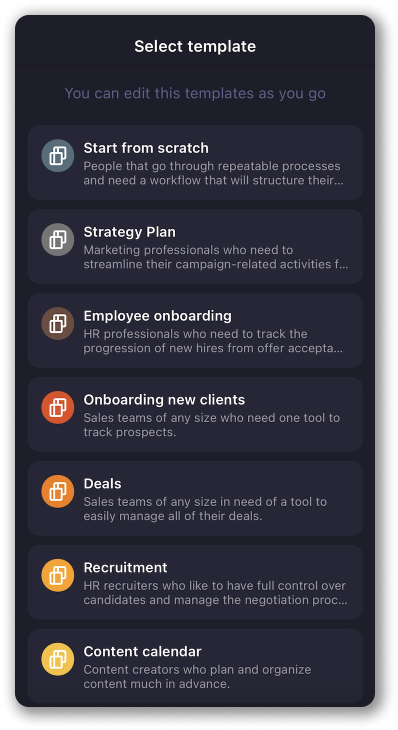
Choose the template you’d like to use and tap on Choose this template to complete the action.
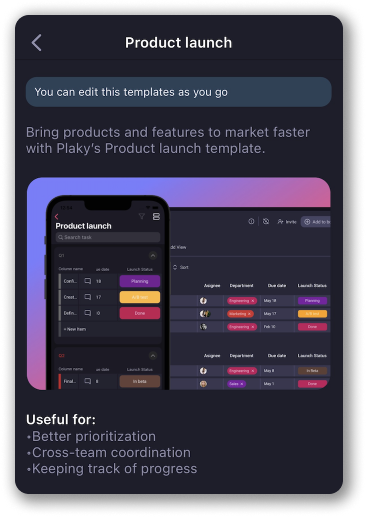
OR
Choose Start from scratch, and you will get a Board created with one default Item within a default Item group, that you can further edit and customize.
Take control of your board’s organization by leveraging Custom fields to structure and better organize items within item groups on your Board. Check out this text to learn how to create and configure Fields on iOS version of Plaky app.
