Trash Section
When you delete an Item or Board, they are temporarily stored in the Trash section of the app for the next 30 days. Throughout this period, each deleted entity can be viewed, restored, moved to the Archive, or permanently deleted.
Access Deleted content in Trash #
To access the deleted Boards, Item groups and Items in Trash:
- Click on the user menu at the top left corner of the screen
- Select Archive/Trash
- Open Trash tab
The page contains the following information:
- Name of the entity
- Type of the entity (Board, Item group, Item)
- Deleted by
- Deleted from
- Delete date
- Remaining time
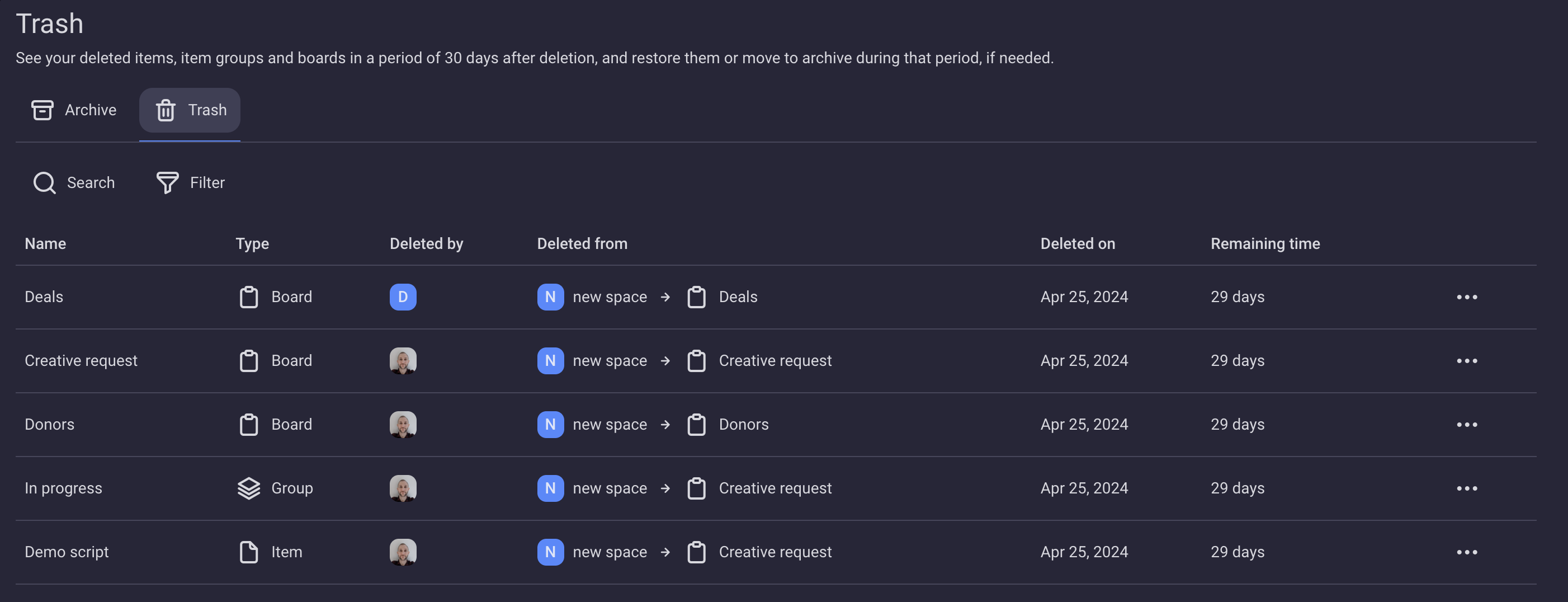
The content of the page can be searched and filtered by the above mentioned criteria.
Each user sees only what he would be allowed to see if those items, item groups or boards were restored.
View deleted content in Trash #
To view deleted Items and Boards:
- Click on three dots at the right side of the deleted entity on the Trash page
- Select View
It is possible to view only archived Boards and Items. View option will display an archived Board/Item as if it were not deleted, accompanied by an alert indicating that the entity is deleted, that it is in view mode only and for how long it will be visible.
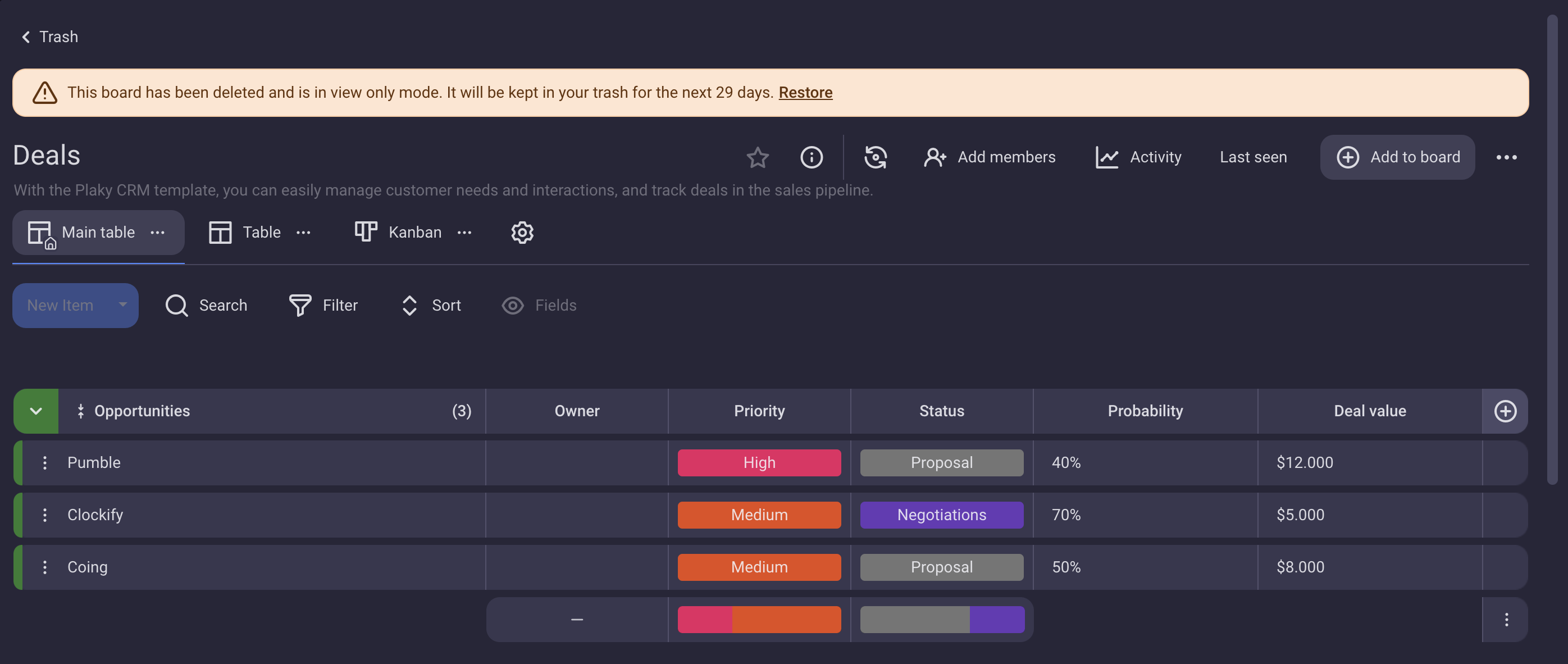
Restore deleted content from Trash #
Content can be restored from trash only during a 30-day period after deletion.
- Click on three dots at the right side of the archived entity on the Trash page
- Select Restore
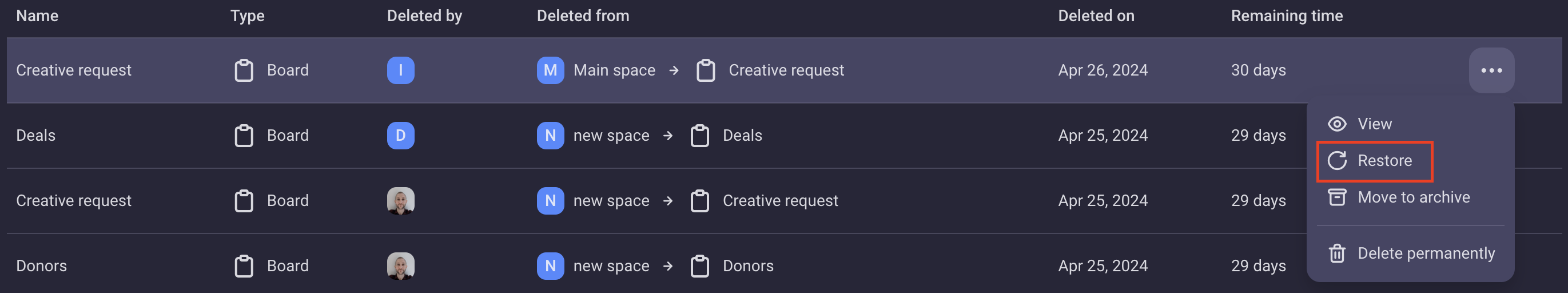
Restore is available for Item groups only if the Board they belong to is not also archived or deleted. For Items it is available if their Board is not also archived or deleted, and if their item group is not permanently deleted.
Restore always returns the previous state: e.g. let’s say you delete one item group from the board, afterwards you delete the whole board: restoring back the board would not restore the item group and its content that was previously deleted.
Archive deleted content #
Any deleted item, item group or board can be moved to Archive during the 30-day period after deletion. If that happens, the archive date is when that move happened. To move deleted content to Archive:
- Click on three dots at the right side of the archived entity on the Trash page
- Select Move to Archive
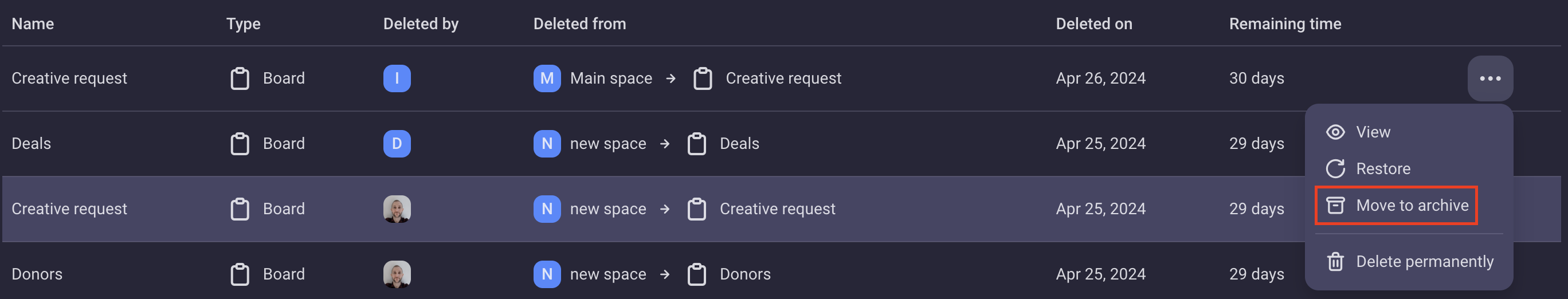
Check out this article to learn more about Archive section.
Delete permanently #
If you want to declutter your Trash section, you can permanently delete content from Trash during the 30-day period. Once you permanently delete an Item, Group or a Board, it can no longer be restored. To do it, follow these steps:
- Click on three dots at the right side of the archived entity on the Trash page
- Select Delete permanently
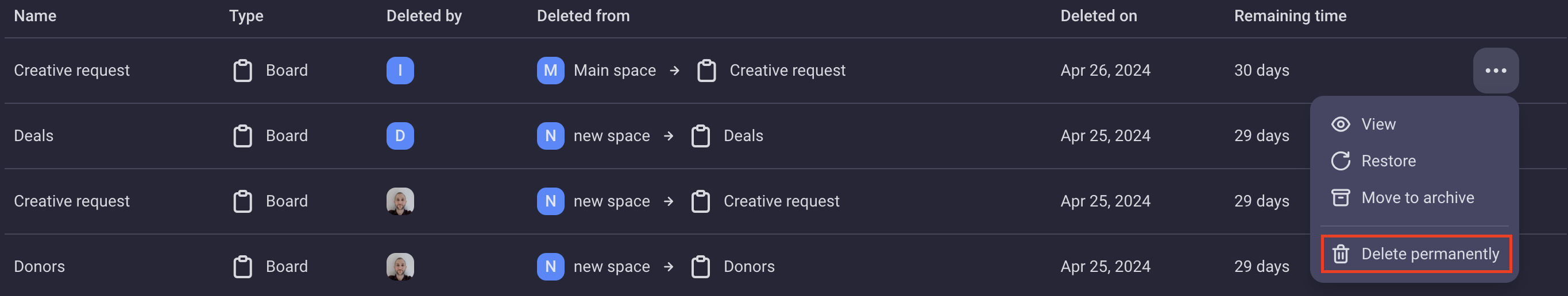
If you permanently delete a Board, all the items or item groups that were separately deleted or archived from that board will be deleted permanently as well. If item group is permanently deleted, all deleted or archived items from that group will also be permanently deleted.
