Exporter le tableau au format CSV
Si vous avez besoin d'analyser l'avancement de votre projet, de partager des informations avec les parties prenantes ou d'effectuer une analyse plus poussée des données, l'une des choses que vous pouvez faire dans Plaky est d'exporter un tableau au format CSV.
Pour exporter un tableau au format CSV :
- Naviguez jusqu'au tableau que vous souhaitez exporter et ouvrez-le
- Cliquez sur les trois points pour ouvrir le menu du tableau
- Sélectionnez Exporter vers CSV
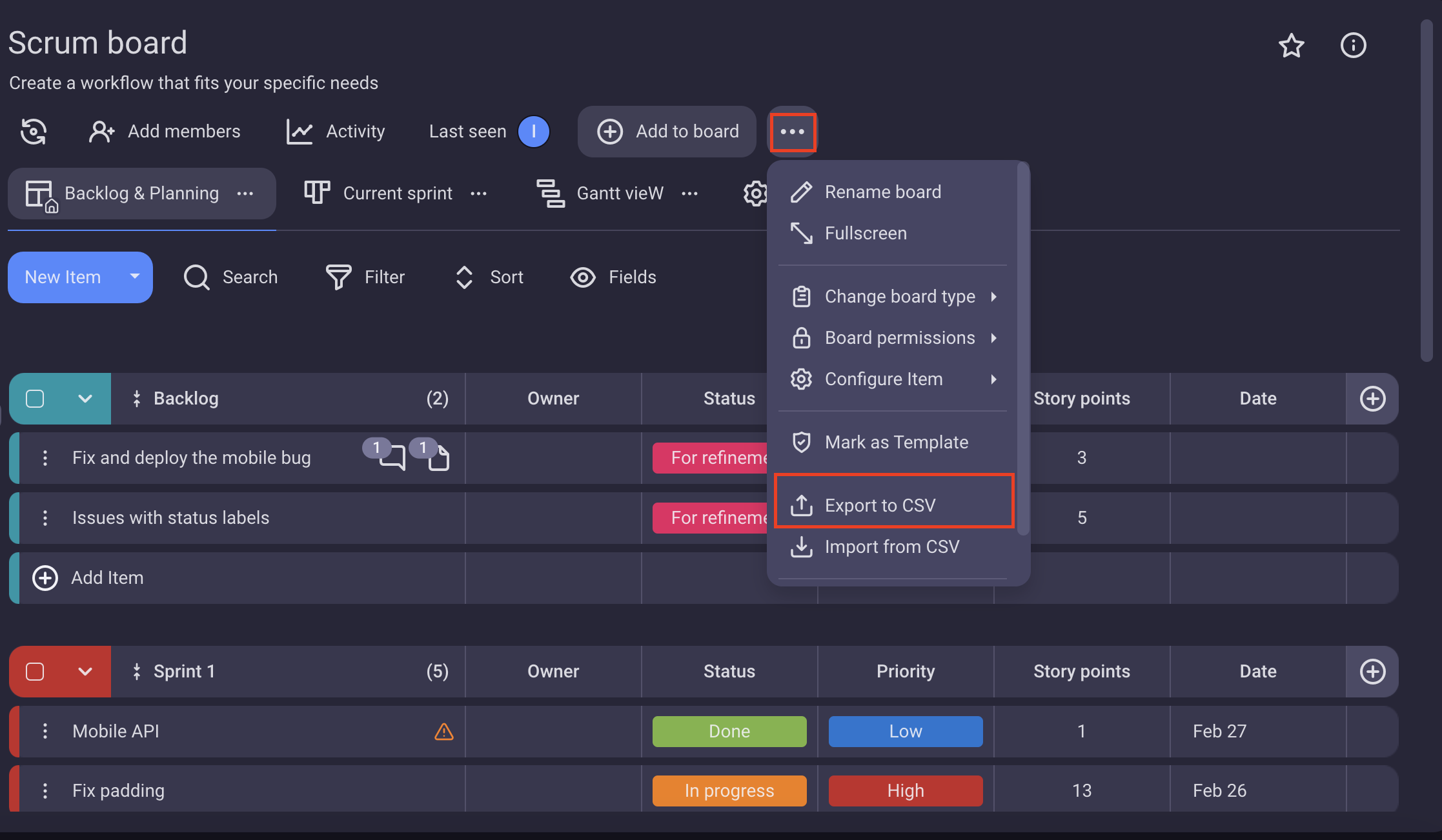
Choisissez les données à exporter.
You can choose to export the Item group as the first Field, Field names as the first row in your CSV, to Include creation log data in the CSV, to Include Item links, and to Export only visible data. Customize it according to your needs. Any Board View (Table, Kanban, Gantt) can be exported to CSV.
Cliquez sur Exporter pour terminer l'action.
Vous avez exporté un tableau au format CSV.
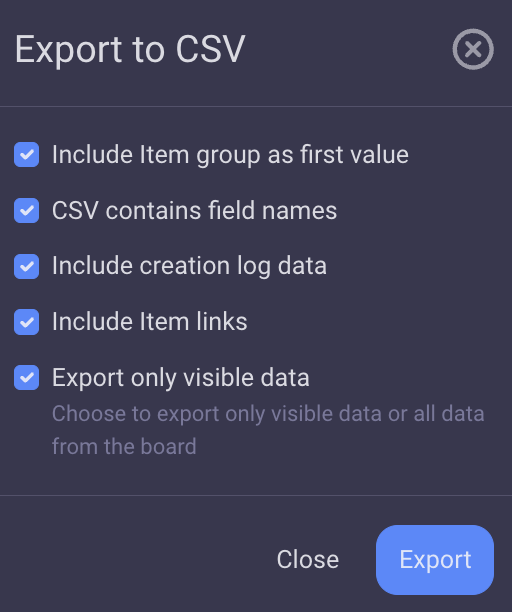
Le nom du fichier CSV aura le format suivant : boardName_viewName_date_time.csv.
