Light and Dark Theme
1 min read
Configure the way your setup looks like in Plaky and switch between light and dark theme (the default one) according to your preferences.
To switch between themes:
Web
iOS
Android
- Click on your profile at the top right corner of the screen
- Select Preferences
- Toggle the switch to turn on/off dark theme
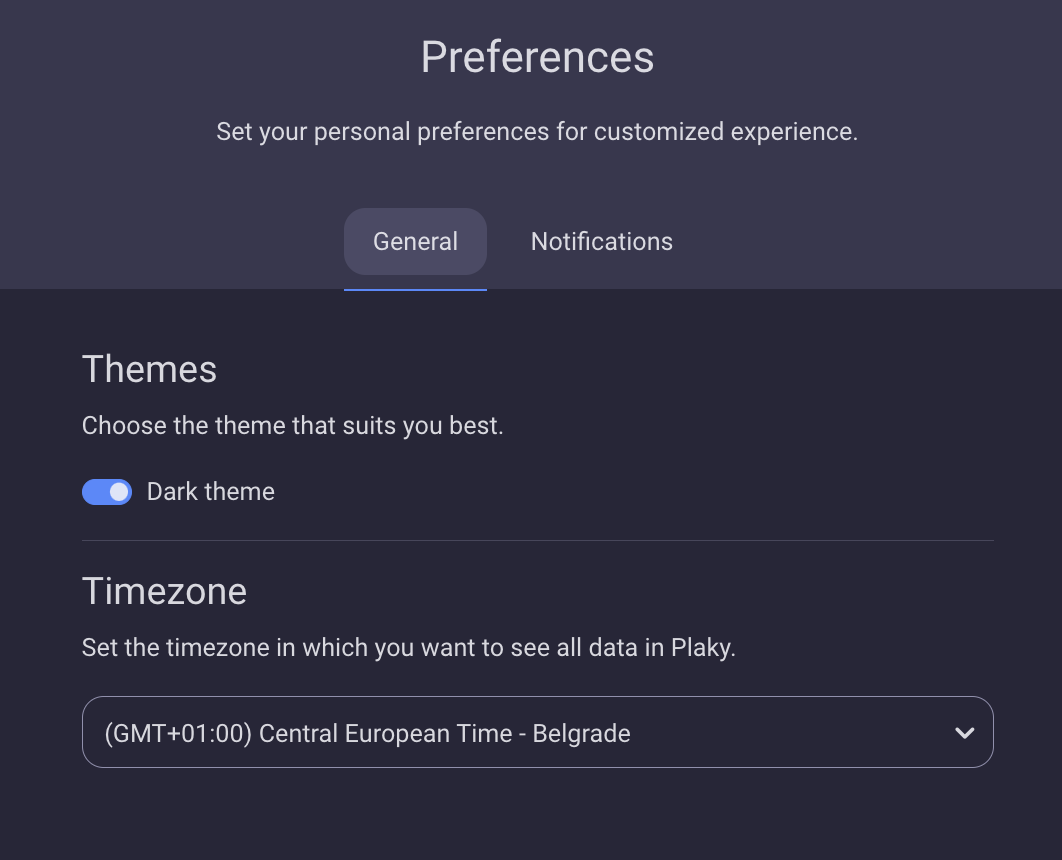
- Tap on three dots at the bottom right corner
- Tap on Theme
- Tap on one of the options to complete the action
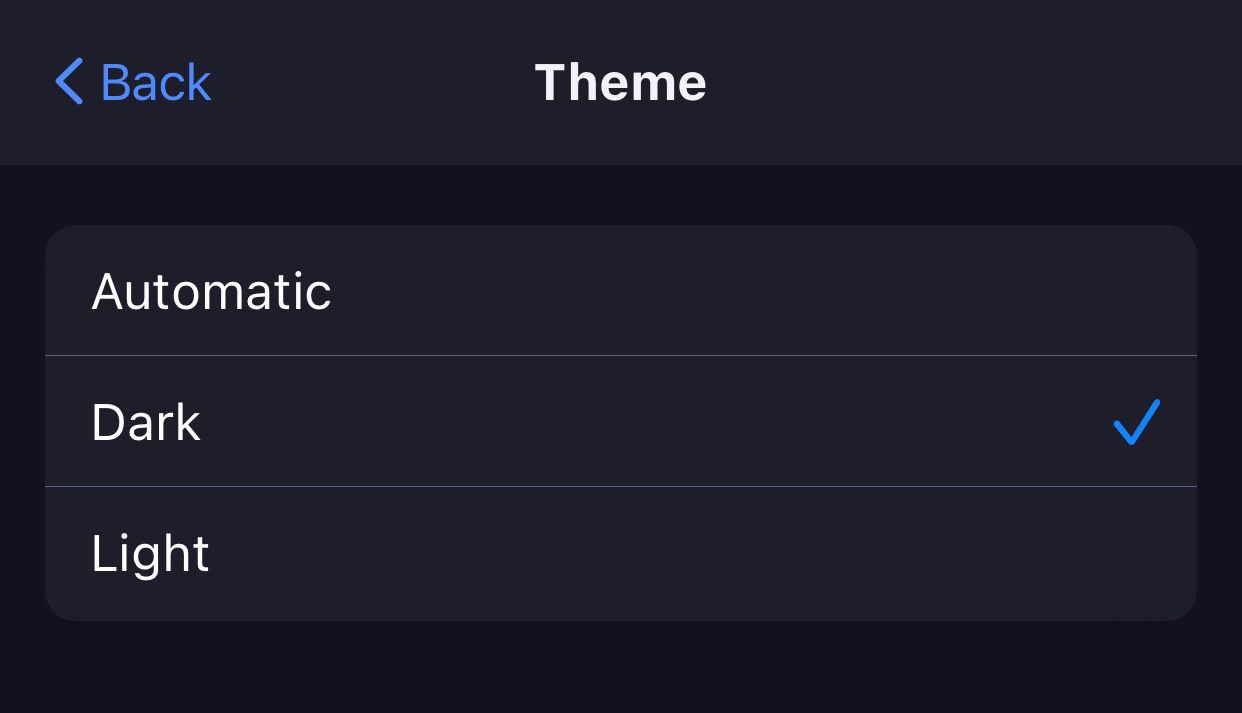
If Automatic theme is set, the theme set on the iOS device will be applied.
- Tap on the hamburger menu at the top left
- Select Settings
- Tap on Theme
- Tap on one of the options to complete the action
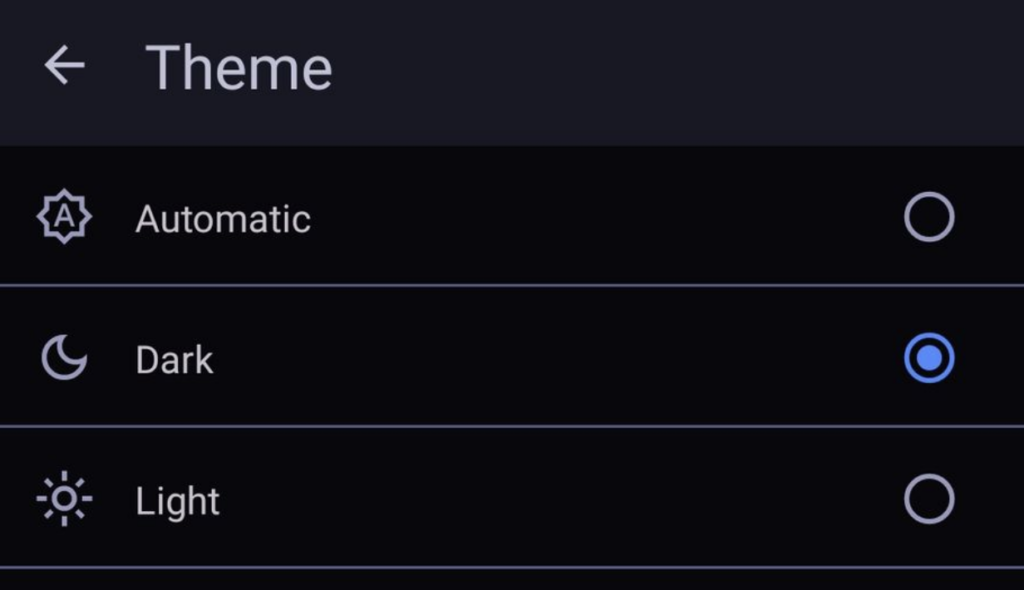
If Automatic theme is set, the theme set on the Android device will be applied.
Your theme will immediately switch to light/dark depending on which one you’re currently using.
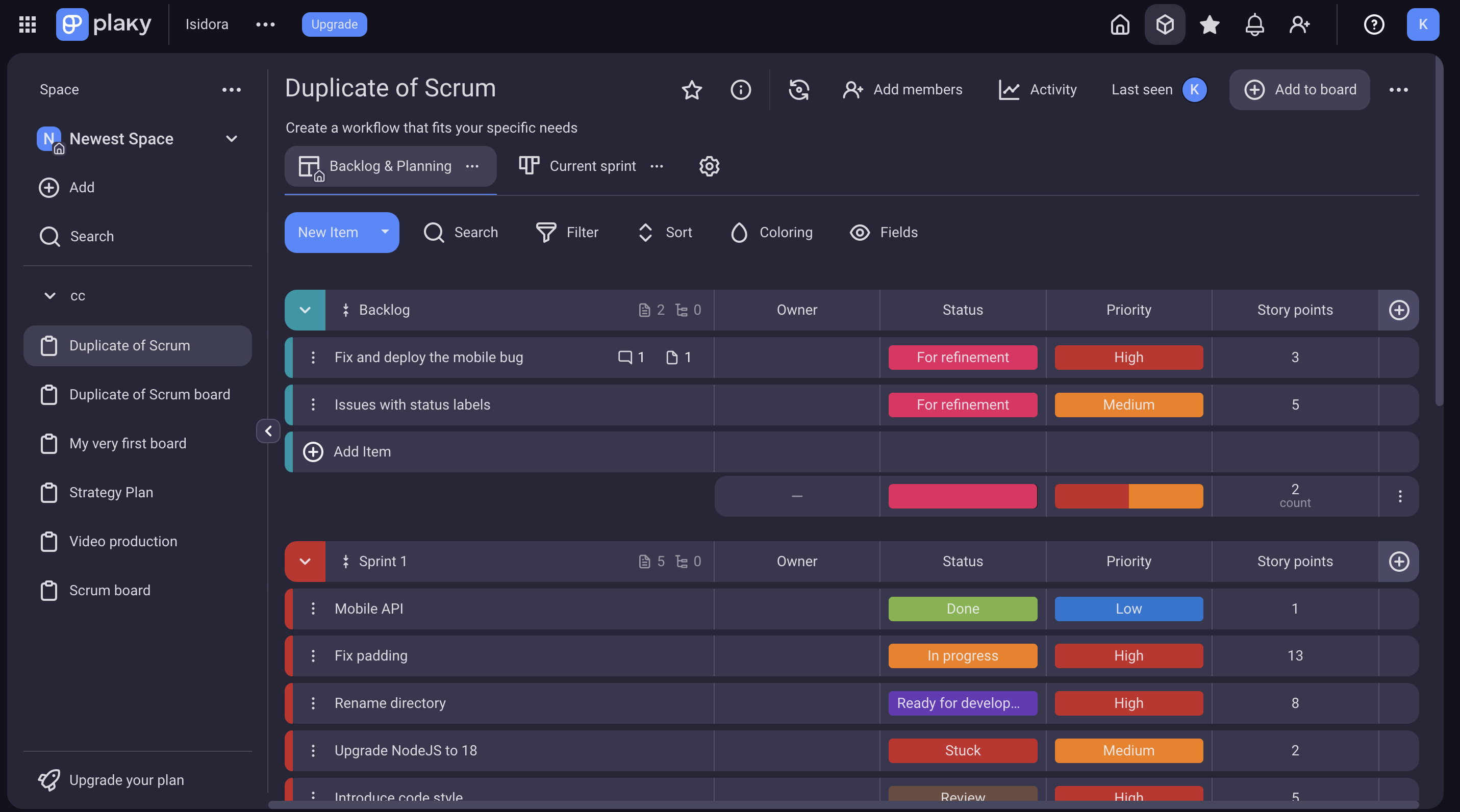
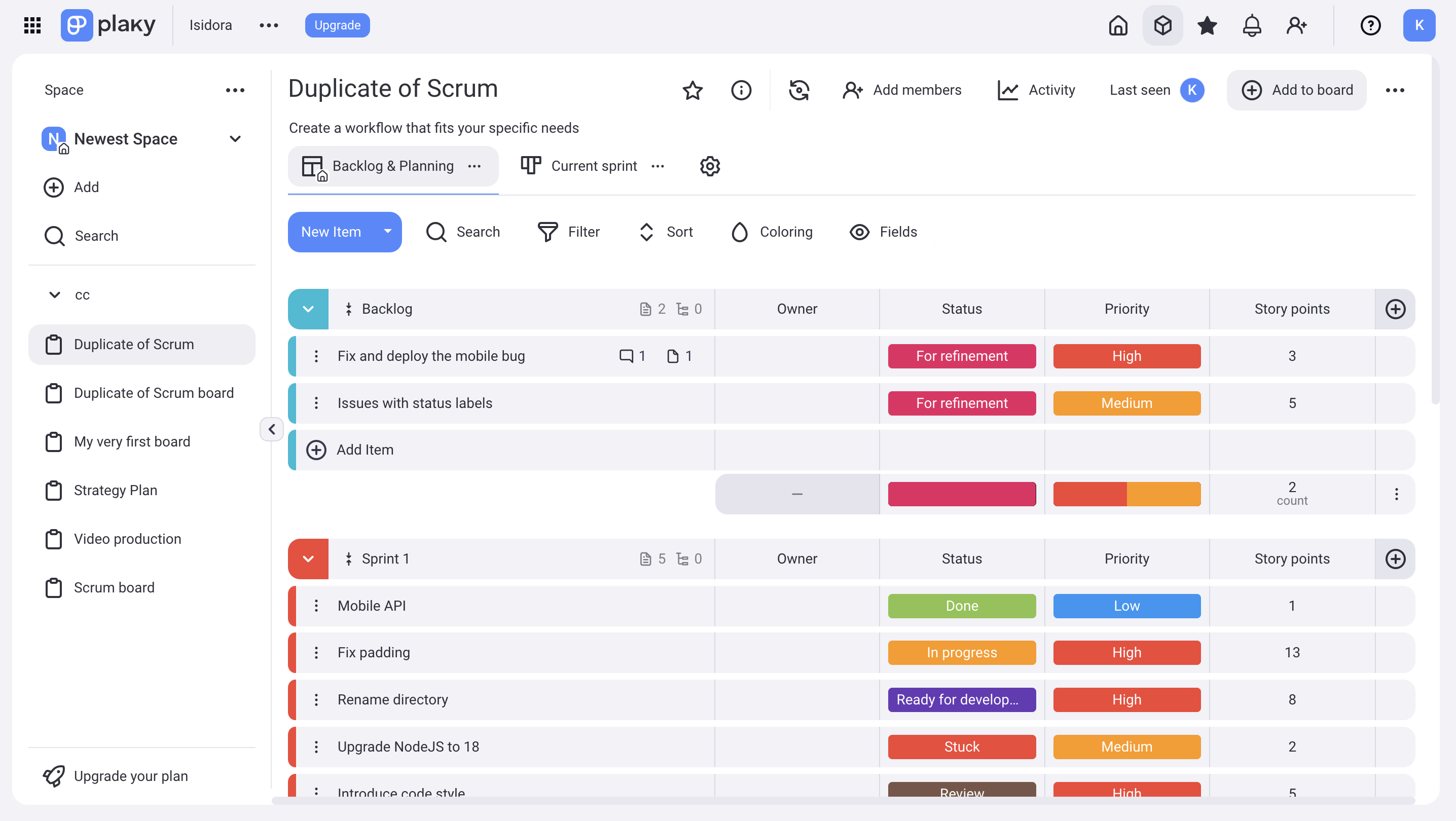
Was this article helpful? #
Thank you! If you’d like a member of our support team to respond to you, please drop us a note at support@plaky.com
