Move Board
1 min read
If your project management requires some planning or restructuring, one of the things you can do in Plaky is move Boards from one Space/Folder to another. Moving to either of these destinations (Space/Folder) works in the same way.
To move Board:
- Navigate to Board you’d like to move
- Click the three dots to open the menu
- Choose destination (Folder or Space)
- Enter destination name in the search box
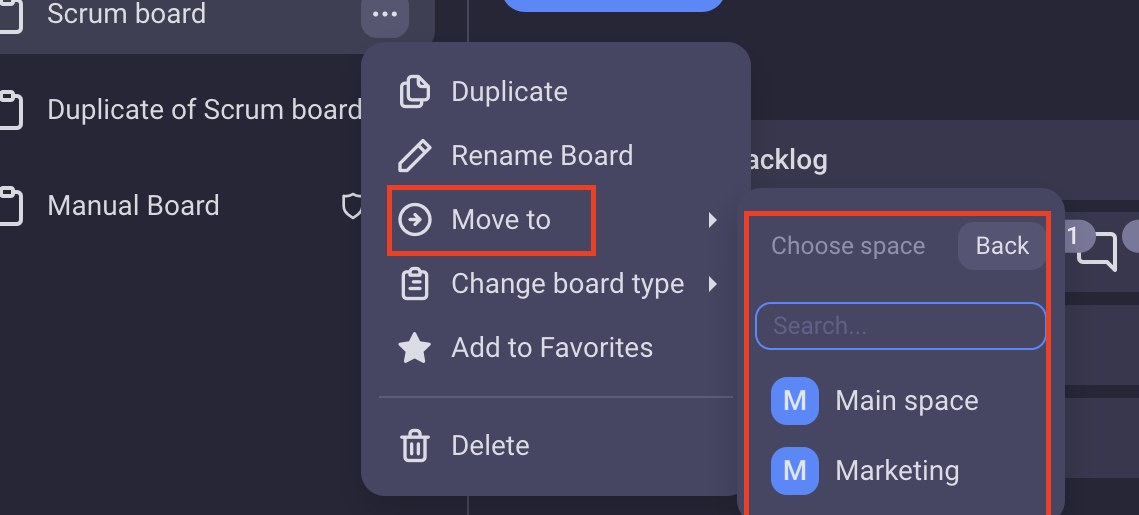
This action can only be performed by Board Owners.
Was this article helpful? #
Thank you! If you’d like a member of our support team to respond to you, please drop us a note at support@plaky.com
