Manage Notifications on Android App
Configure your Email and In-app notifications on Notifications screen.
Toggle the switch on/off so that you turn on/off Email Notifications for the following actions:
- You are assigned to an Item
- You’re mentioned in a post or reply
- Item you’re subscribed to is changed
- Someone adds a comment to an Item you’re the Owner of
- Someone adds a comment to an Item you’re subscribed to
- Someone mentions you in a comment
- Someone mentions team you’re a member of in a comment
- Someone signs up after you have invited them
- Someone doesn’t sign up after you’ve invited them
- Someone subscribes you to Board/Item/Team
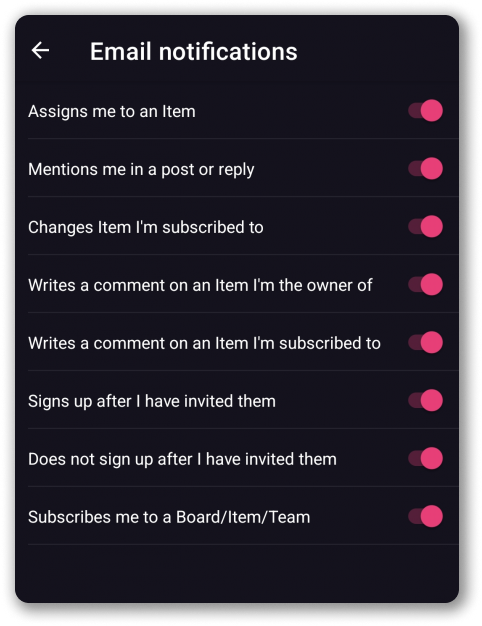
Toggle the switch on/off to turn on/off In app Notifications for the following actions:
- Someone subscribes you to Board/Item/Team
- Someone changes Item you’re subscribed to
- Someone adds a comment to an Item you’re the owner of
- Someone adds a comment to an Item you’re subscribed to
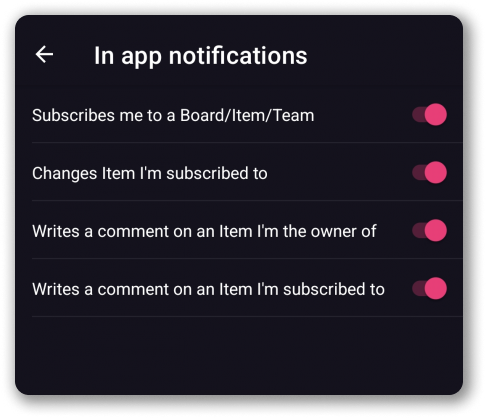
Was this article helpful?
Thank you! If you’d like a member of our support team to respond to you, please drop us a note at support@plaky.com
