Invite Members on Android App
Plaky Android app enables inviting new members to join a workspace. Whether you are looking to expand your team or collaborate with others, inviting new members is a seamless process. Follow the steps below to get started.
To invite new Members:
- Tap on the hamburger menu
- Choose Invite Members option
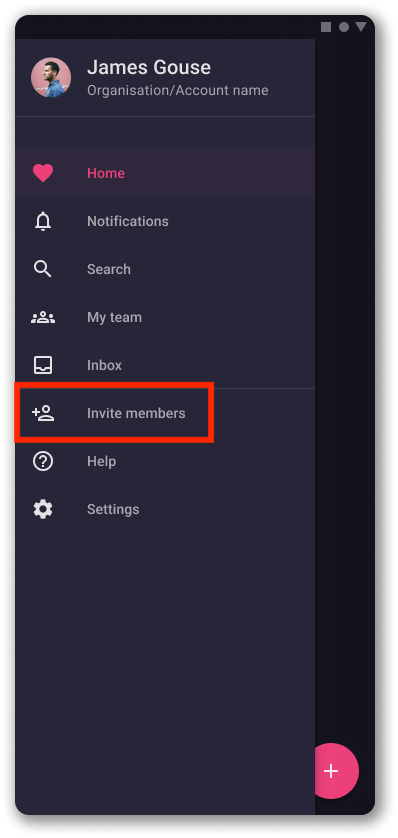
- Type the email addresses of the teammates you want to invite
- Tap Invite
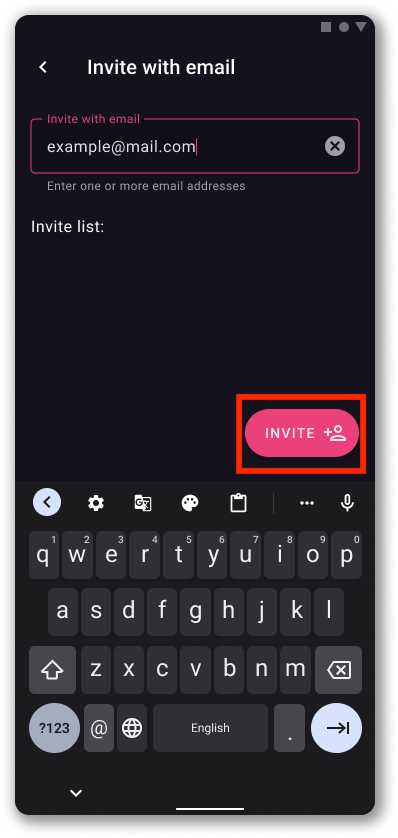
That’s it! You have successfully invited a new member to join your workspace. The member will get the invitation email with the link to the Workspace they are invited to.
Was this article helpful?
Thank you! If you’d like a member of our support team to respond to you, please drop us a note at support@plaky.com
